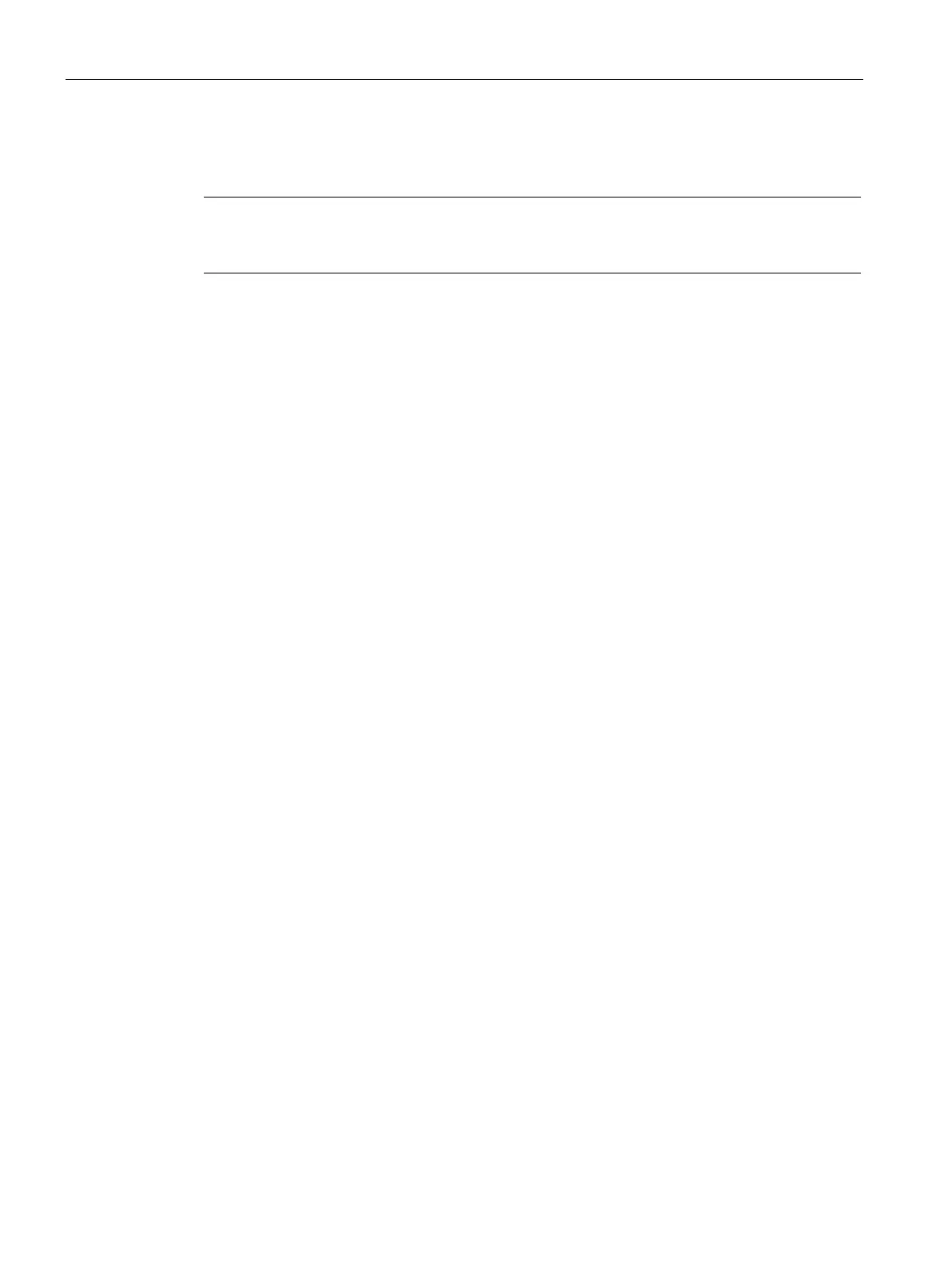Web server
12.3 Accessing the Web pages from a PC
S7-1200 Programmable controller
1008 System Manual, V4.2, 09/2016, A5E02486680-AK
For example, if you enter "https://ww.xx.yy.zz/communication.html", the browser displays the
communication page.
Note
Note that any standard Web page that is not listed spe
cifically above (for example, the
(Page 1035)) does not have a direct access URL.
Use a secure Virtual Private Network (VPN) to connect to the S7-1200 PLC Web server from
a location outside your protected network. Require and use https:// instead of http:// for
secure access (Page 1003) to the standard Web pages. When you connect to the S7-1200
with https://, the Web site encrypts the session with a digital certificate. The Web server
transmits the data securely and it is not accessible for anyone to view. You typically get a
security warning that you can confirm with "Yes" to proceed to the standard Web pages. To
avoid the security warning with each secure access, you can import the Siemens software
certificate to your Web browser (Page 1085).
