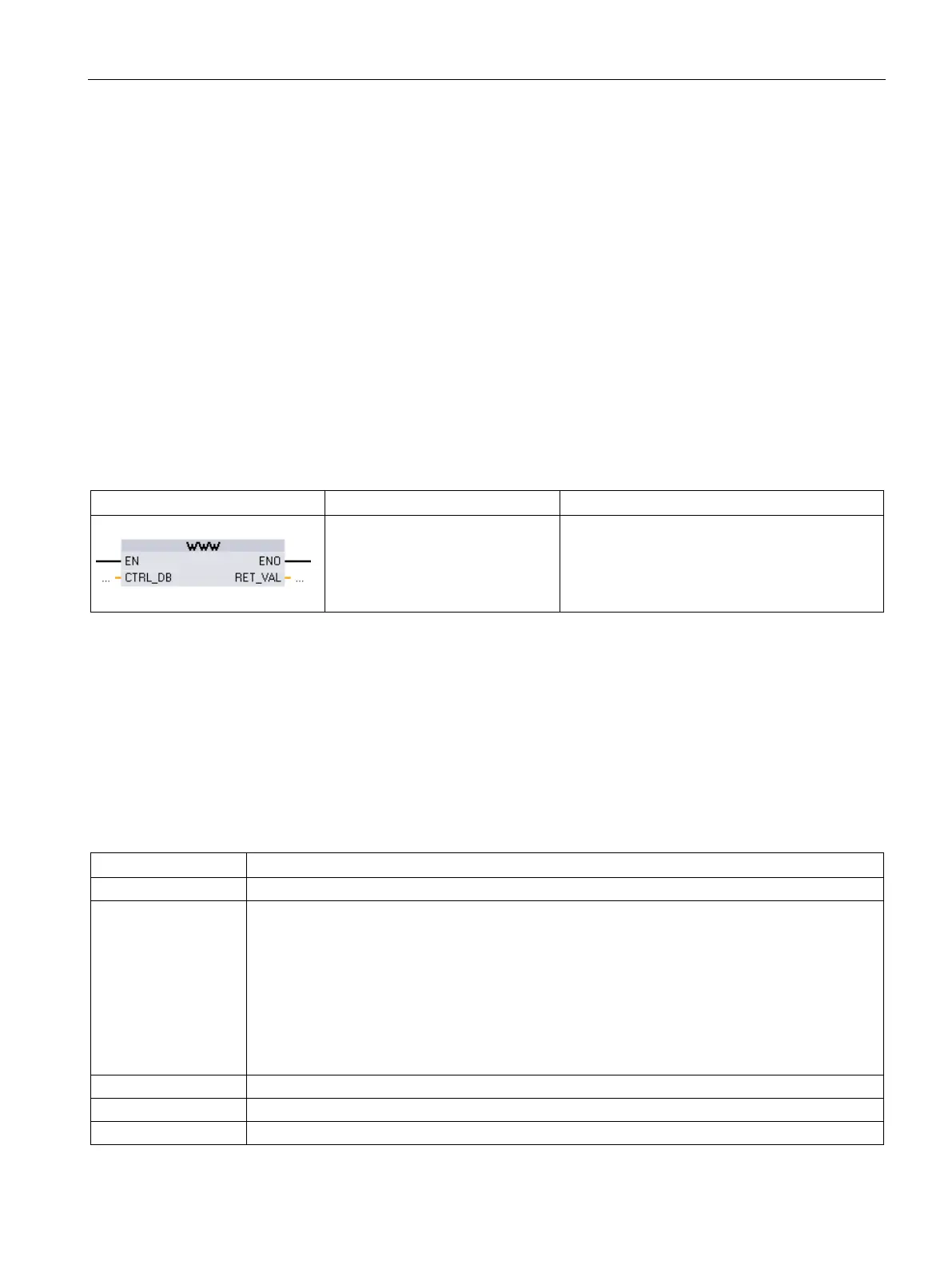Web server
12.7 User-defined Web pages
S7-1200 Programmable controller
System Manual, V4.2, 09/2016, A5E02486680-AK
1059
Programming the WWW instruction for user-defined web pages
Your STEP 7 user program must include and execute the WWW instruction in order for the
user-defined Web pages to be accessible from the standard Web pages. The control data
block is the input parameter to the WWW instruction and specifies the content of the pages
as represented in the fragment data blocks, as well as state and control information. STEP 7
creates the control data block when you click the "Create blocks" button in the configuration
of user-defined Web pages (Page 1057).
Programming the WWW instruction
The STEP 7 program must execute the WWW instruction for the user-defined Web pages to
be accessible from the standard Web pages. You might want the user-defined Web pages
available only under certain circumstances as dictated by your application requirements and
preferences. In this case, your program logic can control when to call the WWW instruction.
Table 12- 3 WWW instruction
ctrl_db:=_uint_in_);
Provides access to user-defined Web pages
from standard Web pages
You must provide the control data block input parameter (CTRL_DB) which corresponds to
the integer DB number of the control DB. You can find this control DB block number (called
Web DB Number) in the Web Server properties of the CPU after you create the blocks for
the user-defined Web pages. Enter the integer DB number as the CTRL_DB parameter of
the WWW instruction. The return value (RET_VAL) contains the function result. Note that the
WWW instruction executes asynchronously and that the RET_VAL output might have an
initial value of 0 although an error can occur later. The program can check the state of the
control DB to ensure that the application started successfully, or check RET_VAL with a
subsequent call to WWW.
Table 12- 4 Return value
0 No error
16#00yx x: The request represented by the respective bit is in the waiting state:
x=1: request 0
x=2: request 1
x=4: request 2
x=8: request 3
The x values can be logically OR-ed to represent waiting states of multiple requests. If x = 6, for
example, requests 1 and 2 are waiting.
y: 0: no error; 1: error exists and "last_error" has been set in the control DB (Page 1078)
The control DB is not loaded.
The control DB is of the wrong type, format, or version.
No resources are available to initialize the web application.
