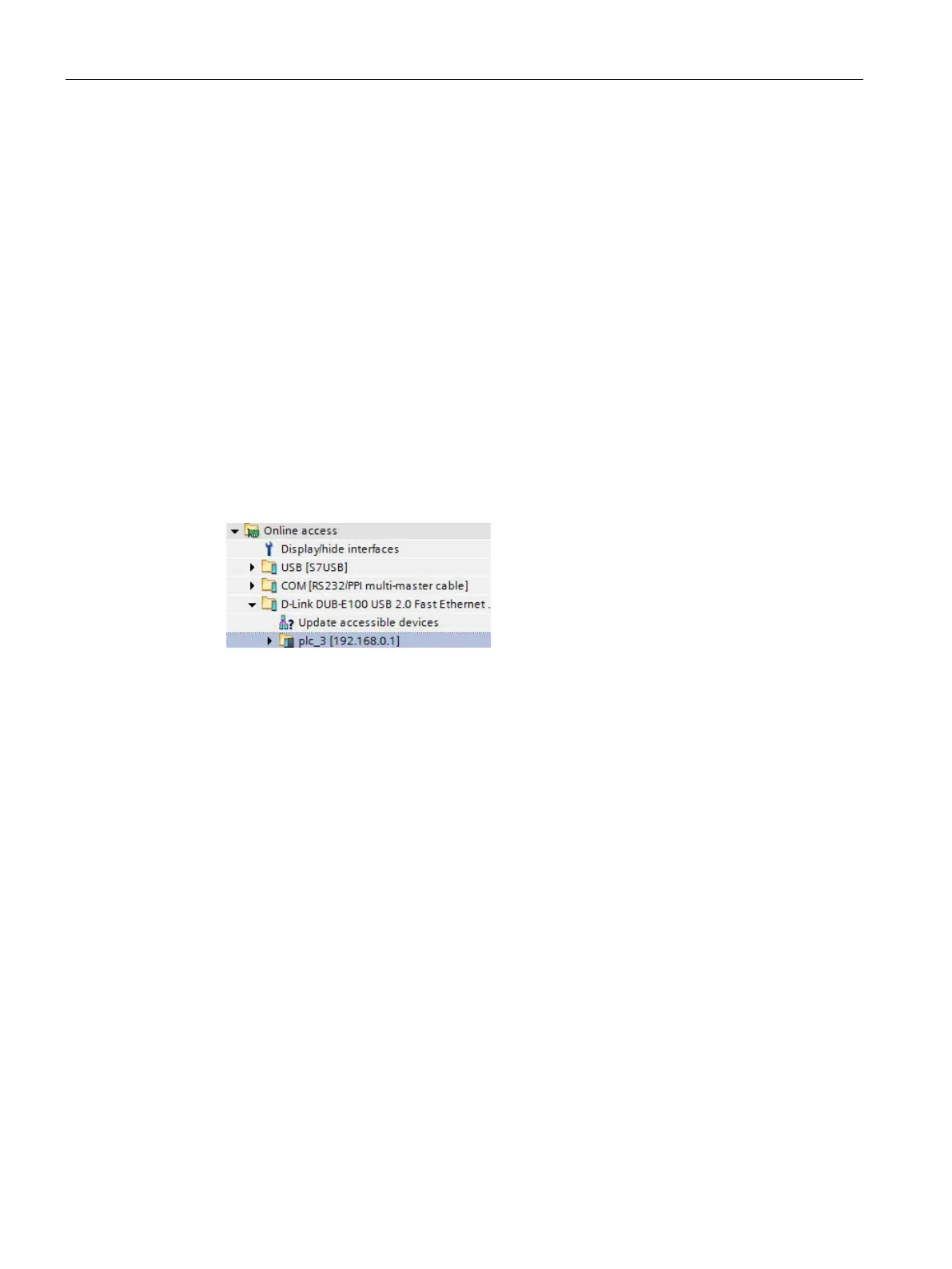Device configuration
6.2 Uploading the configuration of a connected CPU
S7-1200 Programmable controller
156 System Manual, V4.2, 09/2016, A5E02486680-AK
Uploading the configuration of a connected CPU
STEP 7 provides two methods for uploading the hardware configuration of a connected
CPU:
● Uploading the connected device as a new station
● Configuring an unspecified CPU and detecting the hardware configuration of the
connected CPU
Note, however, that the first method uploads both the hardware configuration and the
software of the connected CPU.
Uploading a device as a new station
To upload a connected device as a new station, follow these steps:
1. Expand your communications interface from the "Online access" node of the project tree.
2. Double-click "Update accessible devices".
3. Select the PLC from the detected devices.
4. From the Online menu of STEP 7, select the "Upload device as new station (hardware
and software)" menu command.
STEP 7 uploads both the hardware configuration and the program blocks.
