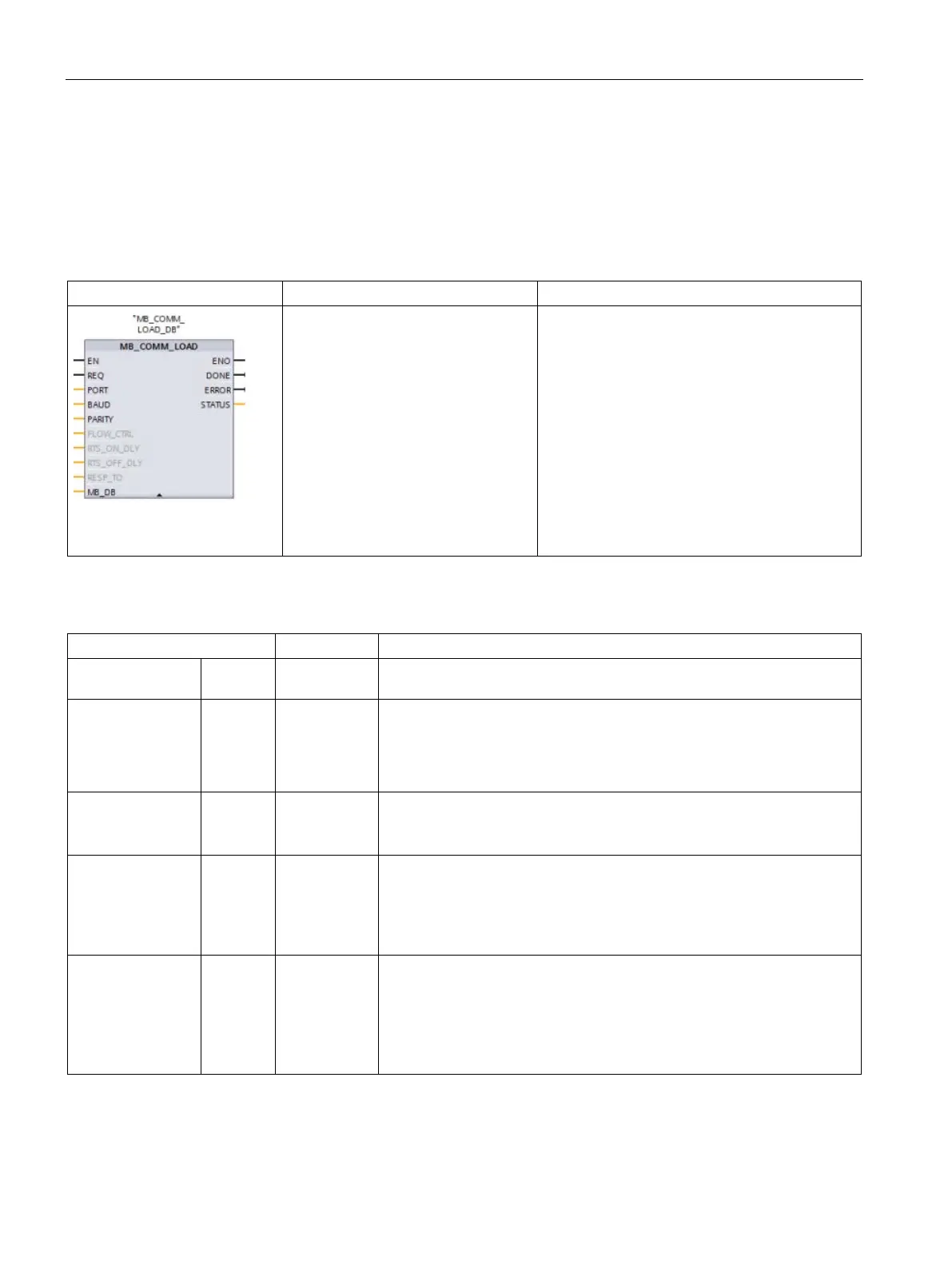Communication processor and Modbus TCP
13.9 Legacy Modbus RTU communication (CM/CB 1241 only)
S7-1200 Programmable controller
1270 System Manual, V4.2, 09/2016, A5E02486680-AK
Legacy Modbus RTU instructions
13.9.3.1
MB_COMM_LOAD (Configure port on the PtP module for Modbus RTU)
Table 13- 143 MB_COMM_LOAD instruction
REQ:=_bool_in,
PORT:=_uint_in_,
BAUD:=_udint_in_,
PARITY:=_uint_in_,
FLOW_CTRL:=_uint_in_,
RTS_ON_DLY:=_uint_in_,
RTS_OFF_DLY:=_uint_in_,
RESP_TO:=_uint_in_,
DONE=>_bool_out,
ERROR=>_bool_out_,
STATUS=>_word_out_,
The MB_COMM_LOAD instruction configures a
PtP port for Modbus RTU protocol communica-
tions. Modbus port hardware options: Install up
to three CMs (RS485 or RS232), plus one CB
(R4845). An instance data block is assigned
automatically when you place the
MB_COMM_LOAD instruction in your program.
Table 13- 144 Data types for the parameters
REQ IN Bool A low to high (positive edge) signal starts the operation.
(Version 2.0 only)
PORT IN Port After you install and configure a CM or CB communication device, the
port identifier appears in the parameter helper drop-list available at the
PORT box connection. The assigned CM or CB port value is the device
configuration property "hardware identifier". The port symbolic name is
assigned in the "System constants" tab of the PLC tag table.
BAUD IN UDInt Baud rate selection:
300, 600, 1200, 2400, 4800, 9600, 19200, 38400, 57600, 76800, 115200,
all other values are invalid
PARITY IN UInt Parity selection:
• 0 – None
• 1 – Odd
• 2 – Even
FLOW_CTRL
1
IN UInt Flow control selection:
• 0 – (default) no flow control
• 1 – Hardware flow control with RTS always ON (does not apply to
RS485 ports)
• 2 – Hardware flow control with RTS switched
