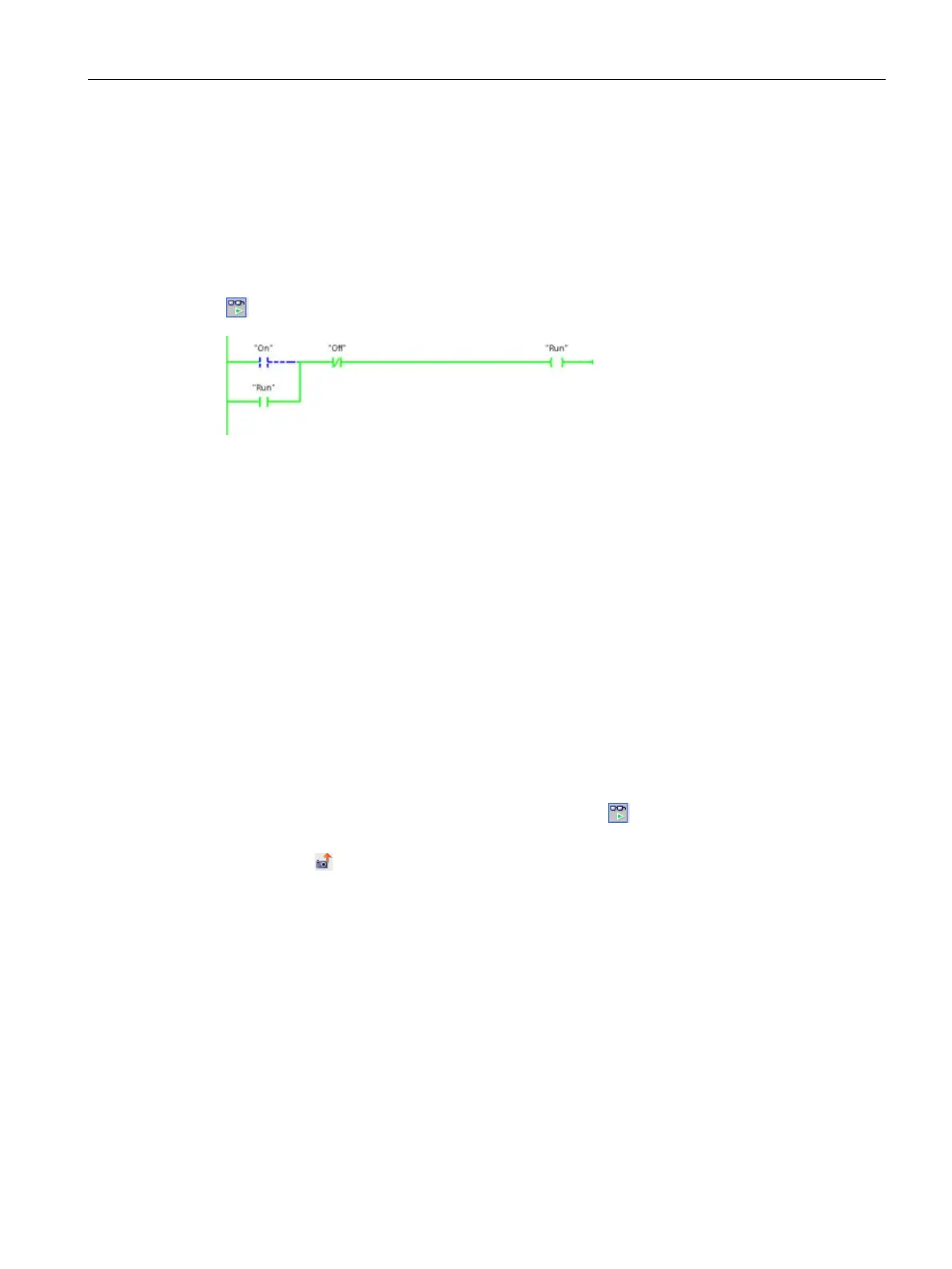Online and diagnostic tools
15.13 Monitoring and modifying values in the CPU
S7-1200 Programmable controller
System Manual, V4.2, 09/2016, A5E02486680-AK
1327
Displaying status in the program editor
You can monitor the status of up to 50 tags in the LAD and FBD program editors. Use the
editor bar to display the LAD editor. The editor bar allows you to change the view between
the open editors without having to open or close the editors.
In the toolbar of the program editor, click the "Monitoring on/off" button to display the status
of your user program.
The network in the program editor displays power flow in green.
You can also right-click on the instruction or parameter to modify the value for the instruction.
Capturing a snapshot of the online values of a DB for restoring values
You can capture a snapshot of the actual values of data block tags from an online CPU for
later use.
Note the following prerequisites:
● You must have an online connection to the CPU.
● You must have the DB open in STEP 7.
To capture a snapshot, follow these steps:
1. In the DB editor, click the "Monitor all tags" button:
The "Monitor value" column
displays the actual data values.
2. Click the
button to capture a snapshot of the actual values and display them in the
"Snapshot" column.
You can use this snapshot at a later time to update the actual CPU values or to replace the
start values.
