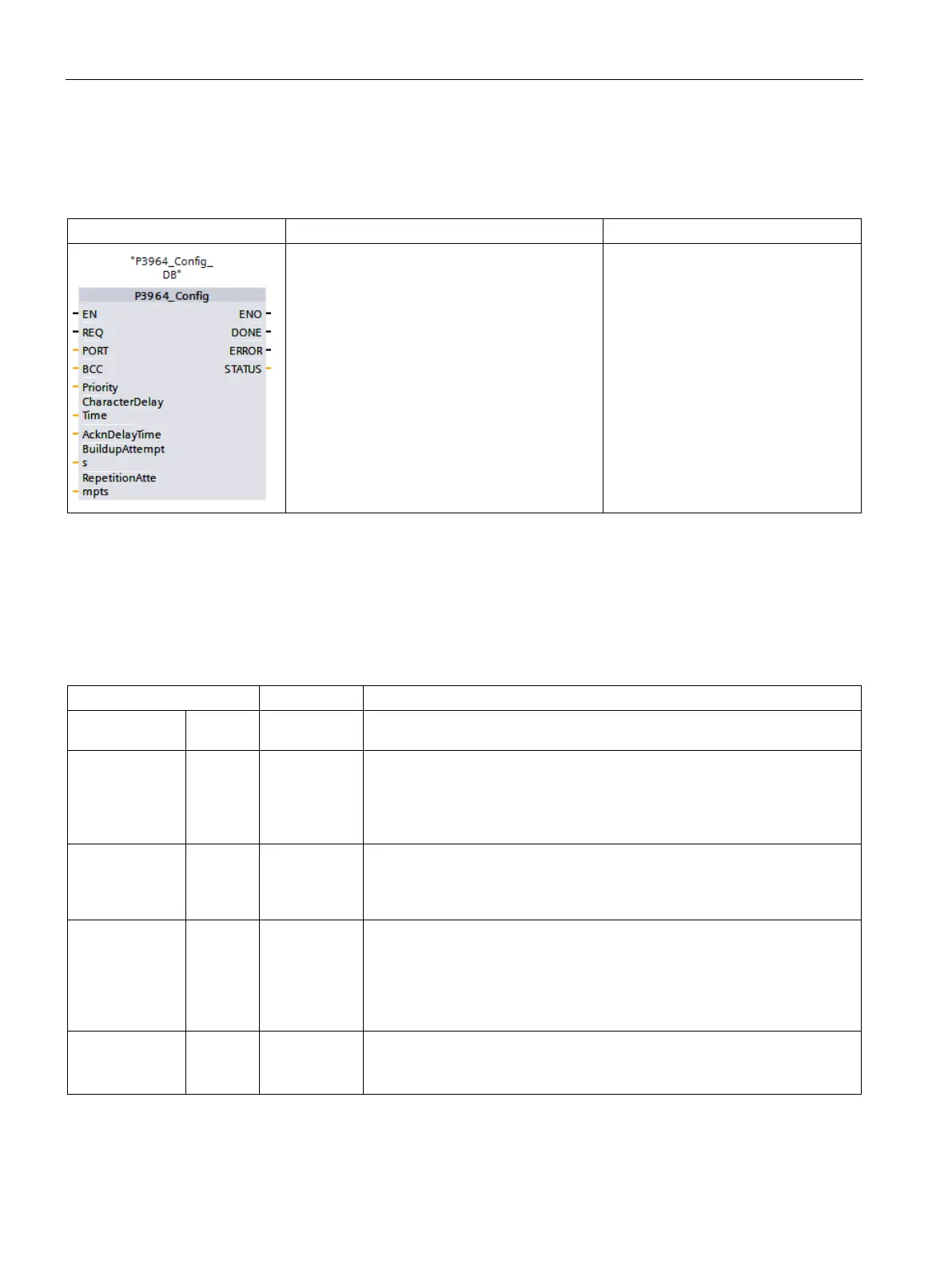Communication processor and Modbus TCP
13.3 Point-to-point (PtP) communication
S7-1200 Programmable controller
1120 System Manual, V4.2, 09/2016, A5E02486680-AK
P3964_Config (Configuring the 3964(R) protocol)
Table 13- 19 P3964_Config (Configuring the 3964(R) protocol) instruction
REQ:=_bool_in_,
PORT:=_uint_in_,
BCC:=_usint_in,
Priority:= _usint_in,
CharacterDelayTime:=_uint_in,
AcknDelayTime:= _uint_in,
BuildupAttempts:=_usint_in_,
RepetitionAttempts:=_usint_in_,
DONE=>_bool_out_,
ERROR=>_bool_out_,
STATUS=>_word_out_);
P3964_Config allows you to change
priority and protocol parameters dur-
ing runtime.
You can set up the initial static config-
uration of the port in the device con-
figuration properties, or just use the
default values. You can execute the
P3964_Config instruction in your pro-
gram to change the configuration.
1
STEP 7 automatically creates the DB when you insert the instruction.
The CPU does not permanently store the values you set with the P3964_Config instruction.
The CPU restores the parameters configured in the device configuration after a power cycle
of the CPU. See Configuring the 3964(R) communication priority and protocol parameters
(Page 1106) for more information.
Table 13- 20 Data types for the parameters
REQ IN Bool Activate the configuration change on rising edge of this input. (Default value:
PORT IN UInt After you install and configure a CM or CB communication device, the port
identifier appears in the parameter helper drop-list available at the PORT
box connection. The assigned CM or CB port value is the device configura-
tion property "hardware identifier". The port symbolic name is assigned in
the "System constants" tab of the PLC tag table. (Default value: 0)
BCC IN USInt Activates/deactivates the use of the block check
• 0 = without block check
• 1 = with block check
Priority IN UInt Selection of the priority
• 0 = low priority
• 1 = high priority
The priority of the CM must be the opposite of the priority of the communica-
CharacterDe-
layTime
IN UInt Character delay time setting (depending on the set data transmission rate)
(default value: 220 ms)
