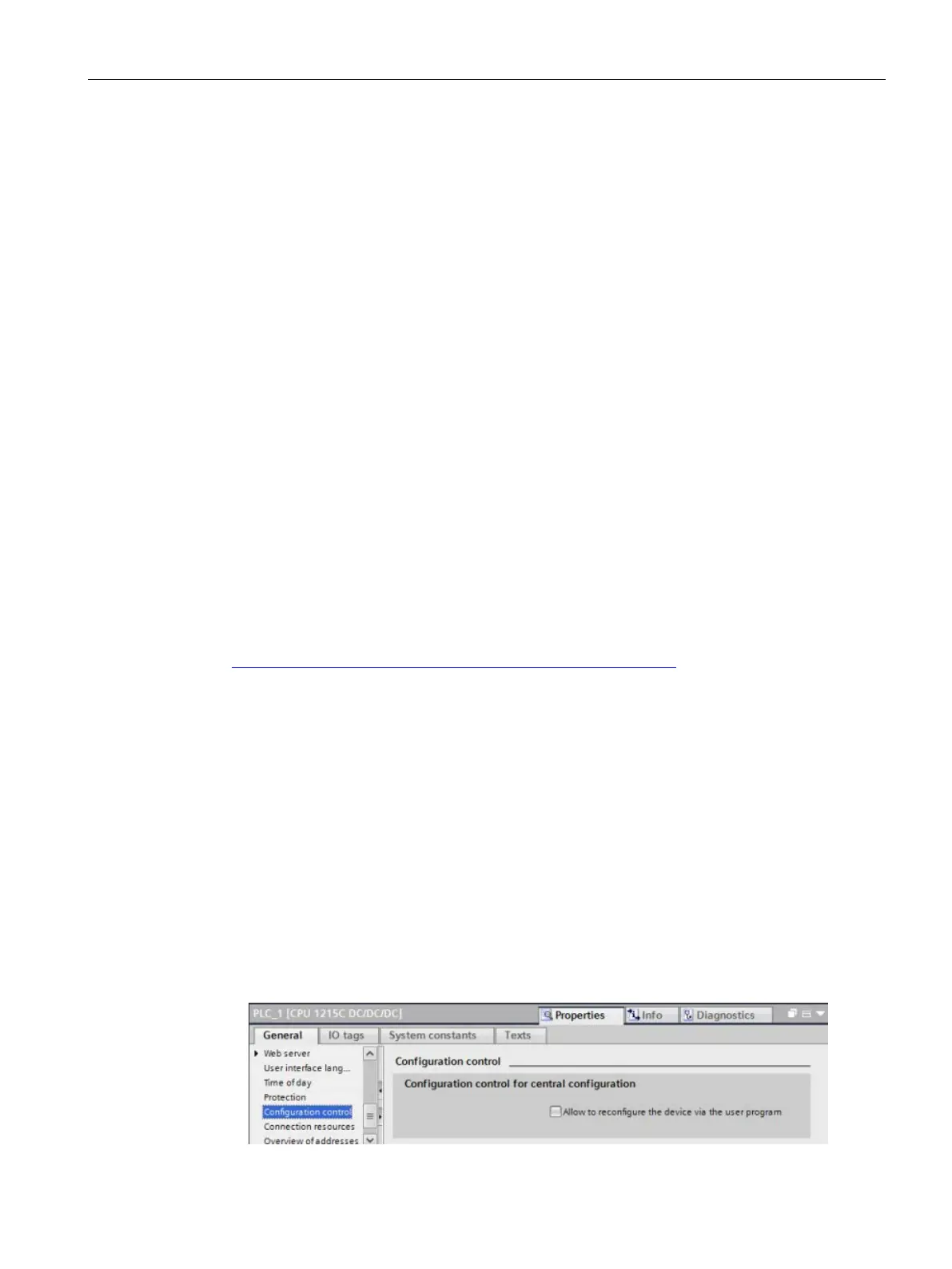Device configuration
6.4 Configuration control
S7-1200 Programmable controller
System Manual, V4.2, 09/2016, A5E02486680-AK
159
With the "configuration control" feature (Page 159), you can add signal modules and signal
boards to your device configuration that might not correspond to the actual hardware for a
specific application, but that will be used in related applications that share a common user
program, CPU model, and perhaps some of the configured modules.
Configuration control
6.4.1
Advantages and applications of configuration control
Configuration control can be a useful solution when you create an automation solution
(machine) that you intend to use with variations in multiple installations.
You can load a STEP 7 device configuration and user program to different installed PLC
configurations. You only need to make a few easy adaptations to make the STEP 7 project
correspond to the actual installation.
Configuring the central installation and optional modules
Configuration control with STEP 7 and the S7-1200 enables you to configure a maximum
configuration for a standard machine and to operate versions (options) that use a subset of
this configuration. The PROFINET with STEP 7 manual
(http://support.automation.siemens.com/WW/view/en/49948856) refers to these types of
projects as "standard machine projects".
A control data record that you program in the startup program block notifies the CPU as to
which modules are missing in the real installation as compared to the configuration or which
modules are located in different slots as compared to the configuration. Configuration control
does not have an impact on the parameter assignment of the modules.
Configuration control gives you the flexibility to vary the installation as long as you can derive
the real configuration from the maximum device configuration in STEP 7.
To activate configuration control and structure the required control data record, follow these
steps:
1. Optionally, reset the CPU to factory settings to ensure that an incompatible control data
record is not present in the CPU.
2. Select the CPU in device configuration in STEP 7.
3. From the Configuration control node in the CPU properties, select the "Enable
reconfiguration of device with user program" check box.
