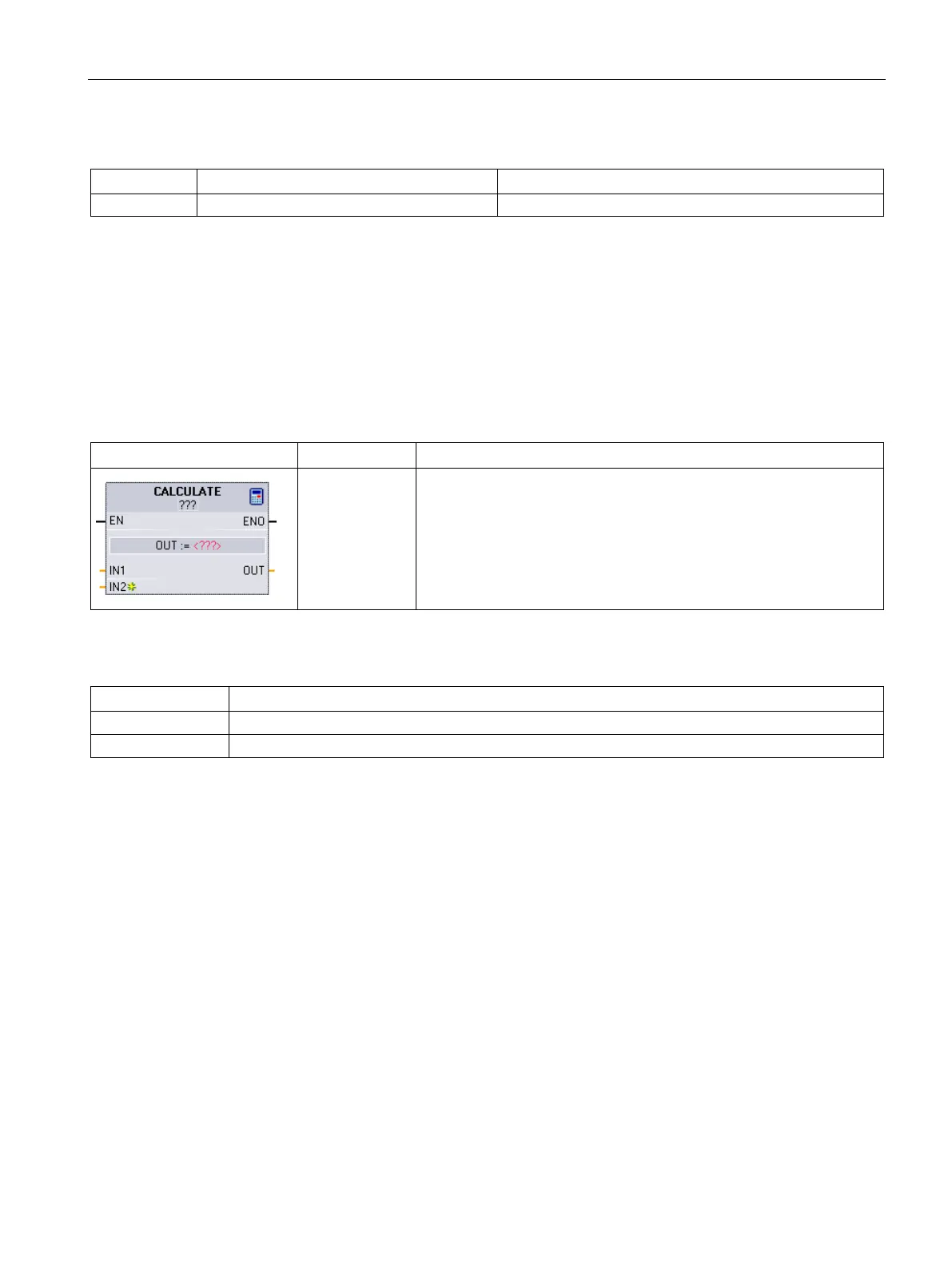Basic instructions
8.5 Math functions
S7-1200 Programmable controller
System Manual, V4.2, 09/2016, A5E02486680-AK
255
Table 8- 41 Data types for the parameters
Operand to evaluate for whether it is an array.
Table 8- 42 CALCULATE instruction
Use the stand-
ard SCL math
expressions to
create the equa-
tion.
The CALCULATE instruction lets you create a math function that oper-
ates on inputs (IN1, IN2, .. INn) and produces the result at OUT, ac-
cording to the equation that you define.
• Select a data type first. All inputs and the output must be the same
data type.
• To add another input, click the icon at the last input.
Table 8- 43 Data types for the parameters
SInt, Int, DInt, USInt, UInt, UDInt, Real, LReal, Byte, Word, DWord
SInt, Int, DInt, USInt, UInt, UDInt, Real, LReal, Byte, Word, DWord
The IN and OUT parameters must be the same data type (with implicit conversions of the input parameters). For exam-
ple: A SINT value for an input would be converted to an INT or a REAL value if OUT is an INT or REAL
