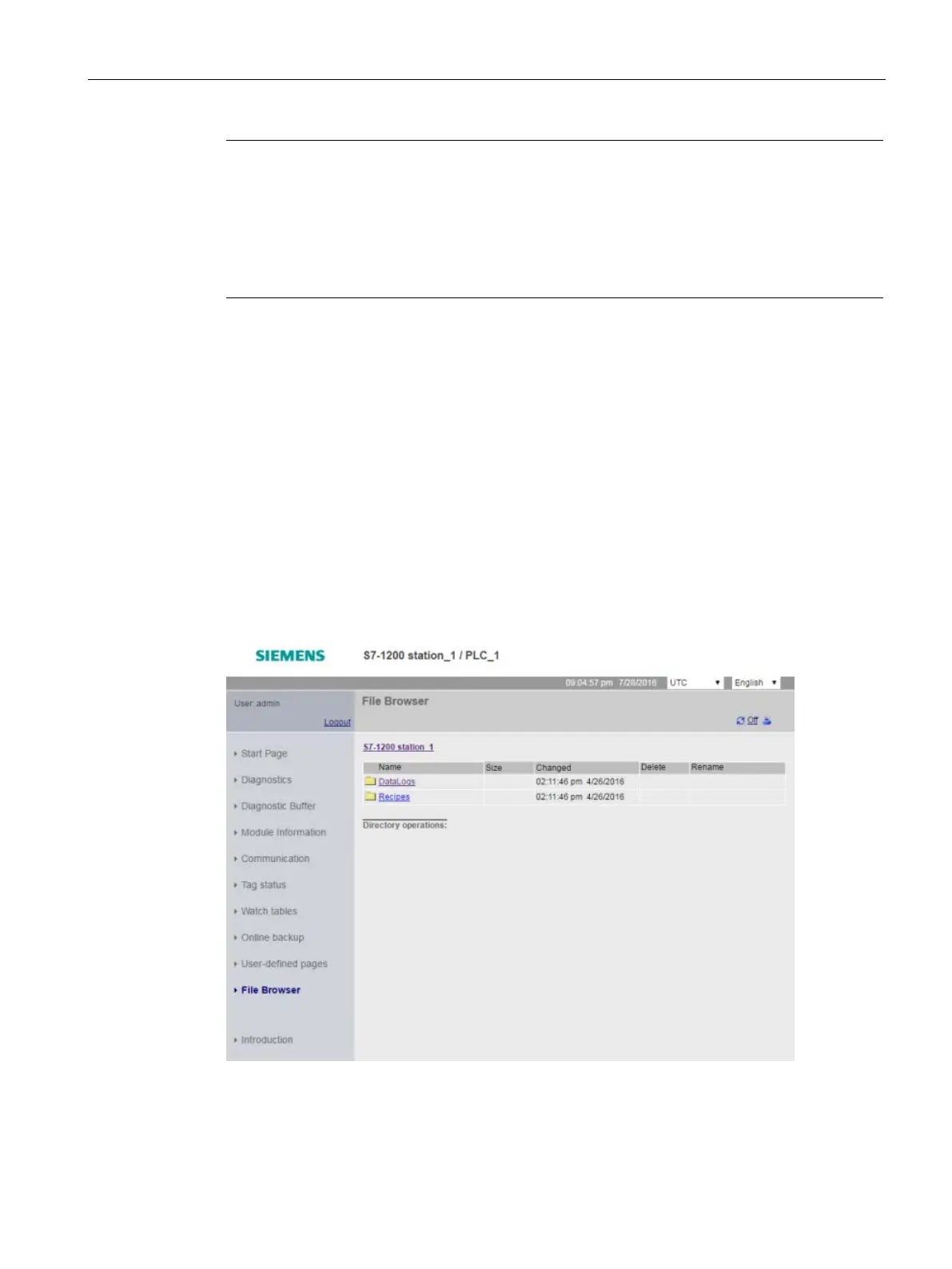Web server
12.6 Standard Web pages
S7-1200 Programmable controller
System Manual, V4.2, 09/2016, A5E02486680-AK
1037
Note
Restoring a backup where the CPU IP address is different
If you attempt to restore a backup where the CPU IP address in the backup is different from
the IP addres
s of the current CPU, the Web server cannot display the message that the
restore is complete. After you see the "Reset CPU" message for greater than five minutes,
enter the new IP address that corresponds to the address in the backup file. The CPU now
has
this address and you can resume Web server access.
The File Browser page provides access to files in the internal load memory of the CPU or on
the memory card (external load memory). The file browser page initially displays the root
folder of the load memory, which contains the "DataLogs" and "Recipes" folders, but also
displays any other folders that you might have created, if using a memory card.
The type of file access you have to the files and folders depends on your user privileges
(Page 1005). Any user with "read files" privileges can view the files and folders with the file
browser. You cannot delete the DataLogs folder or Recipes folder regardless of your login
privileges, but if you had made custom folders on the memory card, you can delete those
folders if you have logged in as a user with "write/delete files" privileges.
Click a folder to access the individual files in the folder.
