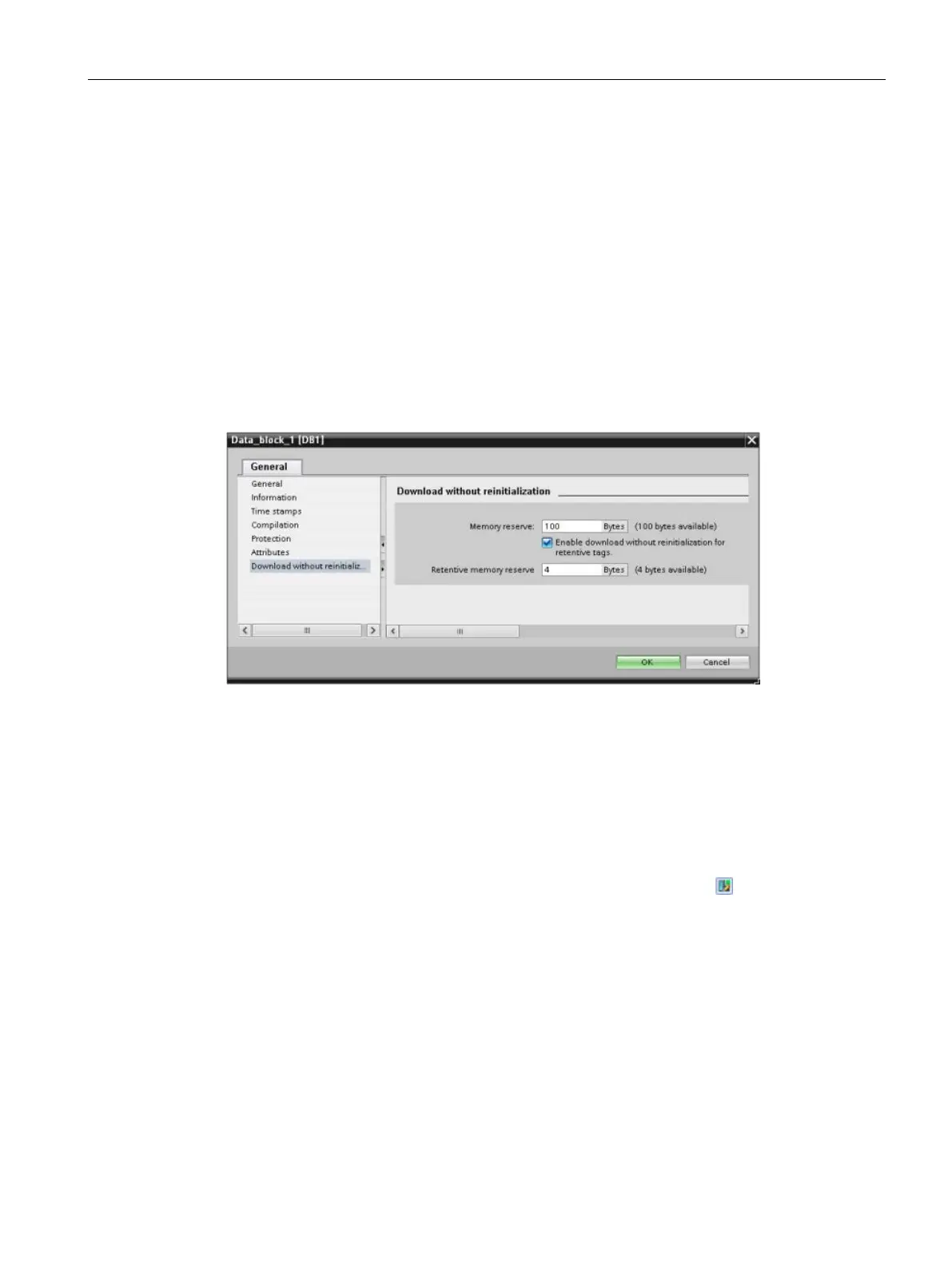Online and diagnostic tools
15.14 Downloading in RUN mode
S7-1200 Programmable controller
System Manual, V4.2, 09/2016, A5E02486680-AK
1341
Modifying and downloading existing blocks in RUN mode
The Download in Run feature allows you to add and modify tags in data blocks and function
blocks and then download the changed block to the CPU in RUN mode.
Download without reinitialization
Each DB and FB has an amount of reserved memory, which you can use for adding tags to
the block that you can subsequently download in RUN mode. By default, the initial size of the
memory reserve is 100 bytes. You can add additional tags to your data up to the size of the
memory reserve and download the extended block to the CPU in RUN mode. You can also
increase the memory reserve if you need more memory for additional tags in your block. If
you add more tags than the amount of memory you have allocated, you cannot download the
extended block to the CPU in RUN mode.
The "Download without reinitialization" feature allows you to extend a data block by adding
more data block tags and download the extended data block in RUN mode. In this way, you
can add tags to a data block and download it without reinitializing your program. The CPU
retains the values of the existing data block tags and initializes the newly-added tags to their
start values.
To enable this function for an online project with a CPU in RUN mode, follow these steps:
1. From the Program blocks folder in the STEP 7 project tree, open the block.
2. Click the "Download without reinitialization" toggle button in the block editor to enable the
function. (The icon has a box around it when you have enabled it:
)
3. Click OK on the prompt to confirm your choice.
4. Add tags to the block interface and download the block in RUN mode. You can add and
download as many new tags as your memory reserve allows.
