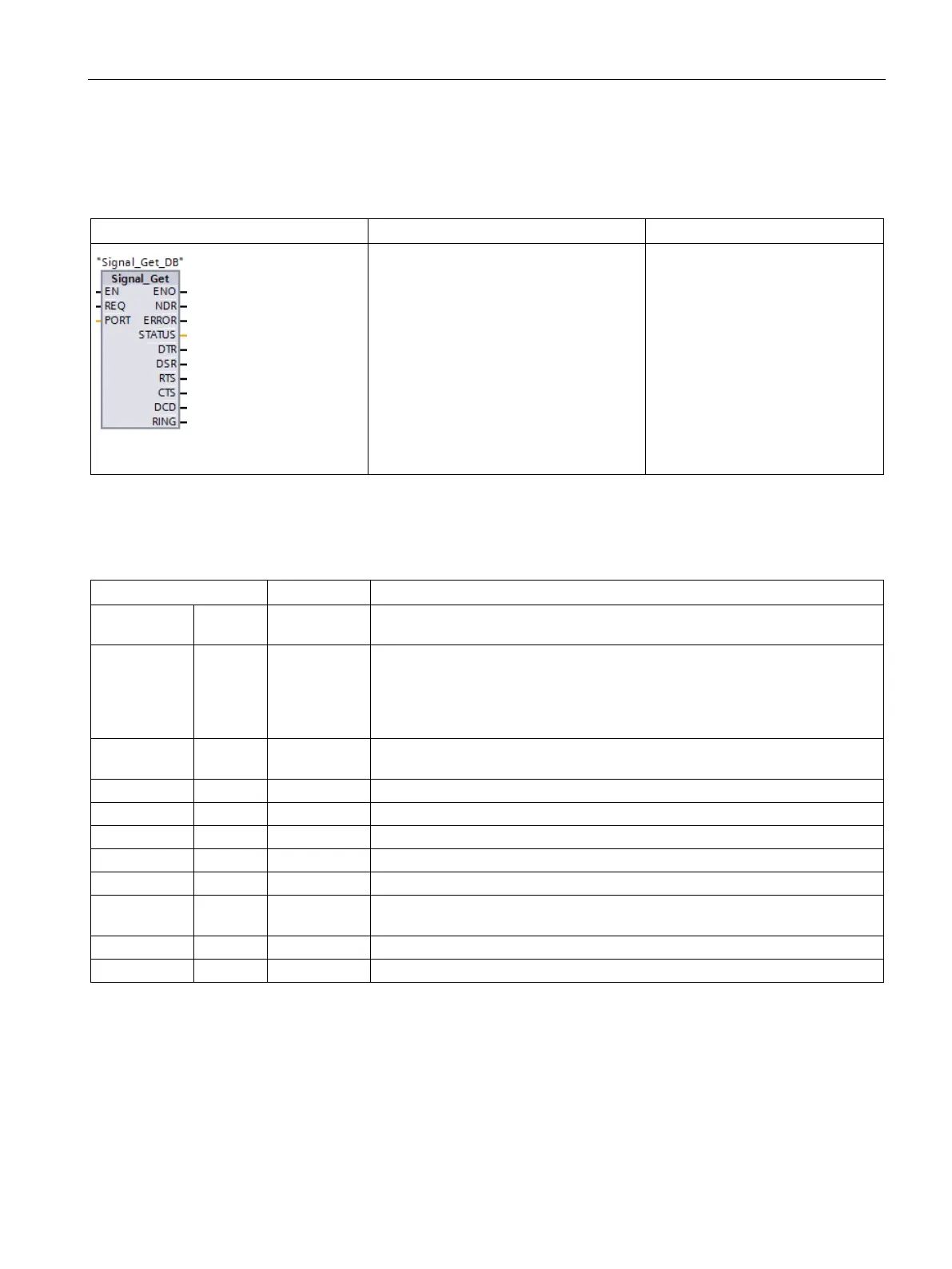Communication processor and Modbus TCP
13.3 Point-to-point (PtP) communication
S7-1200 Programmable controller
System Manual, V4.2, 09/2016, A5E02486680-AK
1129
Signal_Get (Query RS-232 signals)
Table 13- 31 Signal_Get (Get RS232 signals) instruction
REQ:=_bool_in_,
PORT:=_uint_in_,
NDR=>_bool_out_,
ERROR=>_bool_out_,
STATUS=>_word_out_,
DTR=>_bool_out_,
DSR=>_bool_out_,
RTS=>_bool_out_,
CTS=>_bool_out_,
DCD=>_bool_out_,
Signal_Get reads the current states
of RS232 communication signals.
This function is valid only for the
RS232 CM.
1
STEP 7 automatically creates the DB when you insert the instruction.
Table 13- 32 Data types for the parameters
REQ IN Bool Get RS232 signal state values on the rising edge of this input (Default value:
PORT IN PORT After you install and configure a CM or CB communication device, the port
identifier appears in the parameter helper drop-list available at the PORT box
connection. The assigned CM or CB port value is the device configuration
property "hardware identifier". The port symbolic name is assigned in the "Sys-
tem constants" tab of the PLC tag table.
NDR OUT Bool TRUE for one scan, when new data is ready and the operation is complete
TRUE for one scan, after the operation was completed with an error
Execution condition code (Default value: 0)
Data terminal ready, module ready (output). Default value: False
Data set ready, communication partner ready (input). Default value: False
Request to send, module ready to send (output). Default value: False
CTS OUT Bool Clear to send, communication partner can receive data (input). Default value:
Data carrier detect, receive signal level (always False, not supported)
Ring indicator, indication of incoming call (always False, not supported)
