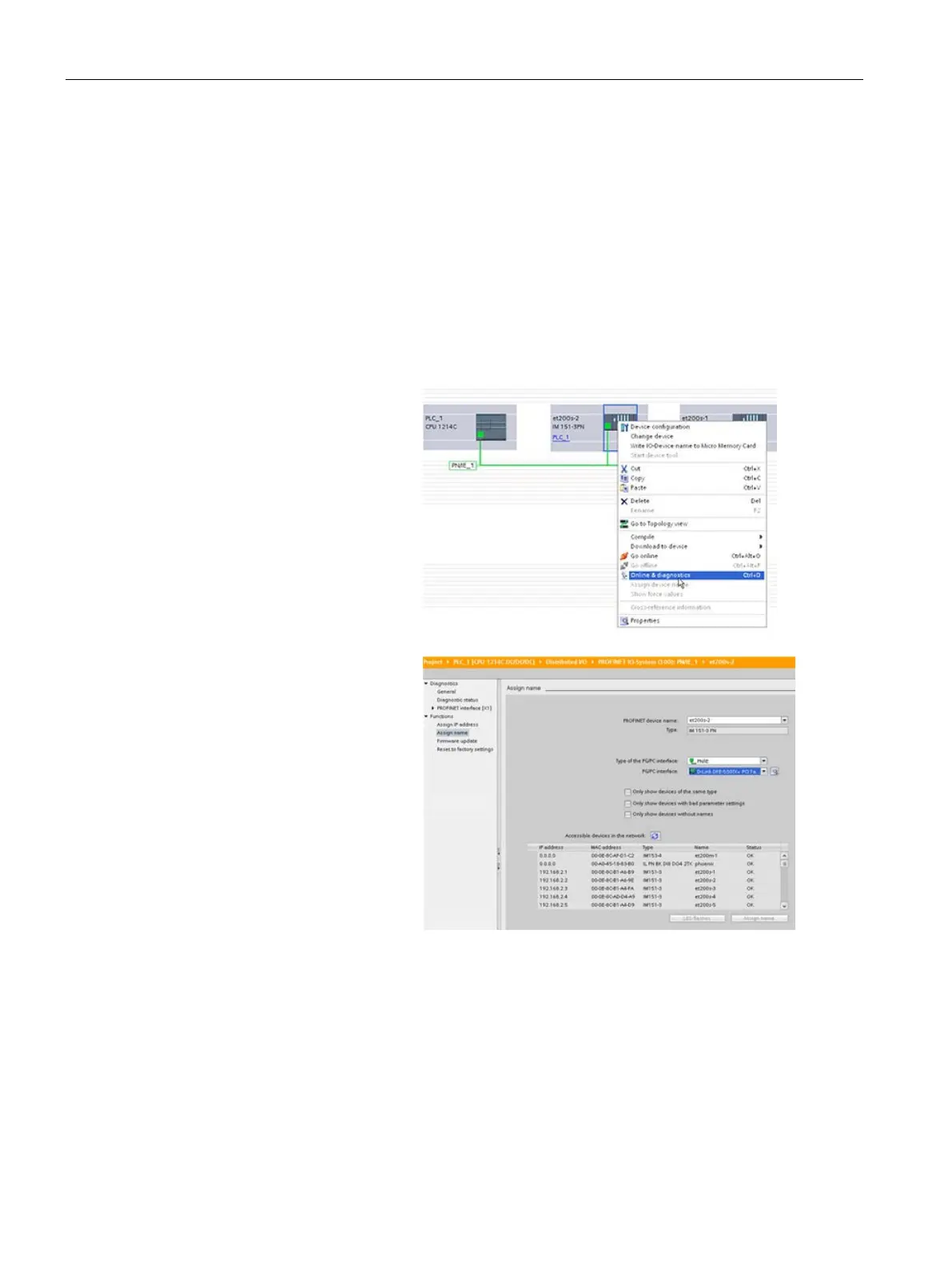Online and diagnostic tools
15.3 Assigning a name to a PROFINET IO device online
S7-1200 Programmable controller
1314 System Manual, V4.2, 09/2016, A5E02486680-AK
Assigning a name to a PROFINET IO device online
The devices on your PROFINET network must have an assigned name before you can
connect with the CPU. Use the "Devices & networks" editor to assign names to your
PROFINET devices if the devices have not already been assigned a name or if the name of
the device is to be changed.
For each PROFINET IO device, you must assign the same name to that device in both the
STEP 7 project and, using the "Online & diagnostics" tool, to the PROFINET IO device
configuration memory (for example, an ET200 S interface module configuration memory). If
a name is missing or does not match in either location, the PROFINET IO data exchange
mode will not run.
1. In the "Devices & networks"
editor, right
-click on the re-
quired PROFINET IO device,
and select "Online & diagno
s-
agnos-
tics" dialog, make the following
menu selections:
"Functions"
"Assign PROFINET device
name"
Click the "Update list" button
to display all of the PROFINET
IO devices on the network.
