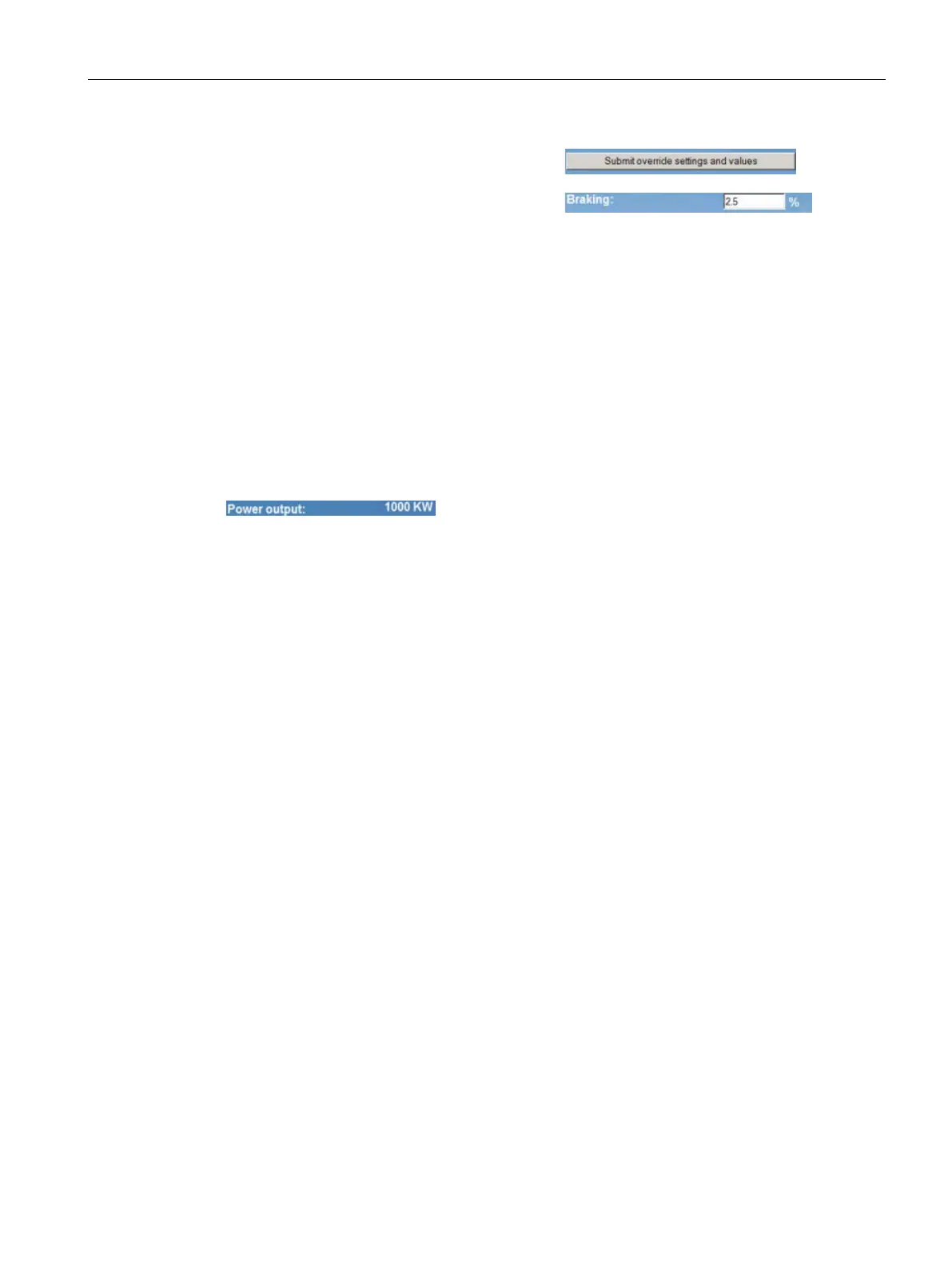Web server
12.7 User-defined Web pages
S7-1200 Programmable controller
System Manual, V4.2, 09/2016, A5E02486680-AK
1065
The HTML page includes a submit button to
post the override settings to the controller.
The braking user input field provides a manu
al
setting for a braking percentage. The STEP 7
user program does not require manual override
to accept a braking value.
In addition, the HTML page uses an AWP command to write the special variable
(Page 1048) that contains the user ID of the user that is accessing the page to a tag in the
PLC tag table.
Reading and displaying controller data
The "Remote Wind Turbine Monitor" HTML page uses numerous AWP commands for
reading data from the controller (Page 1044) and displaying it on the page. For example,
consider the HTML code for displaying the power output as shown in this portion of the
example Web page:
The following excerpt from the "Remote Wind Turbine Monitor" HTML page displays the text
"Power Output:" in the left cell of a table row and reads the variable for the power output and
displays it in the right cell of the table row along with the text abbreviation for kilowatts, kW.
The AWP command :="Data_block_1".PowerOutput: performs the read operation. Note that
data blocks are referenced by name, not by data block number (that is, "Data_block_1" and
not "DB1").
<tr style="height:2%;">
<td>
<p>Power output:</p>
</td>
<td>
<p style="margin-bottom:5px;"> :="Data_block_1".PowerOutput: kW</p>
</td>
</tr>
