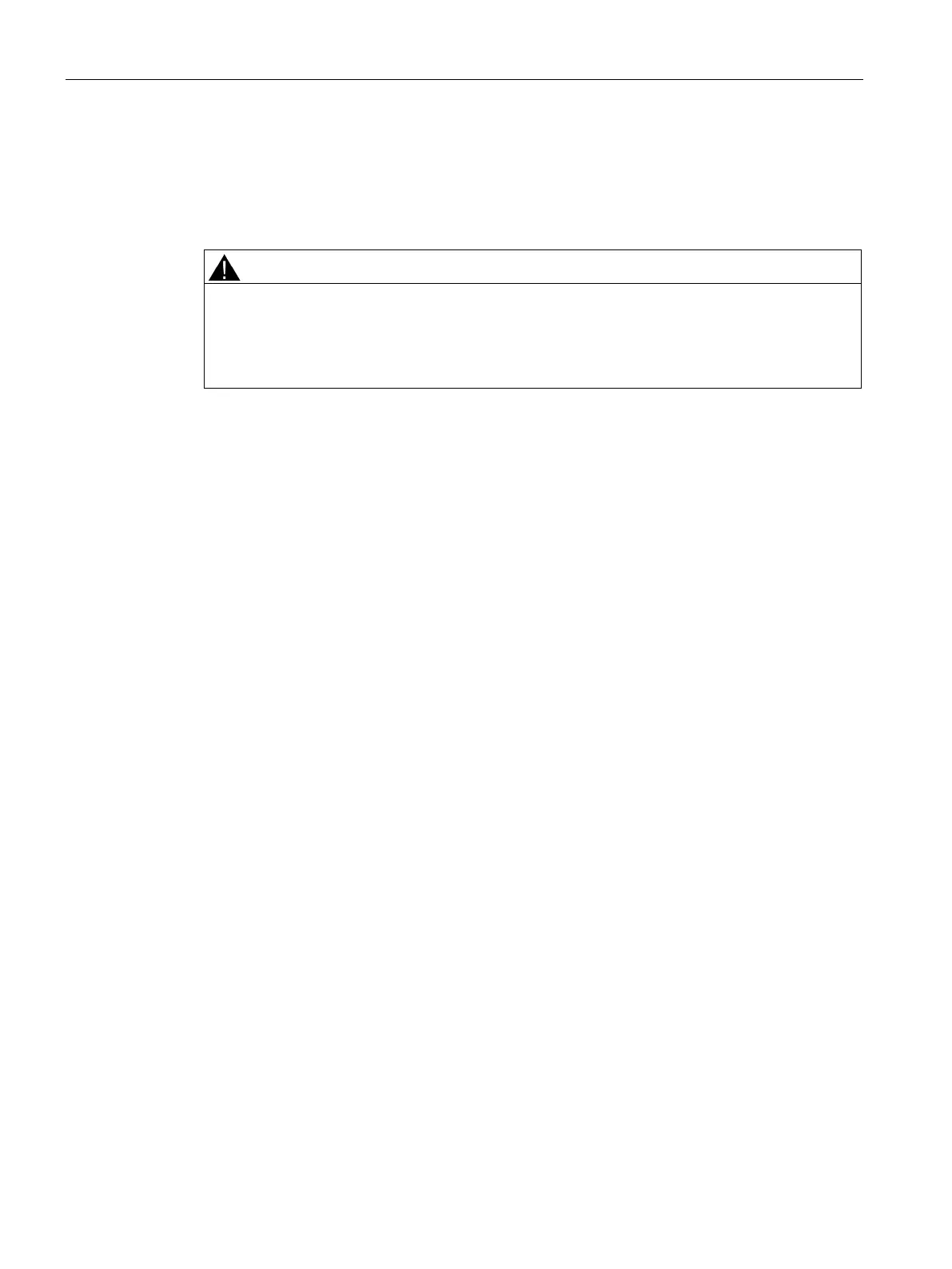Online and diagnostic tools
15.17 Backing up and restoring a CPU
S7-1200 Programmable controller
1356 System Manual, V4.2, 09/2016, A5E02486680-AK
If you have backed up the configuration of a CPU at an earlier point in time, you can transfer
the backup to the CPU. The CPU goes to STOP while restoring a backup. If an access level
is configured for the CPU, you must supply the password for read access to the CPU.
Restoring backups with unknown content
If you restore a backup with unknown content, you can cause serious damage or injuries in
case of malfunctions or program errors.
Make sure that the backup consists of a configuration with known content.
To restore a backup, you must meet the following prerequisites:
● The STEP 7 project includes a configuration for the CPU and a previously-made backup.
● The CPU is connected to the programming device/PC directly through the PROFINET
interface of the CPU.
● The CPU is in "STOP" mode.
● You know the password for full access to the CPU, if an access level was configured.
