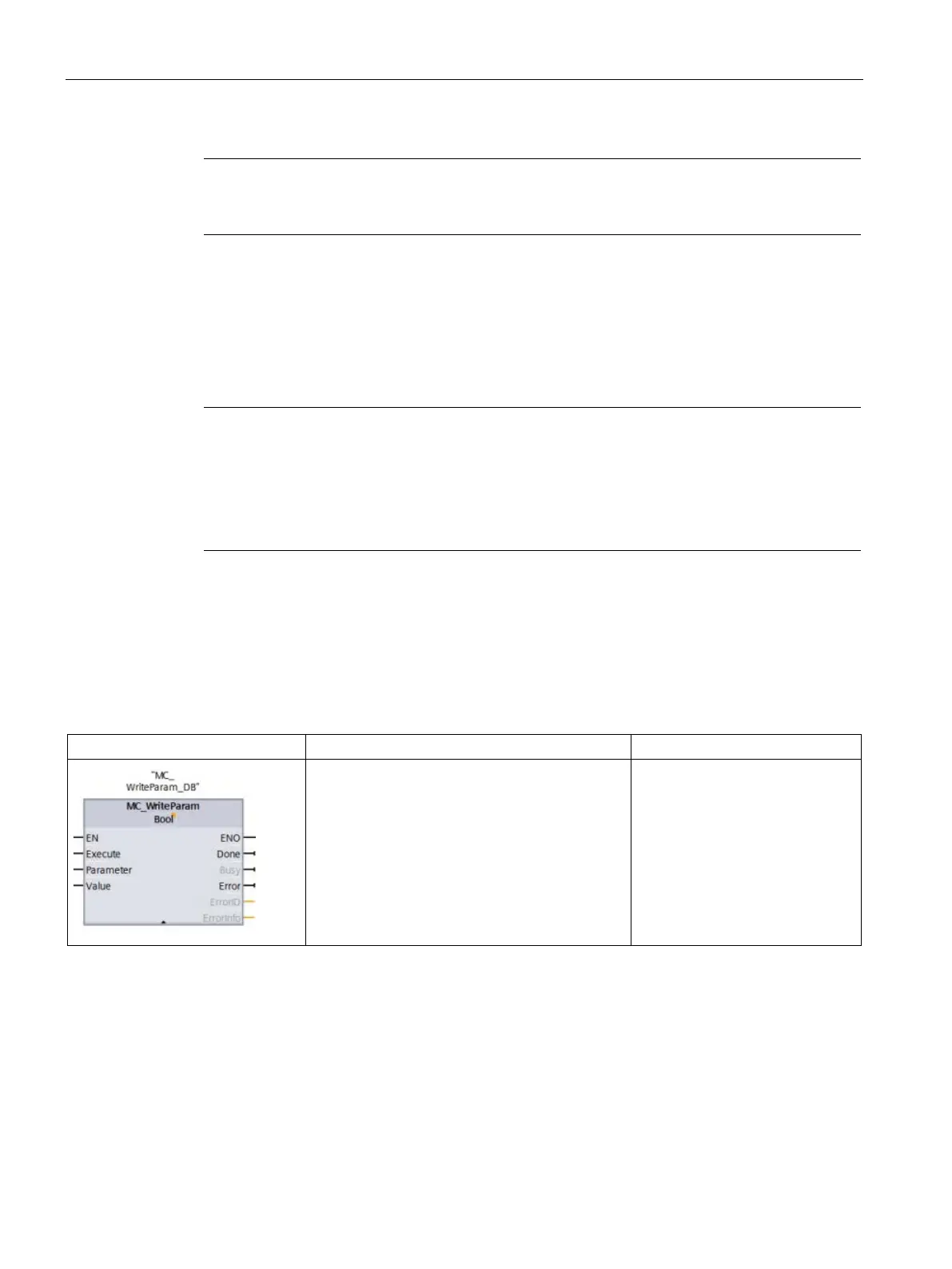Technology instructions
10.3 Motion control
S7-1200 Programmable controller
756 System Manual, V4.2, 09/2016, A5E02486680-AK
Note
You can only use the MC_ChangeDynamic instruction for a drive connection using PTO
(Pulse Train Output).
An MC_ChangeDynamic command cannot be aborted by any other motion control
command.
A new MC_ChangeDynamic command does not abort any active motion control jobs.
Note
The input parameters "RampUpTime", "RampDownTime", "EmergencyRampTime" and
"RoundingOf
fTime" can be specified with values that makes the resultant axis parameters
"acceleration", "delay", "emergency stop
-delay" and "jerk" outside the permissible limits.
Make sure you keep the MC_ChangeDynamic parameters within the limits of the dynamic
conf
iguration settings for the axis technology object.
MC_WriteParam (write parameters of a technology object)
You use the MC_WriteParam instruction to write a select number of parameters to change
the functionality of the axis from the user program.
Table 10- 77 MC_WriteParam instruction
Parameter:=_variant_in_,
Value:=_variant_in_,
Execute:=_bool_in_,
Done:=_bool_out_,
Error:=_real_out_,
ErrorID:=_word_out_,
ErrorInfo:=_word_out_);
You use the MC_WriteParam
instruction to write to public pa-
rameters (for example, accelera-
tion and user DB values).
STEP 7 automatically creates the DB when you insert the instruction.
2
In the SCL example, "MC_WriteParam_DB" is the name of the instance DB.
