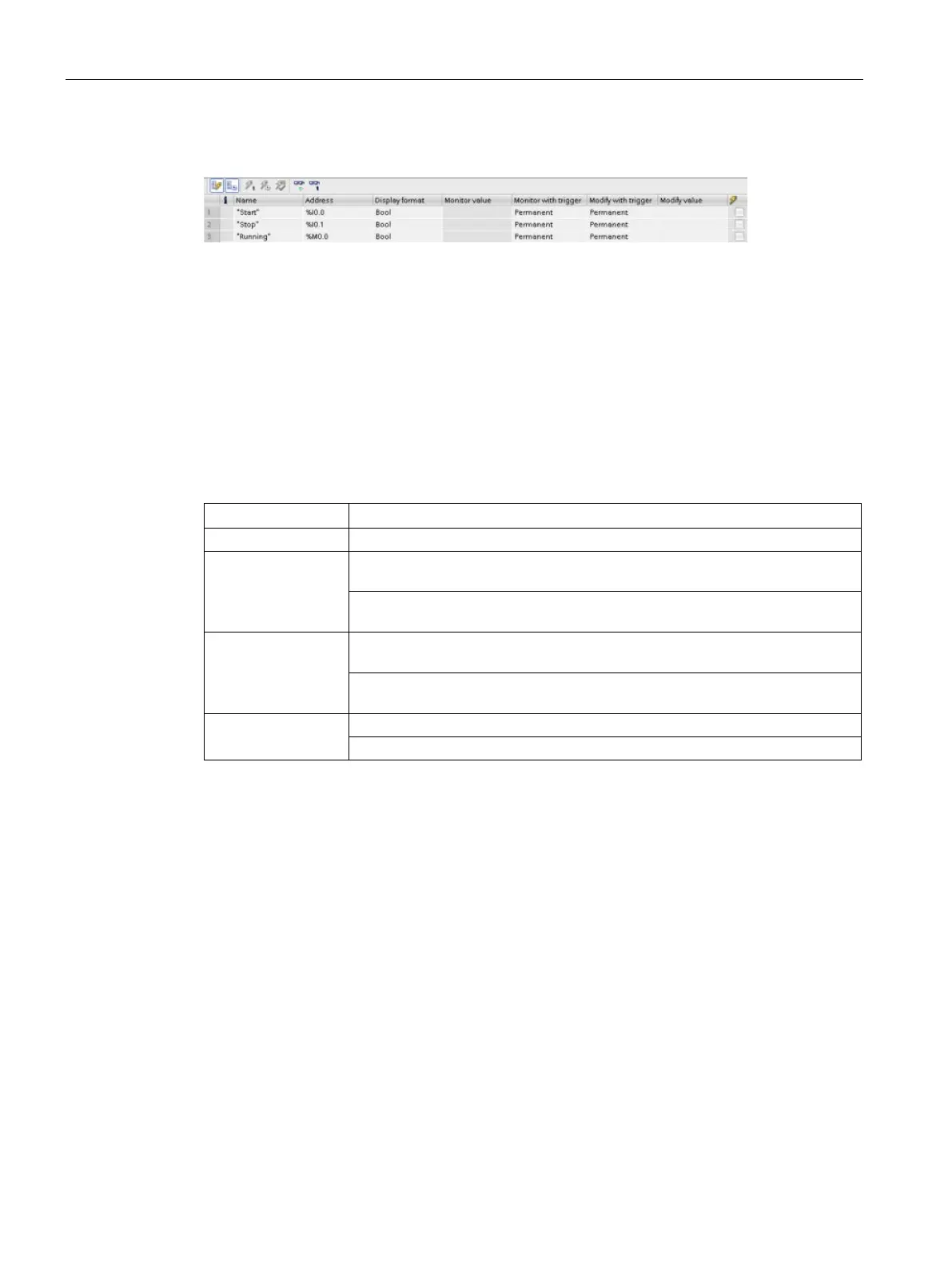Online and diagnostic tools
15.13 Monitoring and modifying values in the CPU
S7-1200 Programmable controller
1330 System Manual, V4.2, 09/2016, A5E02486680-AK
To monitor the tags, you must have an online connection to the CPU.
You use the buttons at the top of the watch table to select the various functions.
Enter the tag name to monitor and select a display format from the dropdown selection. With
an online connection to the CPU, click the "Monitor" button to display the actual value of the
data point in the "Monitor value" field.
Using a trigger when monitoring or modifying PLC tags
Triggering determines at what point in the scan cycle the selected address will be monitored
or modified.
Table 15- 4 Types of triggers
Continuously collects the data
At scan cycle start Permanent: Continuously collects the data at the start of the scan cycle, after
Once: Collects the data at the start of the scan cycle, after the CPU reads the
At scan cycle end Permanent: Continuously collects the data at the end of the scan cycle, before
the CPU writes the outputs
Once: Collects the data once at the end of the scan cycle, before the CPU
At transition to
STOP
Permanent: Continuously collects data when the CPU transitions to STOP
Once: Collects the data once after the CPU transitions to STOP
For modifying a PLC tag at a given trigger, select either the start or the end of cycle.
● Modifying an output: The best trigger event for modifying an output is at the end of the
scan cycle, immediately before the CPU writes the outputs.
Monitor the value of the outputs at the beginning of the scan cycle to determine what
value is written to the physical outputs. Also, monitor the outputs before the CPU writes
the values to the physical outputs in order to check program logic and to compare to the
actual I/O behavior.
● Modifying an input: The best trigger event for modifying an input is at the start of the
cycle, immediately after the CPU reads the inputs and before the user program uses the
input values.
If you suspect values are changing during the scan, you might want to monitor the value
of the inputs at the end of the scan cycle to ensure that the value of the input at the end
the scan cycle has not changed from the start of the scan cycle. If there is a difference in
the values, your user program might be erroneously writing to inputs.
To diagnose why the CPU might have gone to STOP, use the "Transition to STOP" trigger to
capture the last process values.
