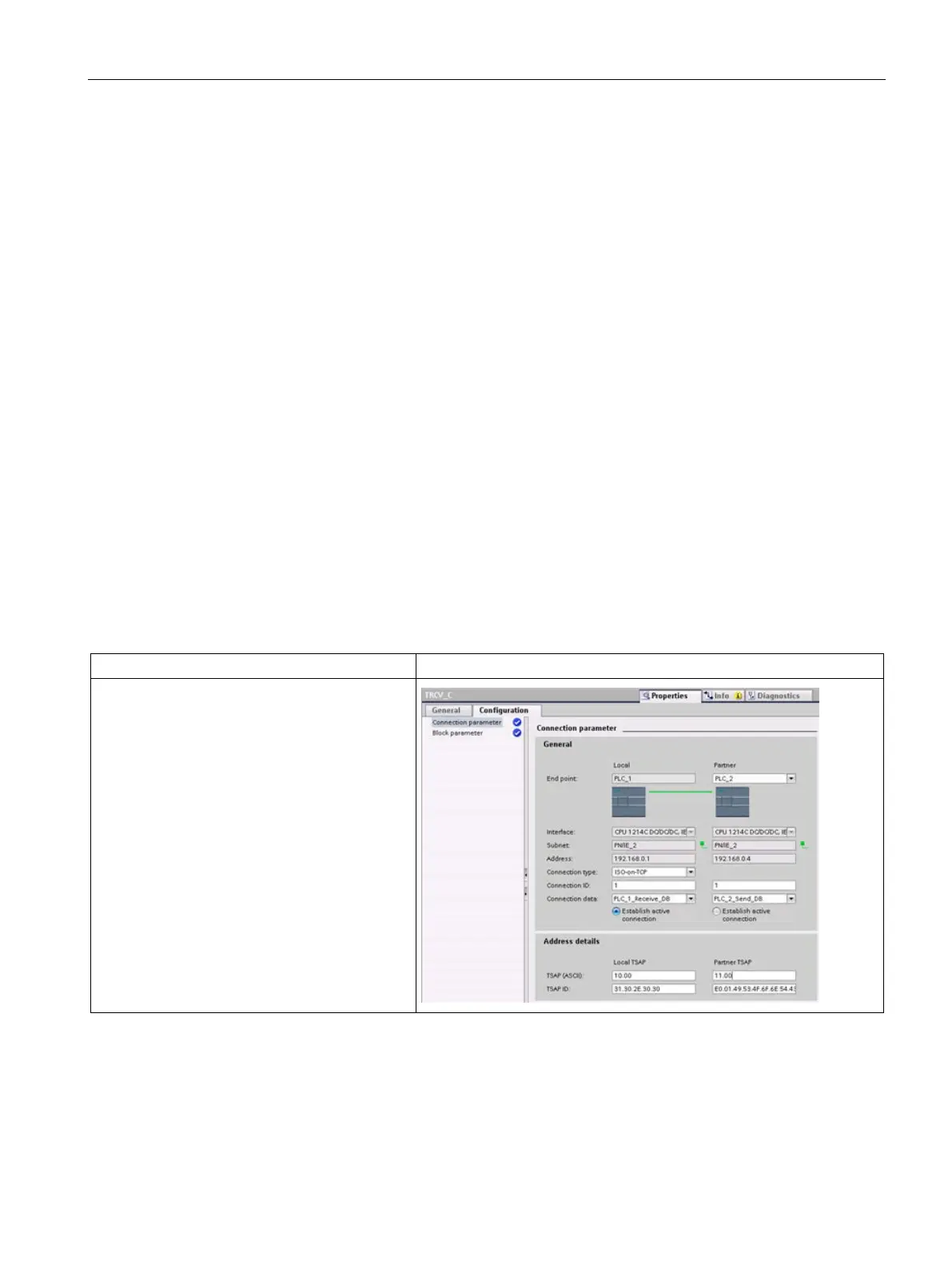Communication
11.2 PROFINET
S7-1200 Programmable controller
System Manual, V4.2, 09/2016, A5E02486680-AK
807
Configuring the Local/Partner connection path
A Local / Partner (remote) connection defines a logical assignment of two communication
partners to establish communication services. A connection defines the following:
● Communication partners involved (One active, one passive)
● Type of connection (for example, a PLC, HMI, or device connection)
● Connection path
Communication partners execute the instructions to set up and establish the communication
connection. You use parameters to specify the active and passive communication end point
partners. After the connection is set up and established, it is automatically maintained and
monitored by the CPU.
If the connection is terminated (for example, due to a line break), the active partner attempts
to re-establish the configured connection. You do not have to execute the communication
instruction again.
After inserting a TSEND_C, TRCV_C or TCON instruction into the user program, the
inspector window displays the properties of the connection whenever you have selected any
part of the instruction. Specify the communication parameters in the "Configuration" tab of
the "Properties" for the communication instruction.
Table 11- 2 Configuring the connection path (using the properties of the instruction)
For the TCP, ISO-on-TCP, and UDP Ethernet
protocols, use the "Properties" of the instruction
(TSEND_C, TRCV_C, or TCON) to configure the
"Local/Partner" connections.
The illustration shows the "Connection proper-
ties" of the "Configuration tab" for an ISO-on-
TCP connection.
