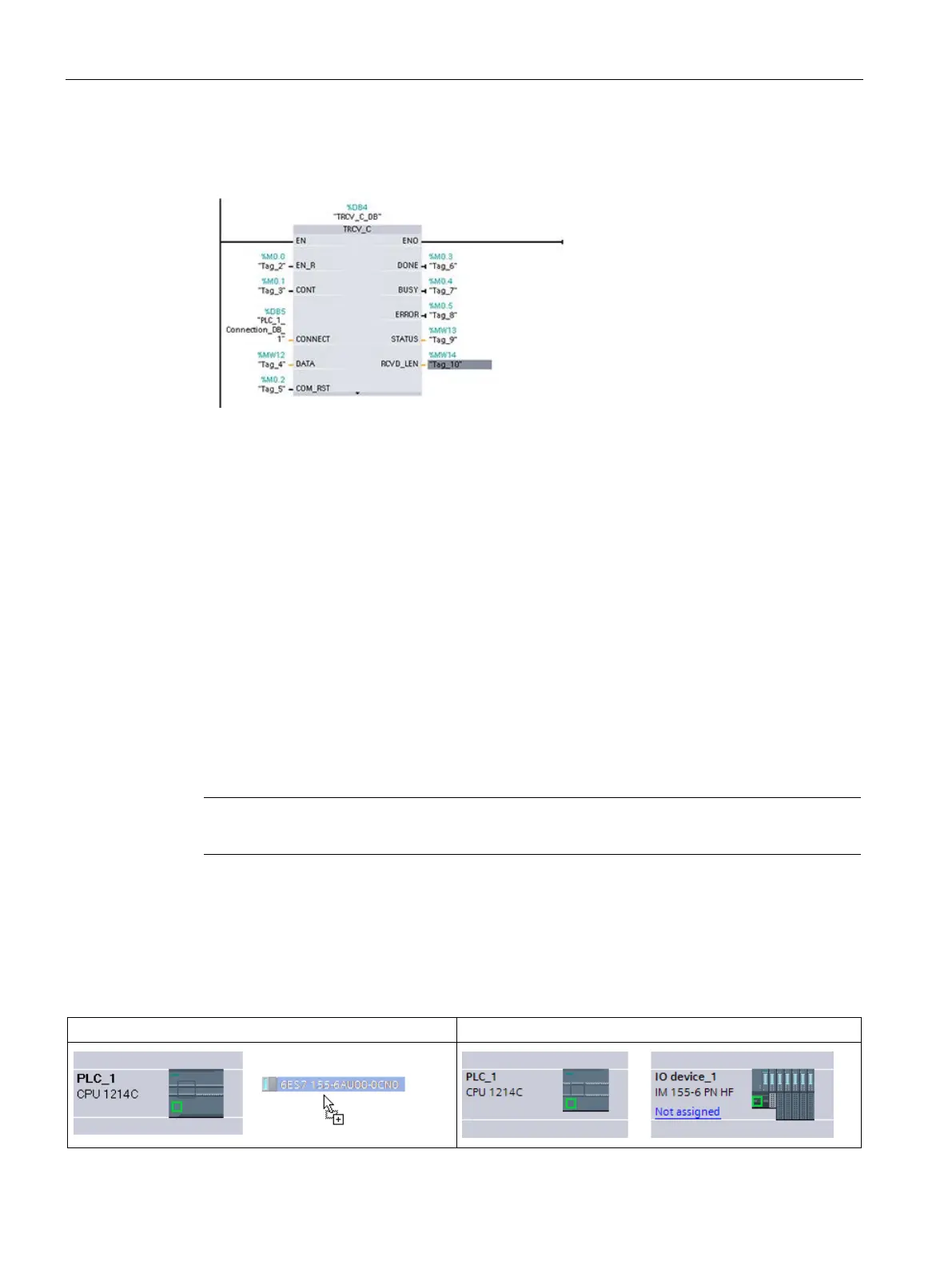Communication
11.2 PROFINET
S7-1200 Programmable controller
922 System Manual, V4.2, 09/2016, A5E02486680-AK
You can assign tag memory locations to the inputs and outputs, as shown in the following
figure:
Configuring the General parameters
You specify the parameters in the Properties configuration dialog of the TRCV_C instruction.
This dialog appears near the bottom of the page whenever you have selected any part of the
TRCV_C instruction.
Configuring a CPU and PROFINET IO device
11.2.12.1
Adding a PROFINET IO device
Adding a PROFINET IO device
In the "Devices and networks" portal, use the hardware catalog to add PROFINET IO
devices.
IO device, you can use STEP 7 Professional or Basic, V11 or greater.
For example, expand the following containers in the hardware catalog to add an ET 200SP
IO device: Distributed I/O, ET 200SP, Interface modules, and PROFINET. You can then
select the interface module from the list of ET 200SP devices (sorted by part number) and
add the ET 200SP IO device.
Table 11- 52 Adding an ET 200SP IO device to the device configuration
