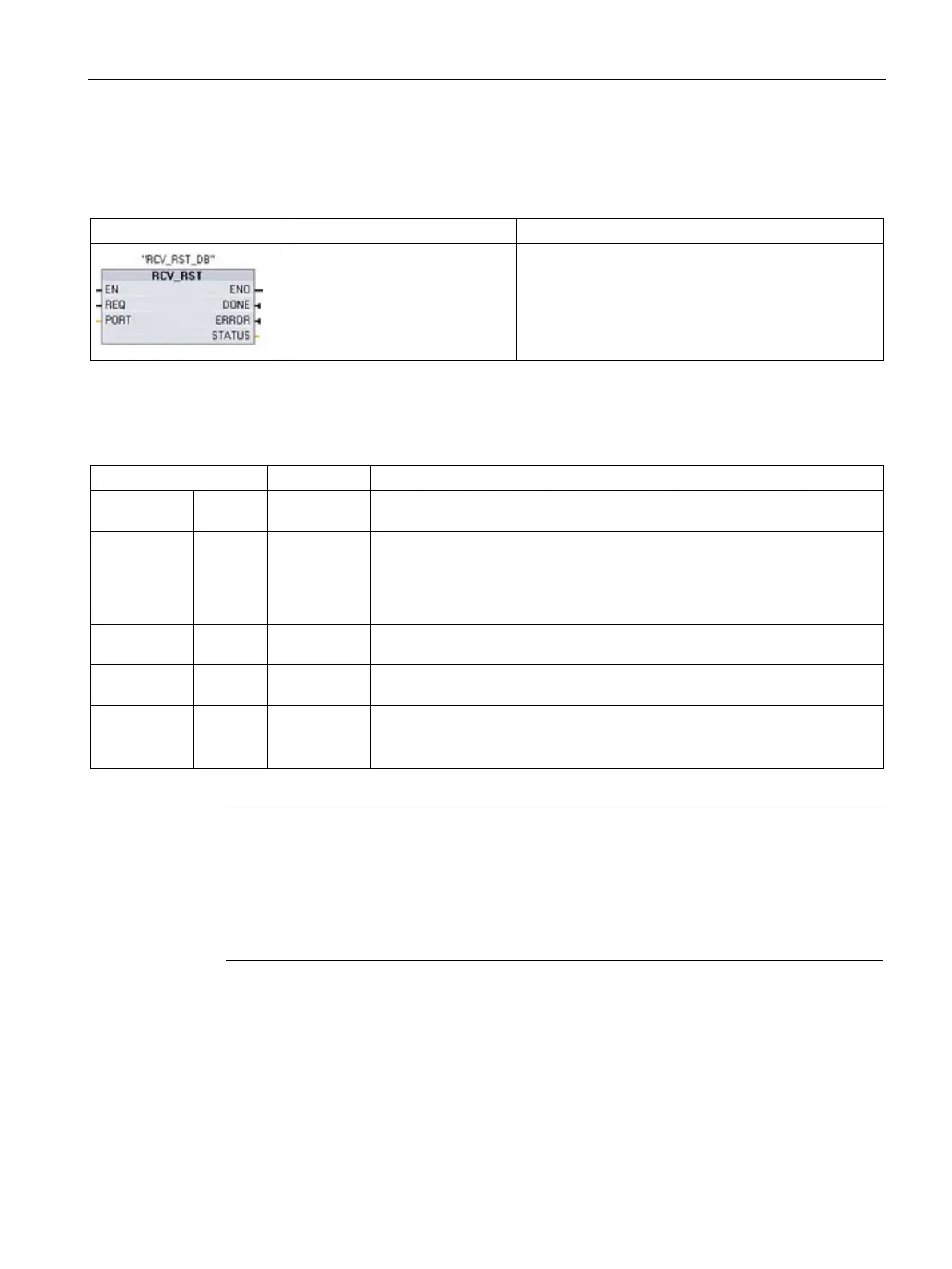Communication processor and Modbus TCP
13.6 Legacy PtP communication (CM/CB 1241 only)
S7-1200 Programmable controller
System Manual, V4.2, 09/2016, A5E02486680-AK
1231
RCV_RST (Delete receive buffer)
Table 13- 110 RCV_RST (Receiver Reset) instruction
REQ:=_bool_in_,
PORT:=_uint_in_,
DONE=>_bool_out_,
ERROR=>_bool_out_,
RCV_RST clears the receive buffers in the CM or CB.
1
STEP 7 automatically creates the DB when you insert the instruction.
Table 13- 111 Data types for parameters
REQ IN Bool Activates the receiver reset on the rising edge of this enable input (Default
PORT IN PORT After you install and configure a CM or CB communication device, the port
identifier appears in the parameter helper drop-list available at the PORT box
connection. The assigned CM or CB port value is the device configuration
property "hardware identifier". The port symbolic name is assigned in the "Sys-
tem constants" tab of the PLC tag table. (Default value: 0)
DONE OUT Bool When TRUE for one scan, indicates that the last request was completed with-
ERROR OUT Bool When TRUE, shows that the last request was completed with errors. Also,
when this output is TRUE, the STATUS output will contain related error codes.
STATUS OUT Word Error code (Default value: 0)
See Common parameters for Point-to-Point instructions (Page 1108) for com-
Note
You might want to use the RCV_RST instruction to be sure the message buffers are clear
following a communications error, or after changing a communication parameter
such as the
baud rate. Executing RCV_RST causes the module to clear all of the internal message
buffers. After clearing the message buffers, you can be assured that when your program
executes a subsequent receive instruction, the messages it returns are ne
w messages and
not old messages from some time prior to the RCV_RST call.
