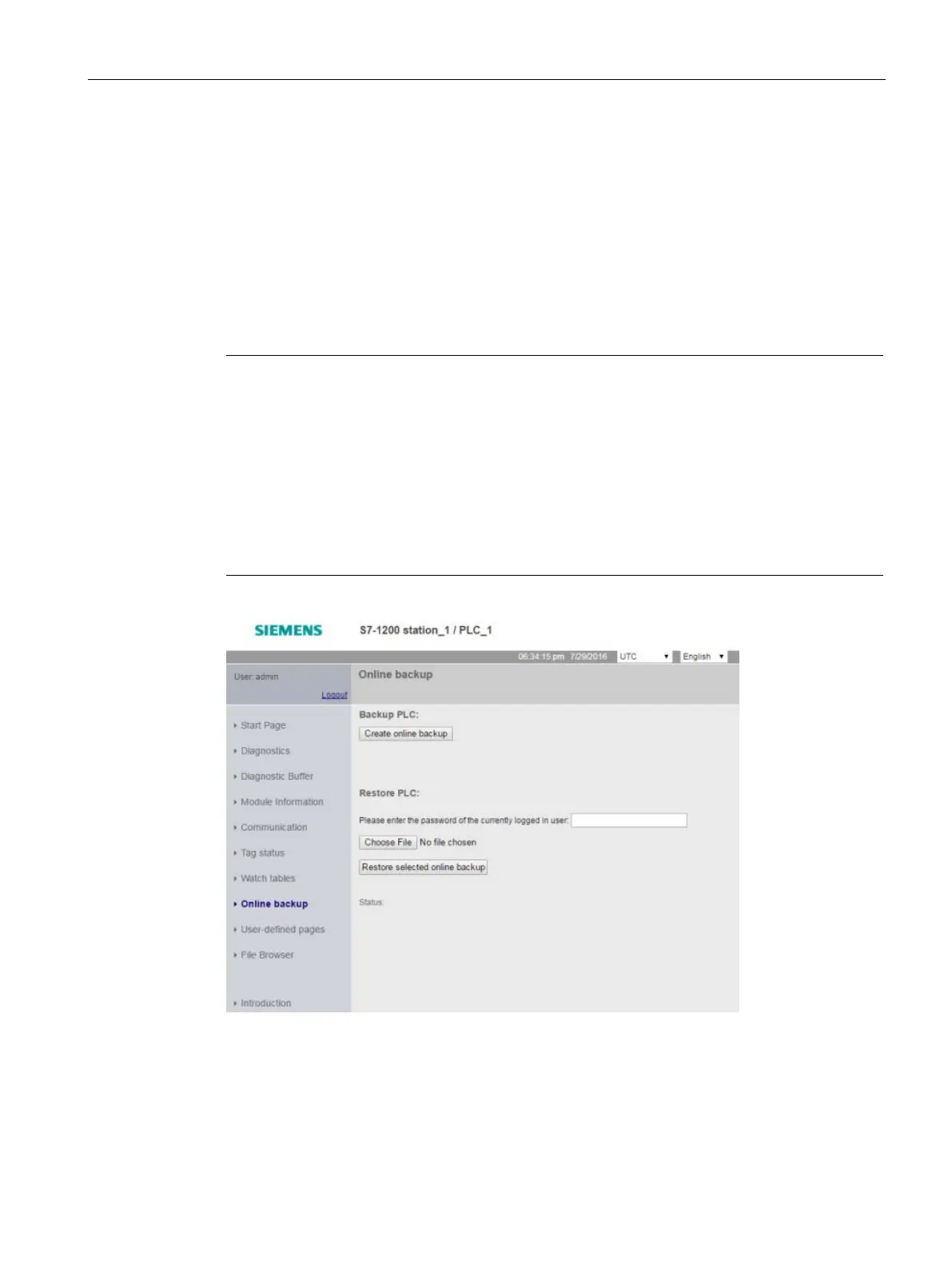Web server
12.6 Standard Web pages
S7-1200 Programmable controller
System Manual, V4.2, 09/2016, A5E02486680-AK
1035
The Online backup standard Web page allows you to make a backup of the STEP 7 project
for the online PLC as well as to restore a previously-made backup of the PLC. Before
creating a backup or restoring a backup, place the PLC in STOP mode and cease all
communication with the PLC such as HMI access and Web server access. If your CPU is not
in STOP mode, the backup and restore functions prompt for confirmation to place the CPU in
STOP mode before continuing.
If you have accessed the Online backup page through one of the Web-enabled CP modules,
you can perform a backup but you cannot restore.
Note
You can also perform
backup and restore operations from STEP 7 (Page 1352). Refer to
these topics for a full description of what data you can back up and restore. The SIMATIC
Automation Tool (SAT) also provides backup and restore capability.
When you back files up from the Web server, your PC or device saves the backup files in
the
default folder for downloads. When you back files up from STEP
7, STEP 7 stores the files
7 project. You cannot restore STEP 7 backup files from the Web server and
you cannot restore Web server backup files from STEP 7. You can, howeve
r, save STEP 7
backup files directly to the download folder of your PC or device. If you do so, then you can
restore these files from the Web server.
