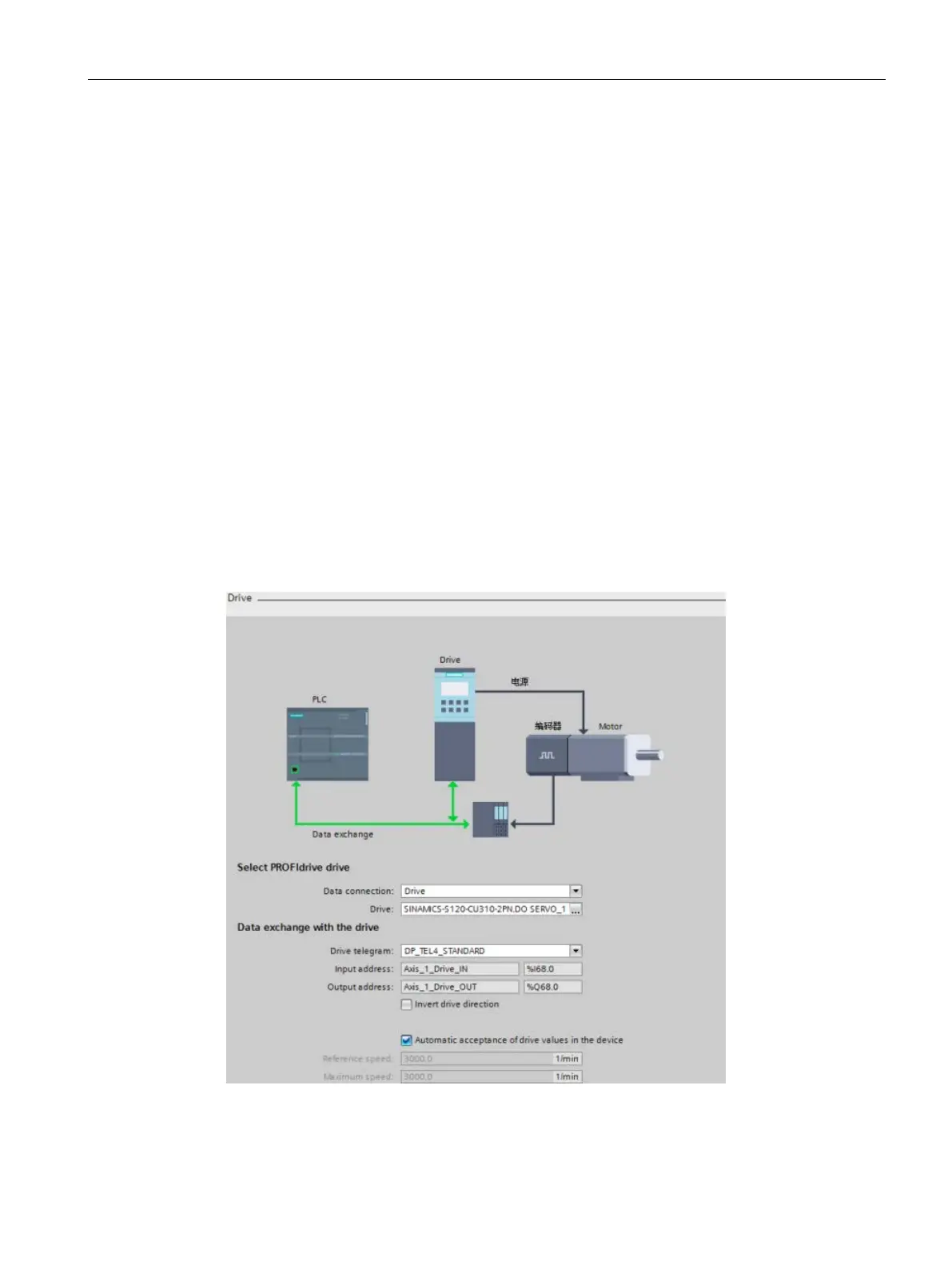Technology instructions
10.3 Motion control
S7-1200 Programmable controller
System Manual, V4.2, 09/2016, A5E02486680-AK
691
You can adapt actor and sensor data that are readable from the drive or sensor module and
have been configured the same in both the PLC and the drive/sensor device.
Configuring Adaptation RT
The CPU configures the Adaptation RT in the TO-DB for the specific actor and sensor:
● <axis>.Sensor[i].DataAdaptation: DINT [ 0:NO | 1:YES ]
● <axis>.Actor.DataAdaptation: DINT [ 0:NO | 1:YES ]
You can change the Adaptation RT configuration during run with the axis configuration
dialog, Basic parameters, Drive and Encoder configuration dialogs. The adaptation is
effective with TO startup or restart or loss of communication to the drive.
In the TIA Portal, you select "Data adaptation" using the "Automatic acceptance of drive
values in the device" check box found in both of the axis configuration dialog, Basic
parameters, Drive and Encoder dialogs.
The following figure shows the axis configuration Drive dialog:
