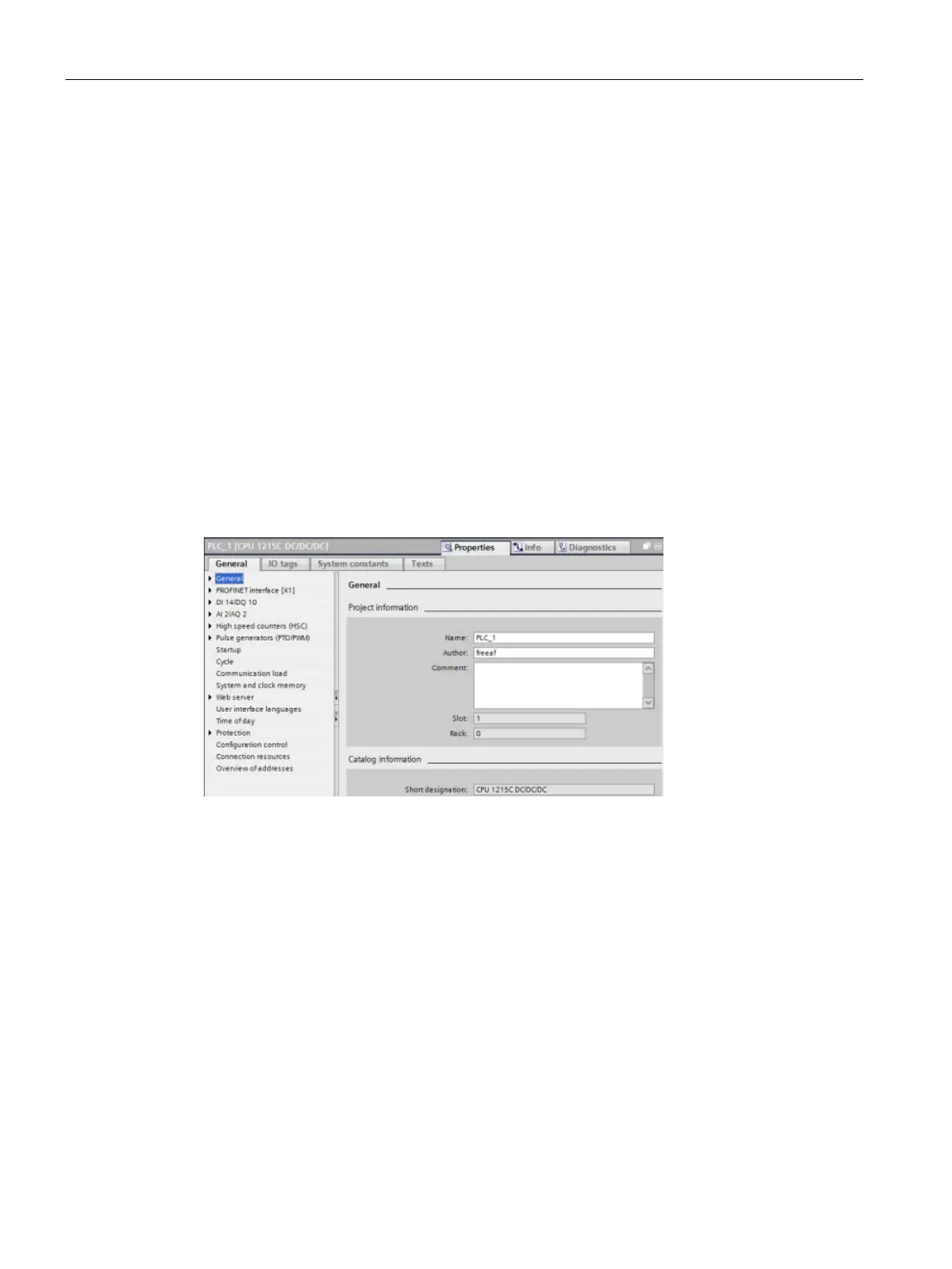Device configuration
6.5 Changing a device
S7-1200 Programmable controller
170 System Manual, V4.2, 09/2016, A5E02486680-AK
You can change the device type of a configured CPU or module. From Device configuration,
right-click the device and select "Change device" from the context menu. From the dialog,
navigate to and select the CPU or module that you want to replace. The Change device
dialog shows you compatibility information between the two devices.
For considerations on changing devices between different CPU versions, refer to
Exchanging a V3.0 CPU for a V4.2 CPU (Page 1571).
Configuring the operation of the CPU
6.6.1
To configure the operational parameters for the CPU, select the CPU in the Device view
(blue outline around whole CPU), and use the "Properties" tab of the inspector window.
