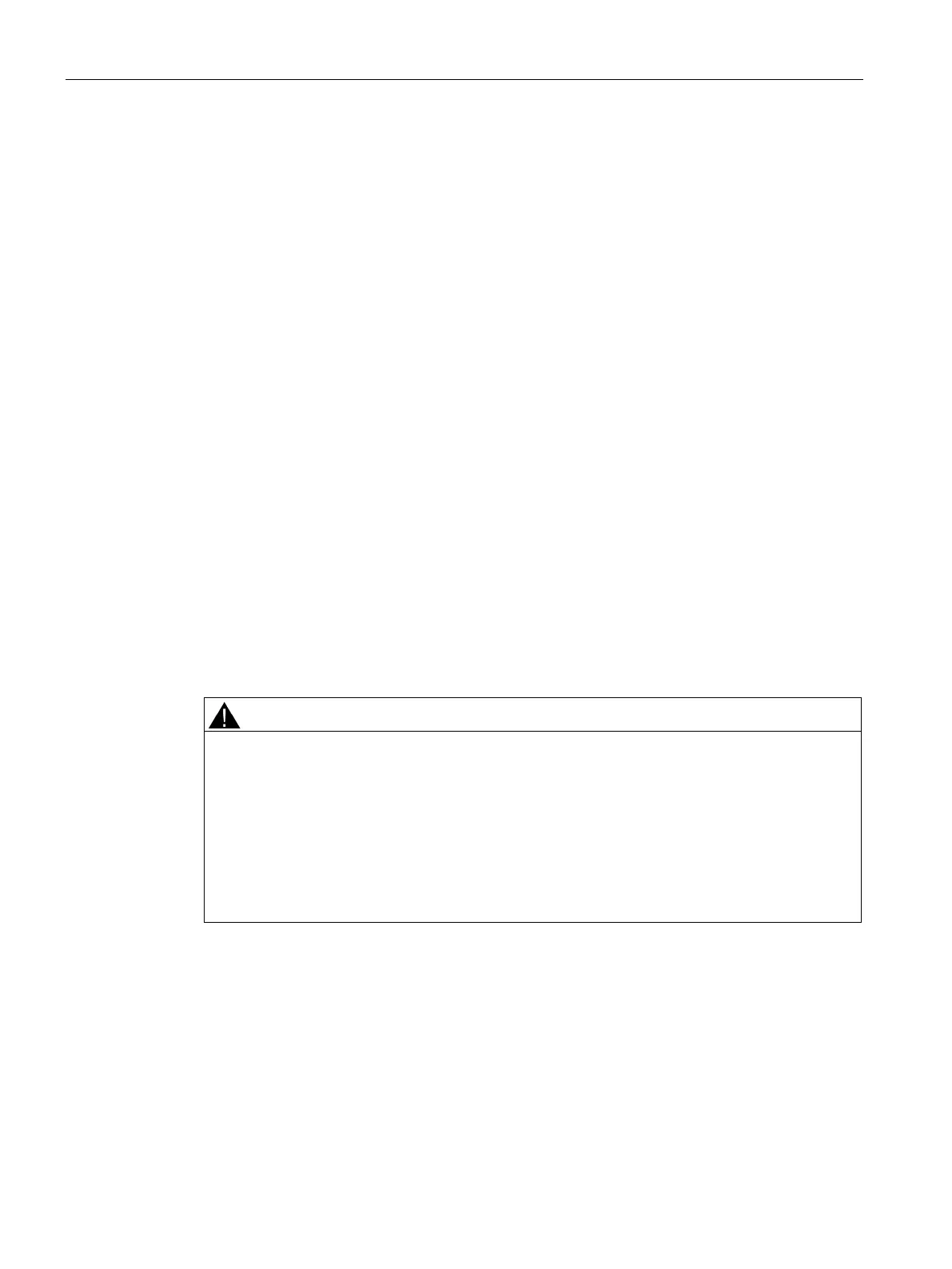PLC concepts
5.1 Execution of the user program
S7-1200 Programmable controller
112 System Manual, V4.2, 09/2016, A5E02486680-AK
You use the CPU properties to enable bytes for "system memory" and "clock memory". Your
program logic can reference the individual bits of these functions by their tag names.
● You can assign one byte in M memory for system memory. The byte of system memory
provides the following four bits that can be referenced by your user program by the
following tag names:
– First cycle: (Tag name "FirstScan") bit is set to1 for the duration of the first scan after
the startup OB finishes. (After the execution of the first scan, the "first scan" bit is set
to 0.)
– Diagnostics status changed: (Tag name: "DiagStatusUpdate") is set to 1 for one scan
after the CPU logs a diagnostic event. Because the CPU does not set the
"DiagStatusUpdate" bit until the end of the first execution of the program cycle OBs,
your user program cannot detect if there has been a diagnostic change either during
the execution of the startup OBs or the first execution of the program cycle OBs.
– Always 1 (high): (Tag name "AlwaysTRUE") bit is always set to 1.
– Always 0 (low): (Tag name "AlwaysFALSE") bit is always set to 0.
● You can assign one byte in M memory for clock memory. Each bit of the byte configured
as clock memory generates a square wave pulse. The byte of clock memory provides 8
different frequencies, from 0.5 Hz (slow) to 10 Hz (fast). You can use these bits as control
bits, especially when combined with edge instructions, to trigger actions in the user
program on a cyclic basis.
The CPU initializes these bytes on the transition from STOP mode to STARTUP mode. The
bits of the clock memory change synchronously to the CPU clock throughout the STARTUP
and RUN modes.
Risks with overwriting the system memory or clock memory bits
Overwriting the system memory or clock memory bits can corrupt the data in these
functions and cause your user program to operate incorrectly, which can cause damage to
equipment and injury to personnel.
Because both the clock memory and system memory are unreserved in M memory,
instructions or communications can write to these locations and corrupt the data.
Avoid writing data to these locations to ensure the proper operation of these functions, and
always implement an emergency stop circuit for your process or machine.
