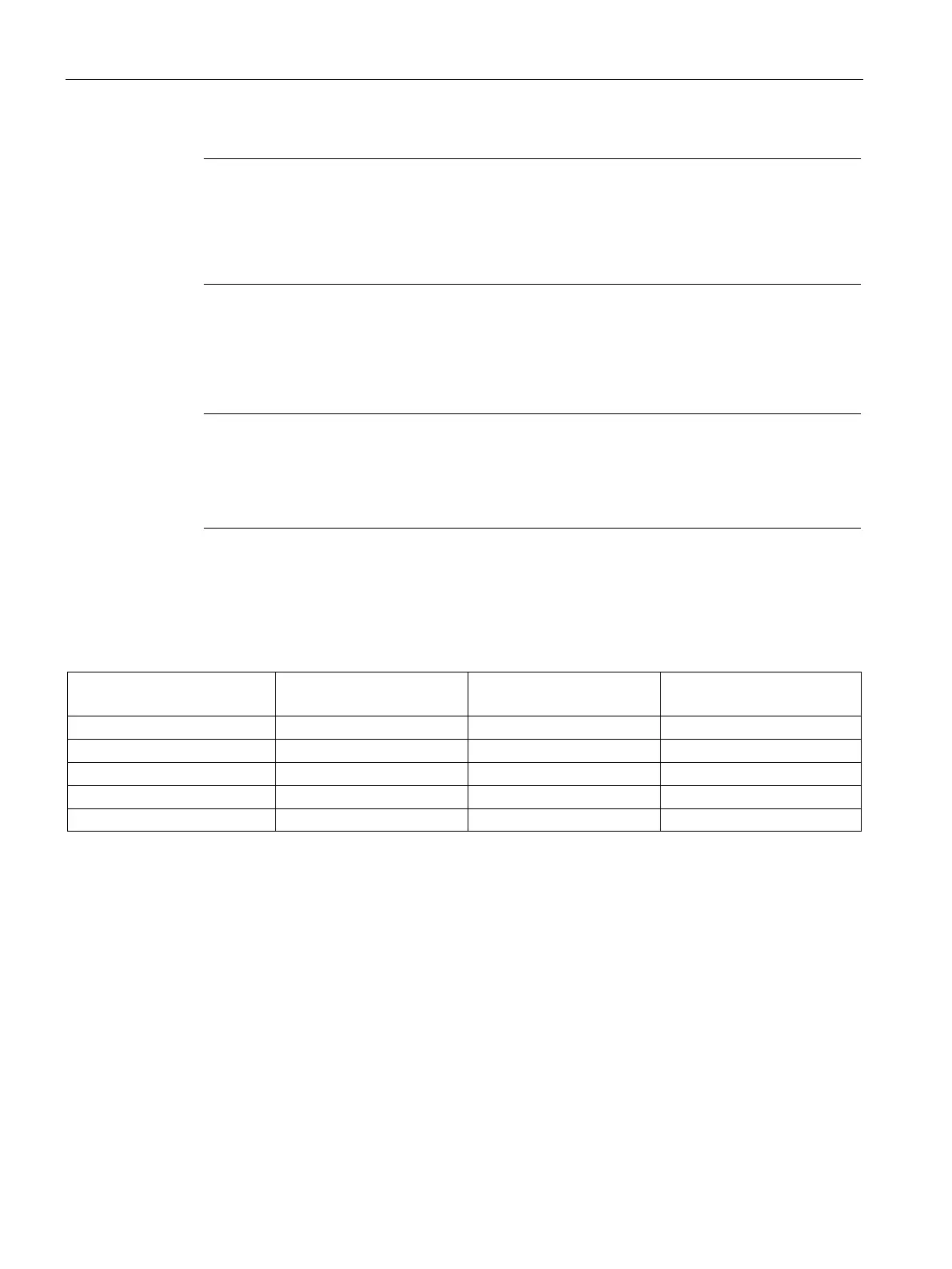Extended instructions
9.7 Diagnostics (PROFINET or PROFIBUS)
S7-1200 Programmable controller
486 System Manual, V4.2, 09/2016, A5E02486680-AK
Note
In the DB, you must manually type in the data type to access each of the three structures;
there is no dropdown list selection. Type in the data types exactly as shown below:
DNN
DIS
Diagnostic events for distributed I/O
th a PROFIBUS IO system, after a download or power cycle, the CPU will go to RUN
mode unless the hardware compatibility is set to allow
acceptable substitute modules
170) and one or more modules is missing or is not an acceptable substitute for the
As shown in the following table, the CPU supports diagnostics that can be configured for the
components of the distributed I/O system. Each of these errors generates a log entry in the
diagnostic buffer.
Table 9- 184 Handling of diagnostic events for PROFINET and PROFIBUS
Diagnostic information for
the station?
Entry in the diagnostic buff-
er?
1
2
I/O access error example cause: A module that has been removed.
2
Peripheral access error example cause: Acyclic communication to a submodule that is not communicating.
Use the GET_DIAG instruction (Page 480) for each station to obtain the diagnostic
information. This will allow you to programmatically handle the errors encountered on the
device and if desired take the CPU to STOP mode. This method requires you to specify the
hardware device from which to read the status information.
The GET_DIAG instruction uses the "L address" (LADDR) of the station to obtain the health
of the entire station. This L Address can be found within the Network Configuration view and
by selecting the entire station rack (entire gray area), the L Address is shown in the
Properties Tab of the station. You can find the LADDR for each individual module either in
the properties for the module (in the device configuration) or in the default tag table for the
CPU.
