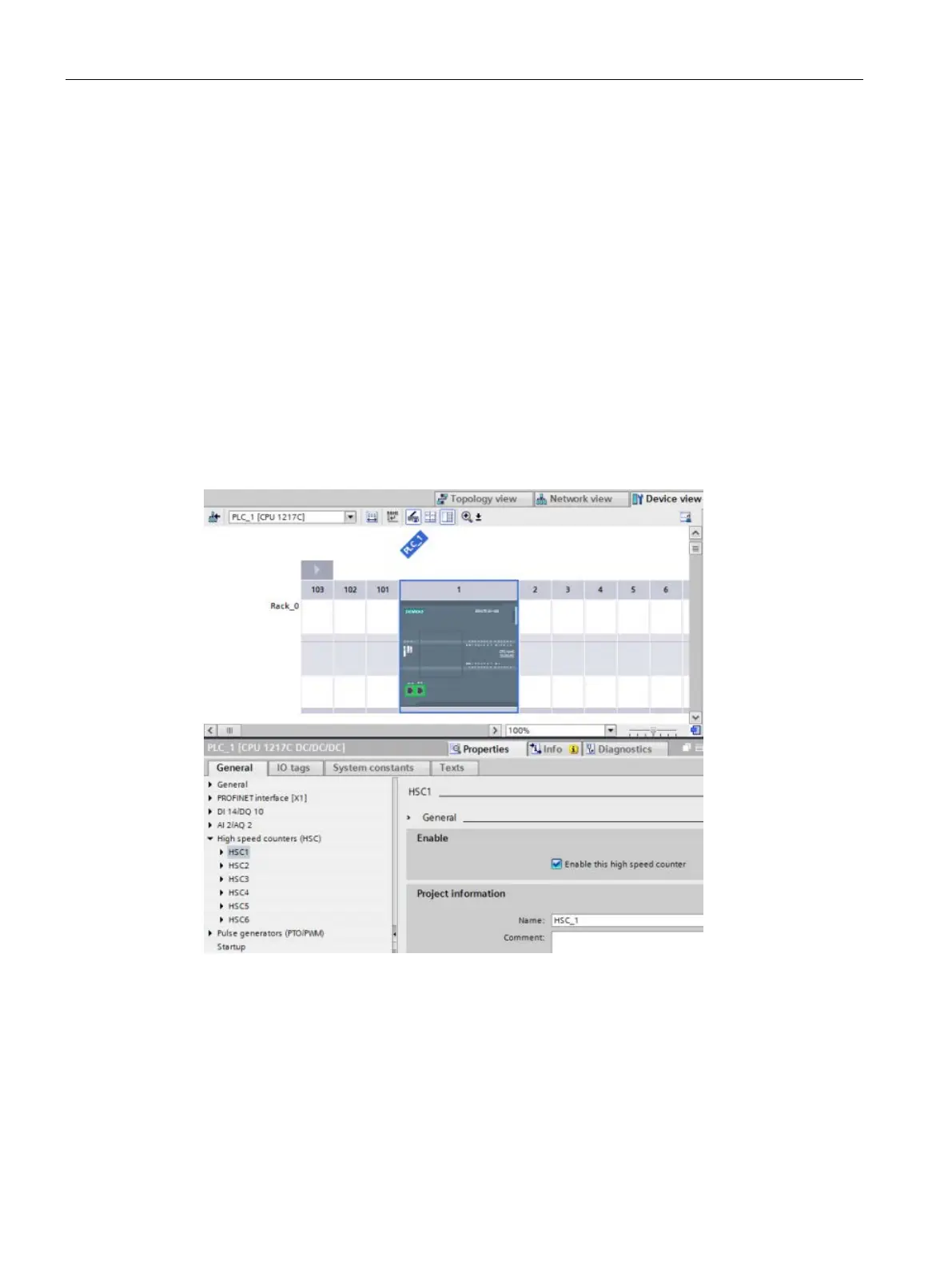Technology instructions
10.1 Counting (High-speed counters)
S7-1200 Programmable controller
572 System Manual, V4.2, 09/2016, A5E02486680-AK
Configuring a high-speed counter
To setup the high-speed counter (HSC):
● Select Device Configuration from the Project navigator.
● Select the CPU you wish to configure.
● Click the Properties tab, located in the Inspector window (see figure below).
● Select the HSC you want to enable from the list shown under the General tab (see figure
below).
You may configure up to six high-speed counters (HSC1 through HSC6). Enable an HSC by
selecting the "Enable this high speed counter" option. If enabled, STEP 7 assigns a unique
default name to this HSC. You can change this name by editing it in the "Name:" edit field;
however, it must be a unique name. Names of enabled HSCs become tags with the Data
type "HW_Hsc" in the "System constant" tag table and are available for use as the "HSC"
parameter of the CTRL_HSC_EXT instructions. Refer to "Configuring the operation of the
CPU (Page 170)" for further information:
After enabling the HSC, STEP 7 sets single phase counting as the default configuration.
Once you set the digital input filter for the HSC clock generator input, the program can be
downloaded to the PLC, and the CPU is ready to count. To change the HSC’s configuration,
proceed to the next section, "Type of Counting".
