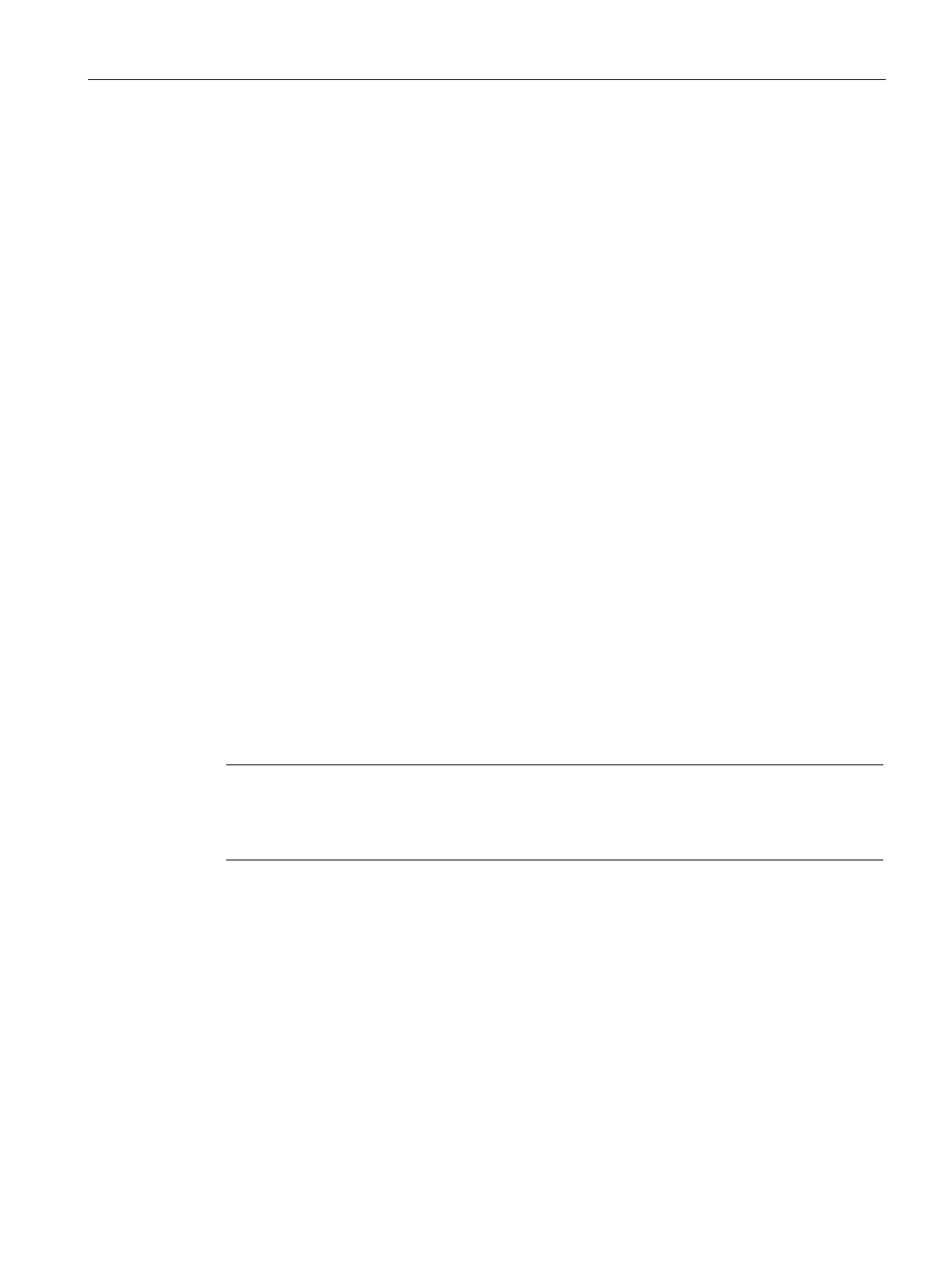Communication
11.2 PROFINET
S7-1200 Programmable controller
System Manual, V4.2, 09/2016, A5E02486680-AK
945
Example: Configuring an I-device as a shared device
This example describes how to configure an S7-1200 as an I-device with STEP 7 Version
V13 SP1 or higher and then use it in two projects as a shared device.
A "distributed" configuration with different engineering tools for different IO controller families
is possible. The procedure described below is based on STEP 7 V13 SP1 and is limited to a
configuration with two IO controllers of the S7-1200 family that share the transfer areas of an
I-device as a shared device. The I-device itself is a CPU 1215C.
The example creates three projects with one IO controller each:
● S7-1200-I-Device
● Controller1
● Controller2
You use the S7-1200-I-Device project to configure the I-device. You use the PROFINET
GSD variant of S7-1200-I-Device in the Controller1 and Controller2 projects in order to
assign the transfer areas in the respective higher-level IO controller.
The shared I-device concept requires a minimum of three separate projects:
● I-device project: You configure and program an I-device to perform a particular
automation task. You define transfer areas as the I/O interface for the higher level
controllers and assign these transfer areas to different IO controllers. For the connection
to higher-level IO controllers, you provide a PROFINET GSD file and use the transfer
areas to access the I-device.
● Controllers that share the I-device (two projects): You use the I-device as a PROFINET
GSD variant during configuration of the PROFINET IO system and, in this process,
specify the I/O addresses under which the IO controllers access the transfer areas.
Note
If you configure an S7
-1200 as an I-device, the maximum size of a transfer area is 1024
input or output bytes. There are possible constraining factors depending on local I/O as well
as address space limitations on the controlling device.
