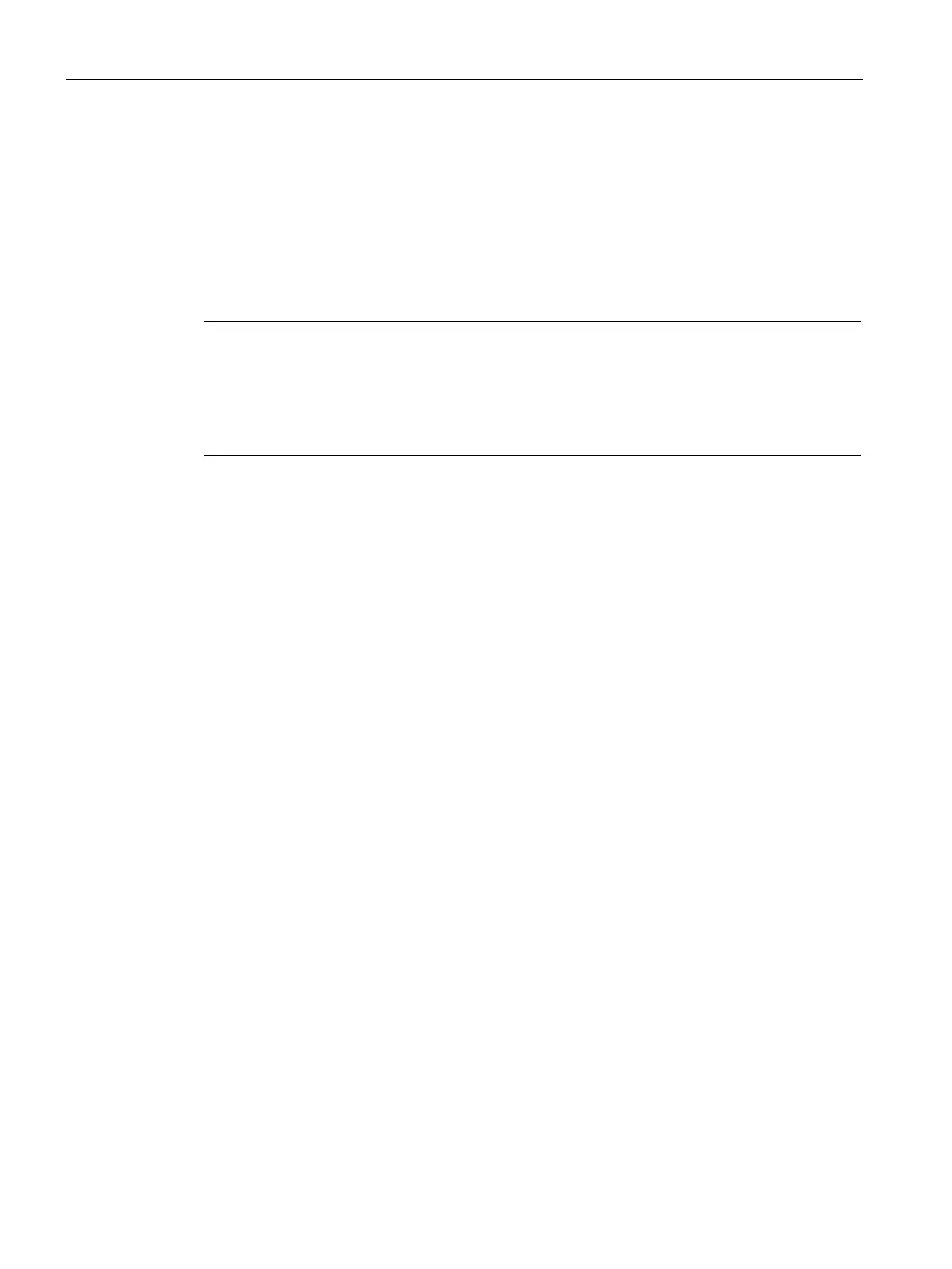Communication
11.2 PROFINET
S7-1200 Programmable controller
946 System Manual, V4.2, 09/2016, A5E02486680-AK
You assign the following parameters for an S7-1200 CPU as an I-device:
● Centralized and distributed I/O
● Desired transfer areas
● Number of IO controllers having access to this I-device (always greater than 1 for a
shared device)
-device without a higher-level IO controller. As a result, you can only use
the local I/O addresses of the transfer area (corresponds with the "Address in the I
-device")
to create the user program for editing the addresses from the transfer area. You download
the I
-device, completely configured except for the connection to the higher-level IO
-1200 CPU.
You export a PROFINET GSD file from the I-device configuration.
Controllers that share the I-device
You must install the PROFINET GSD file created from the I-device configuration in all
engineering systems that you use in configuring a PROFINET IO system with this shared
I-device. If you configure all uses of this I-device with STEP 7 V13 SP1, it is sufficient to
install the GSD file in STEP 7.
You configure the I-device as a GSD variant on the PROFINET IO system in the projects
involved. In STEP 7 V13 SP1, you find this I-device under "Other field devices > PROFINET
IO > PLCs & CPs" following installation.
In each of the projects involved, you assign transfer areas exclusively to the higher-level IO
controllers (default setting: all). You set the other transfer areas to "---" (not assigned). When
you do so, the local IO controller cannot access this transfer area, and you can assign the
transfer area to another IO controller in another project.
● STEP 7 V13 SP1 or higher
● IO device supports shared device functionality (for example, ET 200SP IM 155-6 PN HF
V3.1).
● GSD file for configuring the IO device as a shared device is installed.
