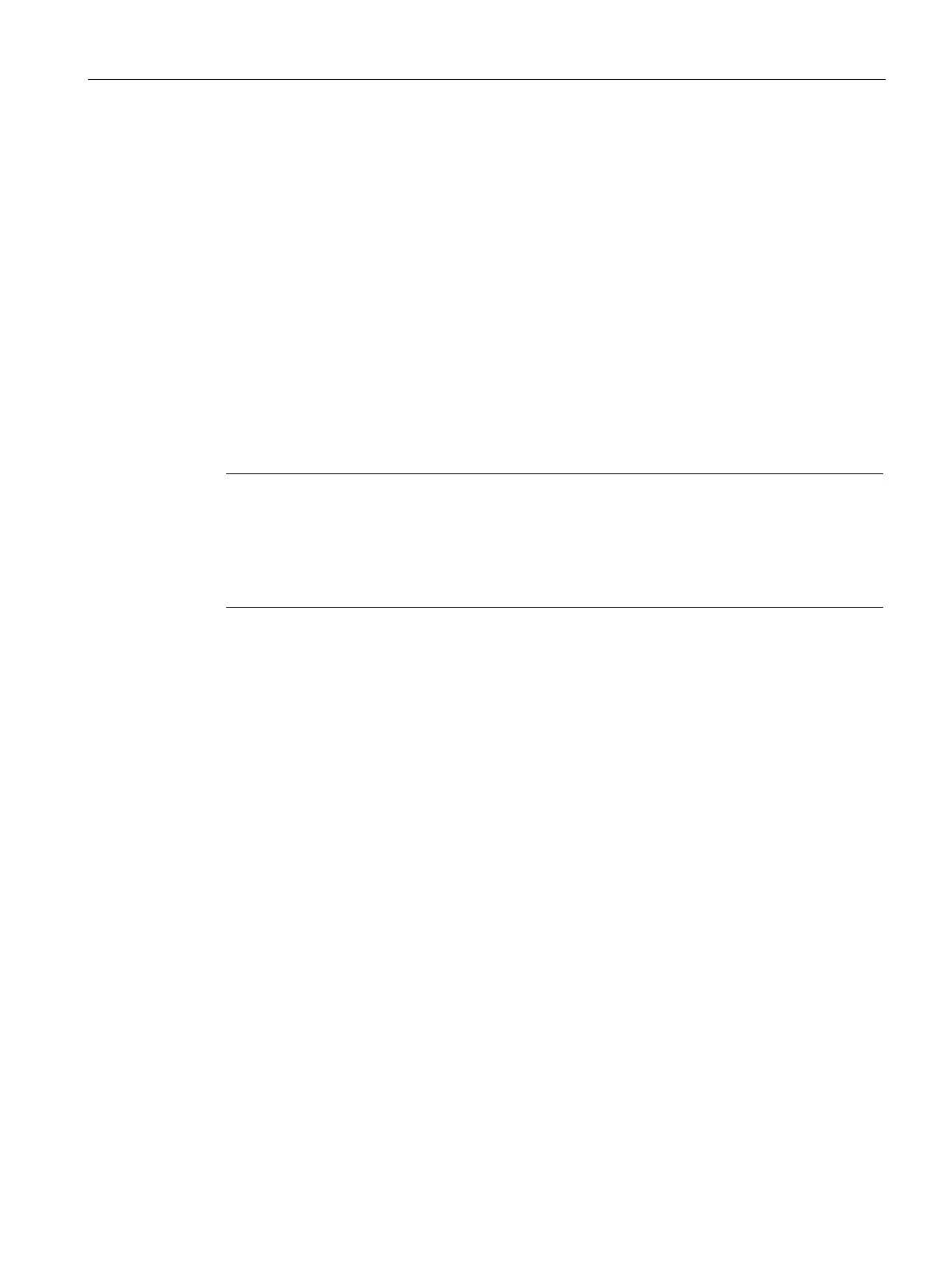Communication
11.2 PROFINET
S7-1200 Programmable controller
System Manual, V4.2, 09/2016, A5E02486680-AK
933
Data exchange between the I-device and a lower-level IO device
In this way, the I-device and its IO devices exchange data. The data transfer is through
There are basically two possibilities for configuration:
● Configuration of an I-device within a project
● Configuration of an I-device that is used in another project or in another engineering
system.
STEP 7 allows you to configure an I-device for another project or for another engineering
system by exporting a configured I-device to a GSD file. You import the GSD file in other
projects or engineering systems as with other GSD files. The transfer areas for the data
exchange, among other data, are stored in this GSD file.
-1200 as a shared I-device and as a controller, ensure that you
-device and PROFINET IO Update times to alleviate the
rmance impact. The system is very stable and works well when you
select 2 ms for the Update time of a single PROFINET I
-device time and you select 2 ms for
the Update time of a single PROFINET IO time.
