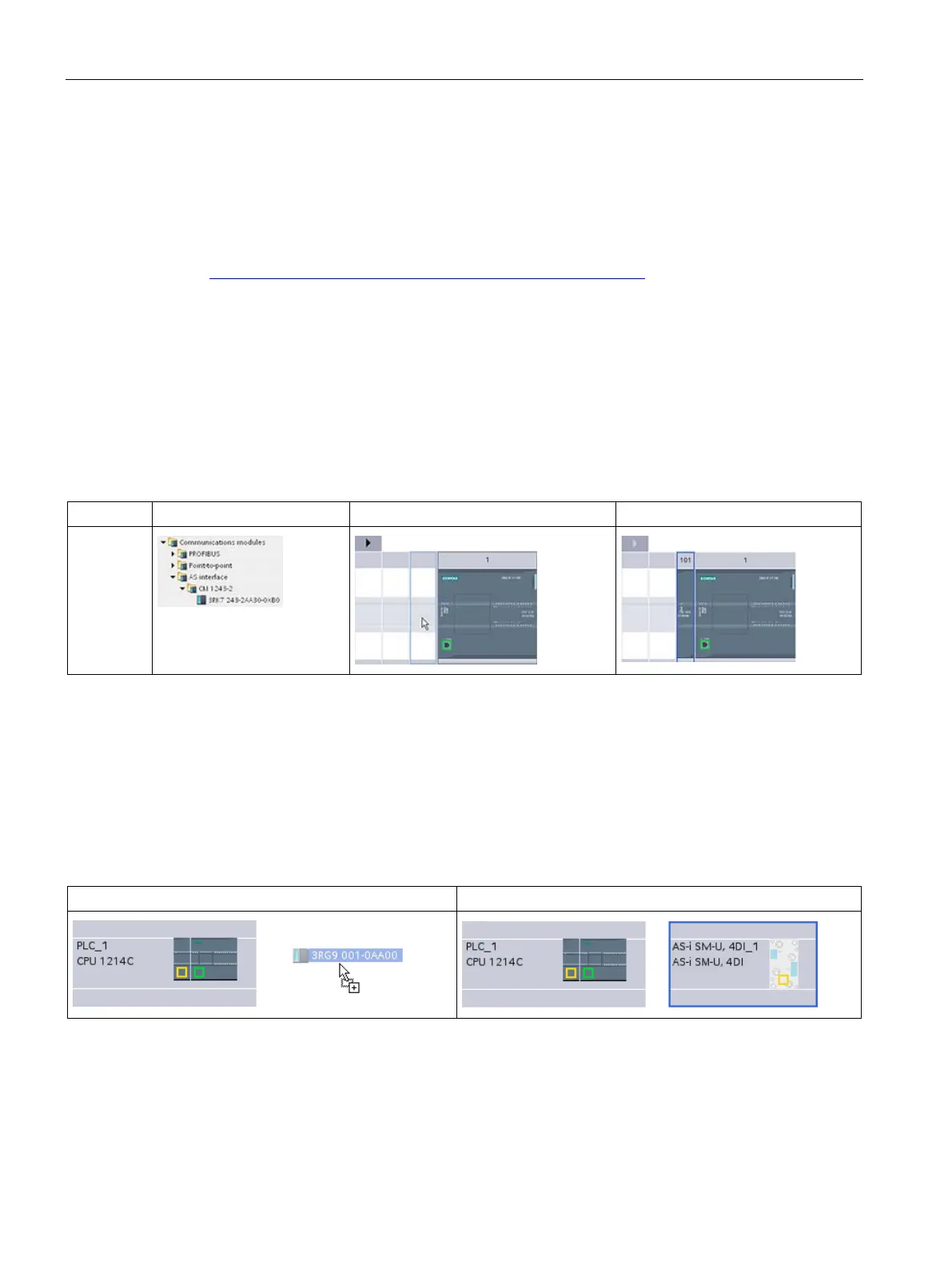Communication
11.4 AS-i
S7-1200 Programmable controller
976 System Manual, V4.2, 09/2016, A5E02486680-AK
Configuring an AS-i master and slave device
The AS-i master CM 1243-2 is integrated into the S7-1200 automation system as a
communication module.
You can find detailed information on the AS-i master CM 1243-2 in the "AS-i master CM
1243-2 and AS-i data decoupling unit DCM 1271 for SIMATIC S7-1200" Manual
(https://support.industry.siemens.com/cs/ww/en/ps/15750/man).
Adding the AS-i master CM 1243-2 and AS-i slave
Use the hardware catalog to add AS-i master CM1243-2 modules to the CPU. These
modules are connected to the left side of the CPU, and a maximum of three AS-i master
CM1243-2 modules can be used. To insert a module into the hardware configuration, select
the module in the hardware catalog and either double-click or drag the module to the
highlighted slot.
Table 11- 58 Adding an AS-i master CM1243-2 module to the device configuration
CM 1243-2
AS-i Mas-
ter
Use the hardware catalog to add AS-i slaves as well. For example, to add an "I/O module,
compact, digital, input" slave, in the Hardware Catalog, expand the following containers:
● Field devices
● AS-Interface slaves
Next, select "3RG9 001-0AA00" (AS-i SM-U, 4DI) from the list of part numbers, and add the
"I/O module, compact, digital, input" slave as shown in the figure below.
Table 11- 59 Adding an AS-i slave to the device configuration
