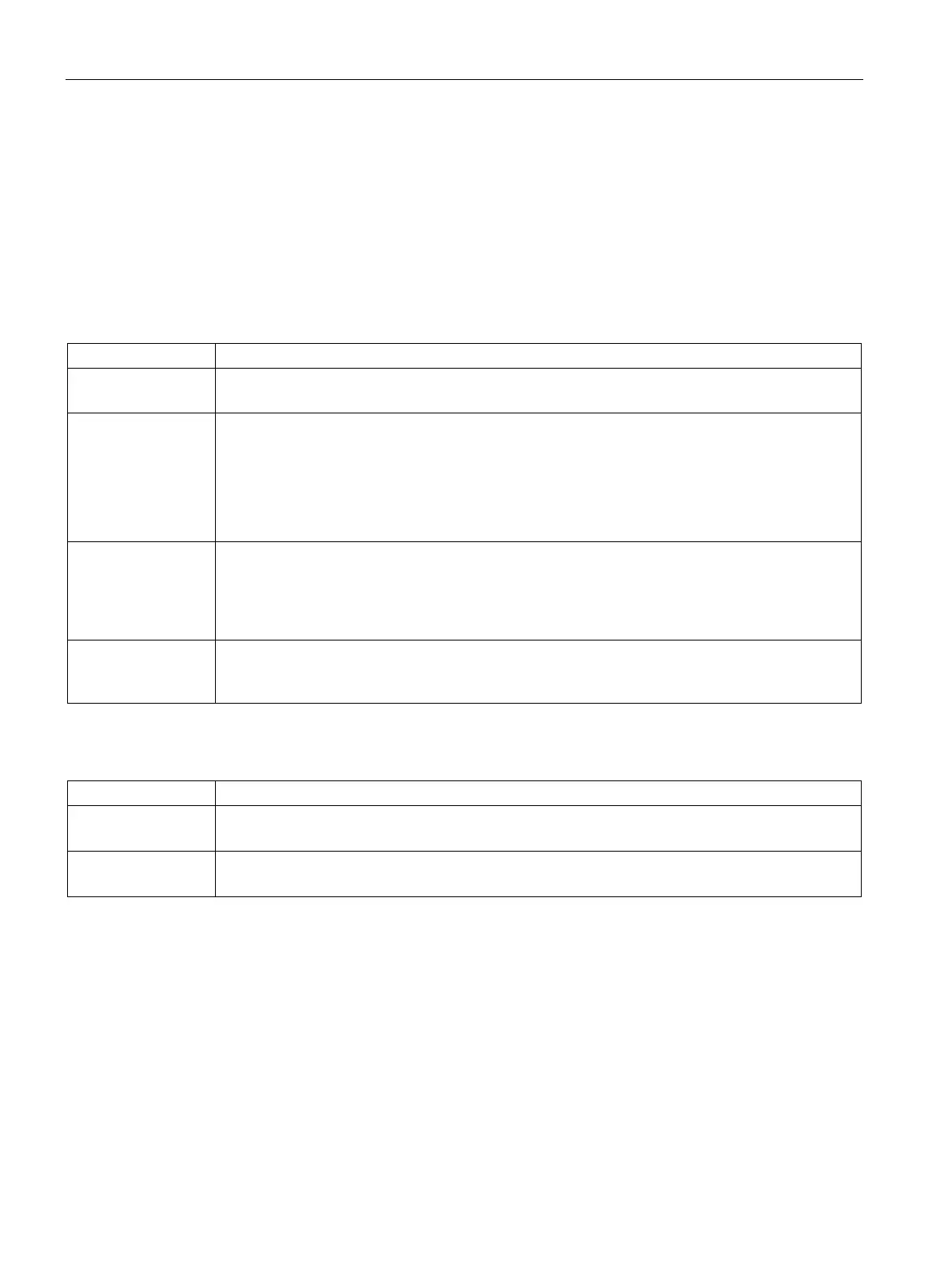Technology instructions
10.3 Motion control
S7-1200 Programmable controller
666 System Manual, V4.2, 09/2016, A5E02486680-AK
Commissioning
"Status and error bits" diagnostic function
Use the "Status and error bits" diagnostic function to monitor the most important status and
error messages for the axis. The diagnostic function display is available in online mode in
"Manual control" mode and in "Automatic control" when the axis is active.
Table 10- 40 Status of the axis
Enabled The axis is enabled and ready to be controlled via motion control tasks.
(Tag of technology object: <Axis name>.StatusBits.Enable)
Homed The axis is homed and is capable of executing absolute positioning tasks of motion control instruc-
tion "MC_MoveAbsolute". The axis does not have to be homed for relative homing. Special situa-
tions:
• During active homing, the status is FALSE.
• If a homed axis undergoes passive homing, the status is set to TRUE during passive homing.
(Tag of technology object: <Axis name>.StatusBits.HomingDone)
Error An error has occurred in the "Axis" technology object. More information about the error is available
in automatic control at the ErrorID and ErrorInfo parameters of the motion control instructions. In
manual mode, the "Last error" field of the control panel displays detailed information about the
cause of error.
(Tag of technology object: <Axis name>.StatusBits.Error)
Control panel active The "Manual control" mode was enabled in the control panel. The control panel has control priority
over the "Axis" technology object. The axis cannot be controlled from the user program.
(Tag of technology object: <Axis name>.StatusBits.ControlPanelActive)
Table 10- 41 Drive status
Drive ready The drive is ready for operation.
(Tag of technology object: <Axis name>.StatusBits.DriveReady)
Error The drive has reported an error after failure of its ready signal.
(Tag of technology object: <Axis name>.ErrorBits.DriveFault)
