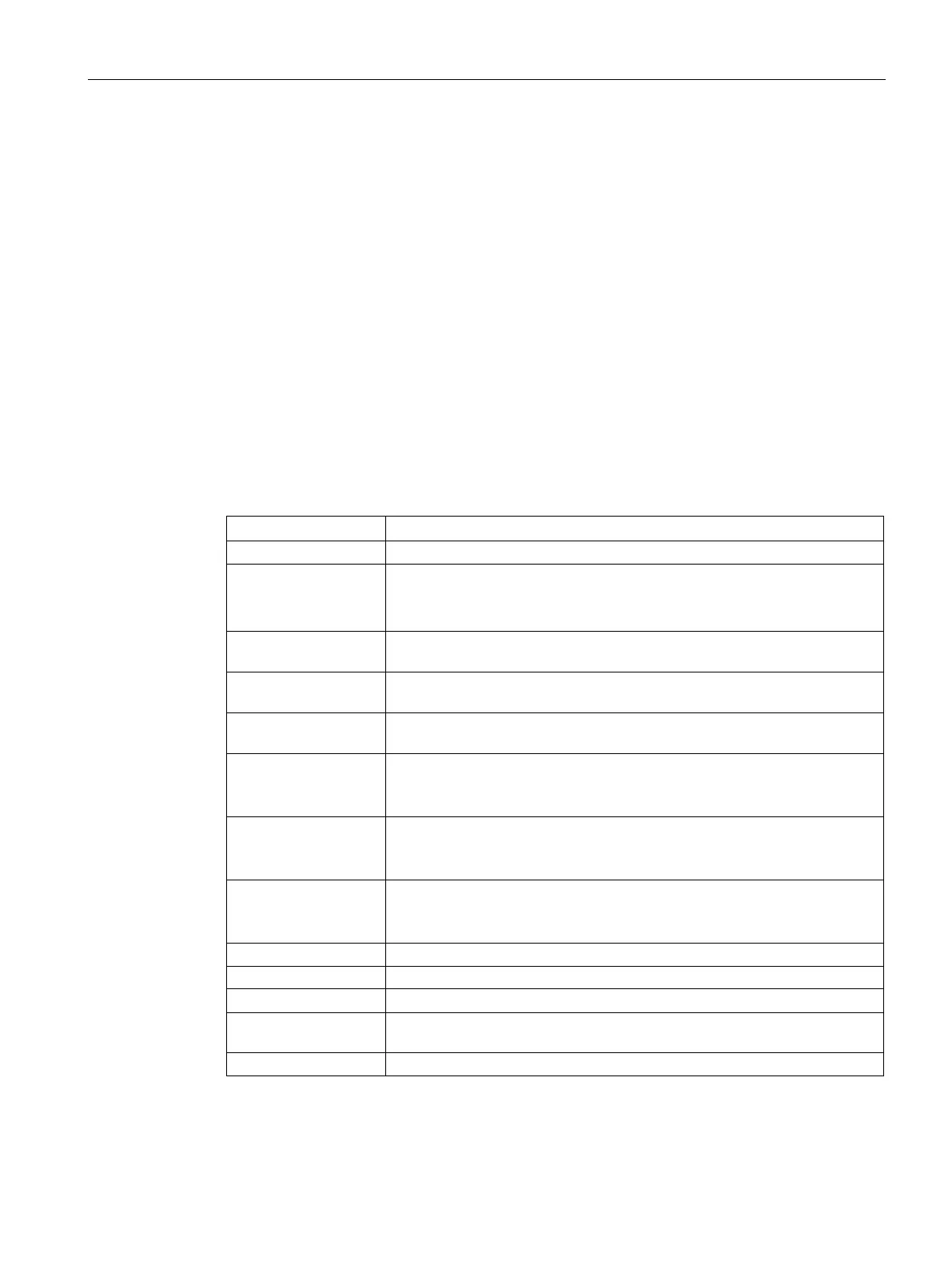Technology instructions
10.2 PID control
S7-1200 Programmable controller
System Manual, V4.2, 09/2016, A5E02486680-AK
597
If you enter a setpoint that is out-of-range, the Compact_PID automatically limits the process
variable to the configured range. For example, if the Process value high limit is set to 120%
(as shown in the figure above), you can still enter a setpoint higher than 120%. As the
process variable approaches 120%, the PID reduces the output and controls the process at
the high limit of 120%. Conversely, the same action occurs if the setpoint is lower than the
Process value low limit. The PID does not let the process variable go below the low limit.
This feature allows you to define the acceptable process operation during normal automatic
PID control. However, this feature does not apply to startup and shutdown unless the PID is
in automatic mode. If the PID is in automatic mode and the setpoint and process variable are
less than the lower limit, the PID tries to control the process at the configured lower limit.
PID_Compact instruction ErrorBit parameters
If several errors are pending, the values of the error codes are displayed by means of binary
addition. The display of error code 0003, for example, indicates that the errors 0001 and
0002 are also pending.
Table 10- 20 PID_Compact instruction ErrorBit parameters
0001
1, 2
The Input parameter is outside the process value limits.
Input > Config.InputUpperLimit
Input < Config.InputLowerLimit
0002
2, 3
Invalid value at the Input_PER parameter. Check whether an error is pend-
0004
4
Error during fine tuning. Oscillation of the process value could not be main-
0008
4
Error at start of pre-tuning. The process value is too close to the setpoint.
0010
4
The setpoint was changed during tuning.
Note: You can set the permitted fluctuation on the setpoint at the Cancel-
0020 Pre-tuning is not permitted during fine tuning.
Note: If ActivateRecoverMode = TRUE before the error occurred,
PID_Compact remains in fine tuning mode.
0080
4
Error during pre-tuning. Incorrect configuration of output value limits.
Check whether the limits of the output value are configured correctly and
4
Error during fine tuning resulted in invalid parameters.
2, 3
Invalid value at the Input parameter: Value has an invalid number format.
2, 3
Calculation of the output value failed. Check the PID parameters.
0800
1, 2
Sampling time error: PID_Compact is not called within the sampling time of
1000
2, 3
Invalid value at the Setpoint parameter: Value has an invalid number format.
