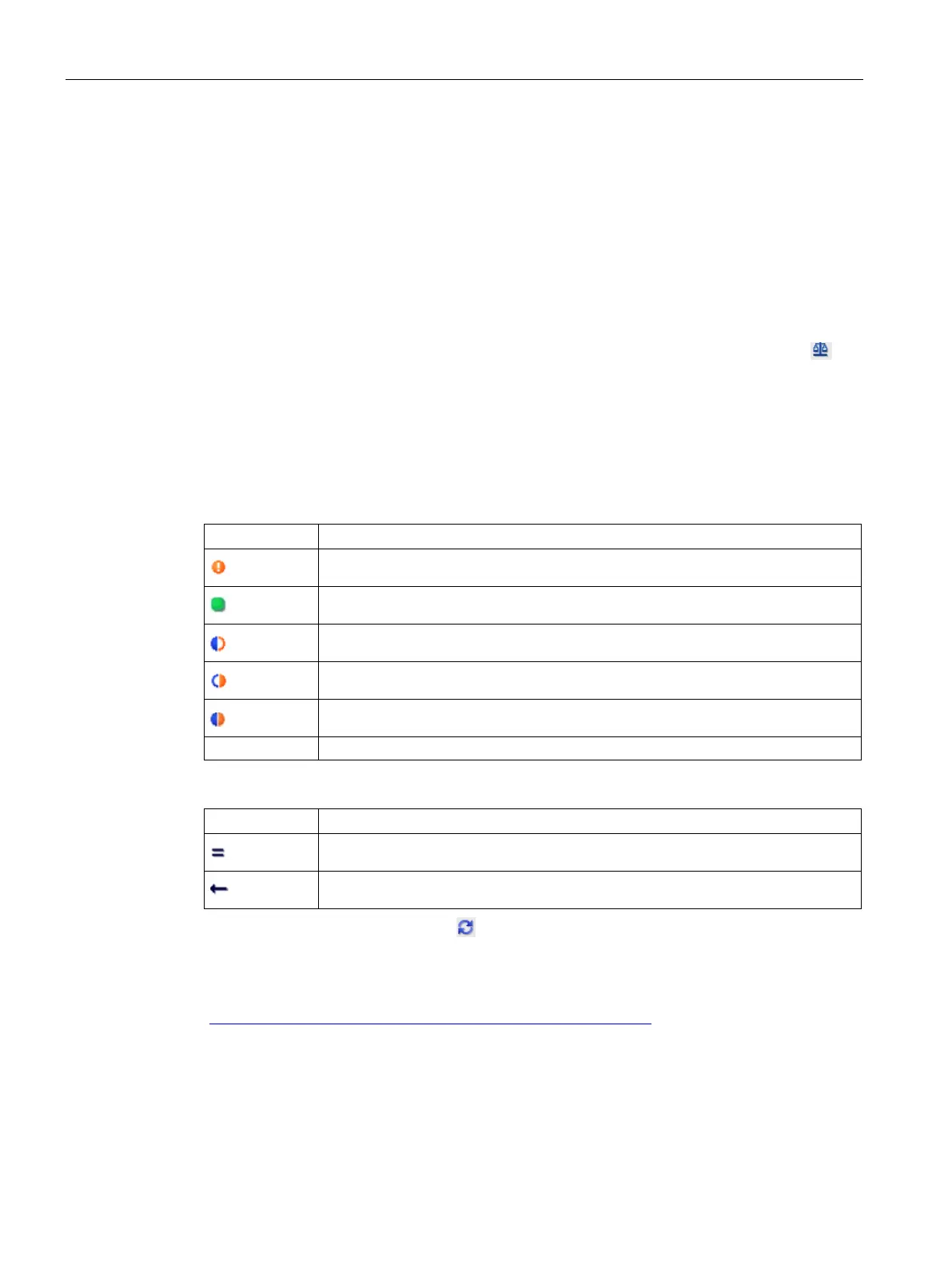Online and diagnostic tools
15.12 Performing an online/offline topology comparison
S7-1200 Programmable controller
1324 System Manual, V4.2, 09/2016, A5E02486680-AK
Performing an online/offline topology comparison
From the topology overview in STEP 7, you can compare the configured offline topology with
the actual online topology.
To find the differences between the configured and thee actual topology, follow these steps:
1. Display the topology overview table of the topology view.
2. Click the "Offline/online comparison" button in the toolbar of the topology overview:
STEP 7 removes the "Partner station, "Partner interface" and "Cable data" columns in the
topology overview table and inserts comparison columns for "Status", and "Action". For each
device or port in the topology overview, the Status column displays the comparison status as
follows:
Differing topology in at least one lower-level component
Identical topology
Topology information is only available offline, or device is disabled
Topology information is only available online
Differing topology
Device does not support topology functions
For each compared port or device, the Action column provides these possible choices:
No action possible
Adopt the online interconnection
To repeat the comparison, click the toolbar button on the topology overview.
For additional information on the topology view, the topology overview, and online/offline
topology comparisons, refer to the STEP 7 Information System. Also you can find additional
information in the PROFINET with STEP 7 V13 manual
(https://support.industry.siemens.com/cs/ww/en/view/49948856).
