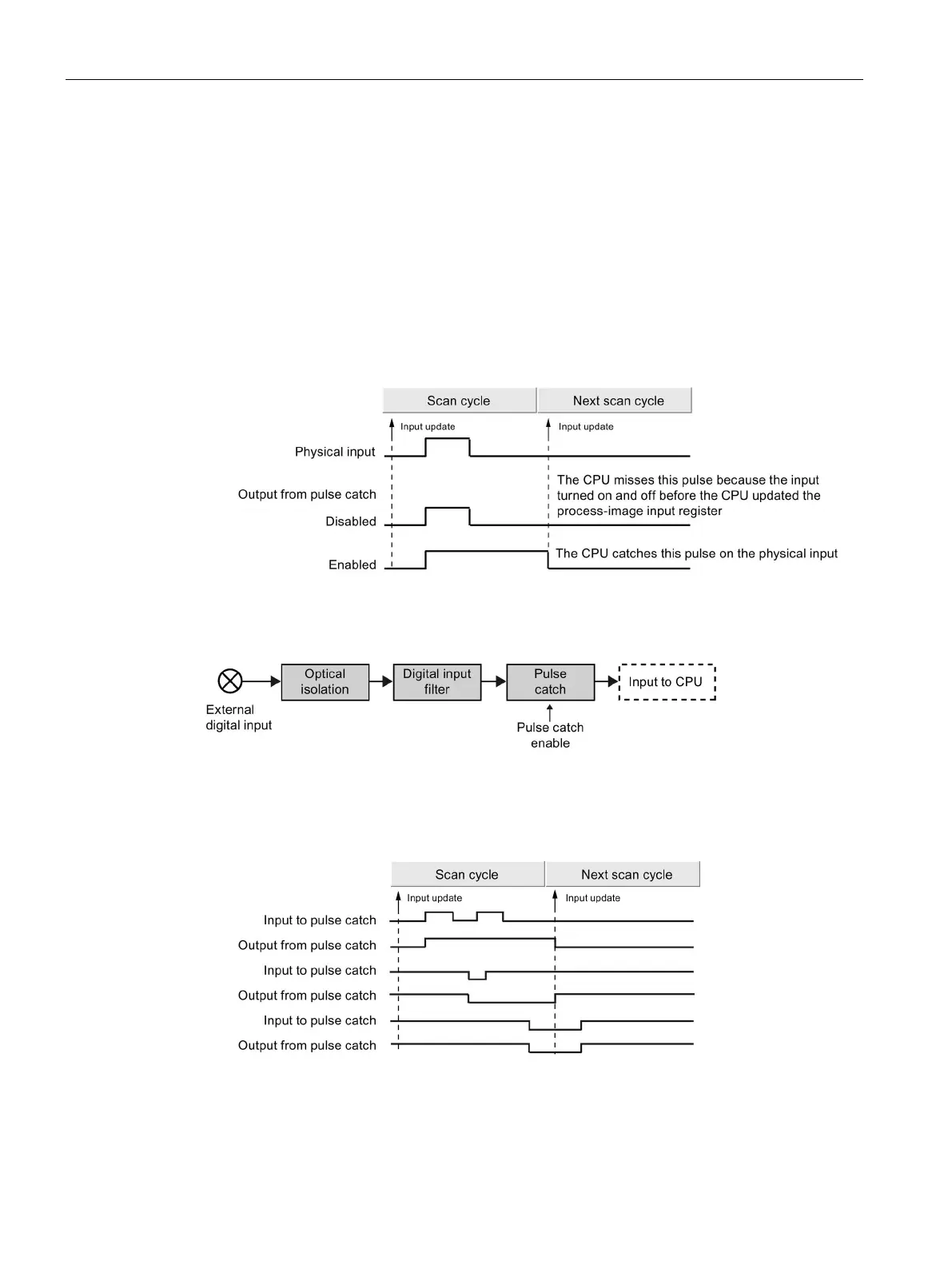Device configuration
6.6 Configuring the operation of the CPU
S7-1200 Programmable controller
174 System Manual, V4.2, 09/2016, A5E02486680-AK
The S7-1200 CPU provides a pulse catch feature for digital input points. The pulse catch
feature allows you to capture high-going pulses or low-going pulses that are of such a short
duration that they would not always be seen when the CPU reads the digital inputs at the
beginning of the scan cycle.
When pulse catch is enabled for an input, a change in state of the input is latched and held
until the next input cycle update. This ensures that a pulse which lasts for a short period of
time will be caught and held until the CPU reads the inputs.
The figure below shows the basic operation of the S7-1200 CPU with and without pulse
catch enabled:
Because the pulse catch function operates on the input after it passes through the input filter,
you must adjust the input filter time so that the pulse is not removed by the filter. The figure
below shows a block diagram of the digital input circuit:
The figure below shows the response of an enabled pulse catch function to various input
conditions. If you have more than one pulse in a given scan, only the first pulse is read. If
you have multiple pulses in a given scan, you should use the rising/falling edge interrupt
events:
