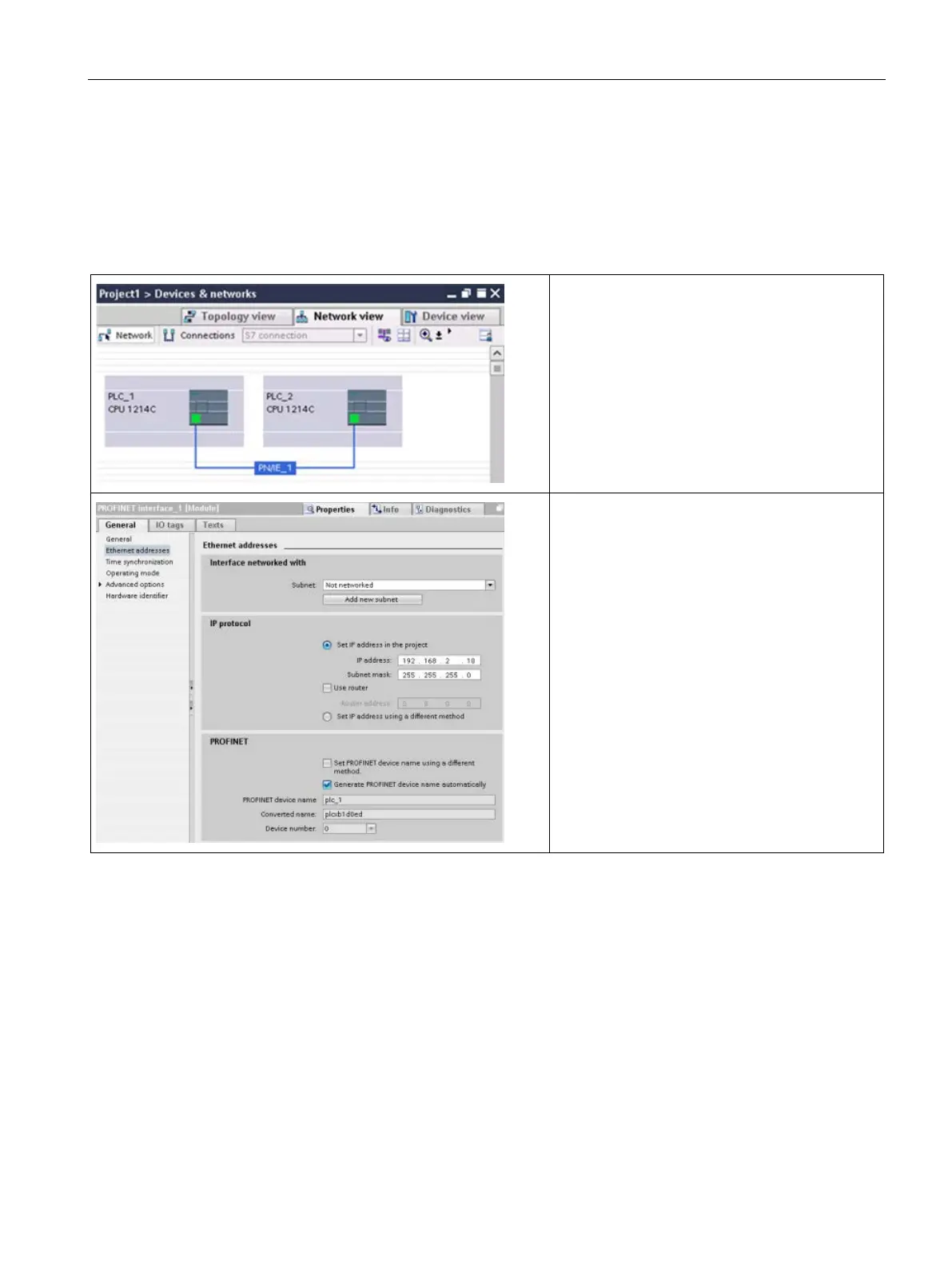Device configuration
6.9 Configuring the CPU for communication
S7-1200 Programmable controller
System Manual, V4.2, 09/2016, A5E02486680-AK
179
Configuring the CPU for communication
The S7-1200 is designed to solve your communications and networking needs by supporting
not only the simplest of networks but also supporting more complex networks. The S7-1200
also provides tools that allow you to communicate with other devices, such as printers and
weigh scales which use their own communications protocols.
Use the "Network view" of Device configuration to
create the network connections between the de-
vices in your project. After creating the network
connection, use the "Properties" tab of the inspec-
tor window to configure the parameters of the
network.
Refer to "Creating a network connection"
(Page 806) for further information.
In the Properties window, select the "Ethernet
addresses" configuration entry. STEP 7 displays
the Ethernet address configuration dialog, which
associates the software project with the IP ad-
dress of the CPU that will receive that project.
Note: The S7-1200 CPU does not have a pre-
configured IP address. You must manually assign
an IP address for the CPU.
Refer to "Assigning Internet Protocol (IP) address-
es" (Page 810) for further information.
