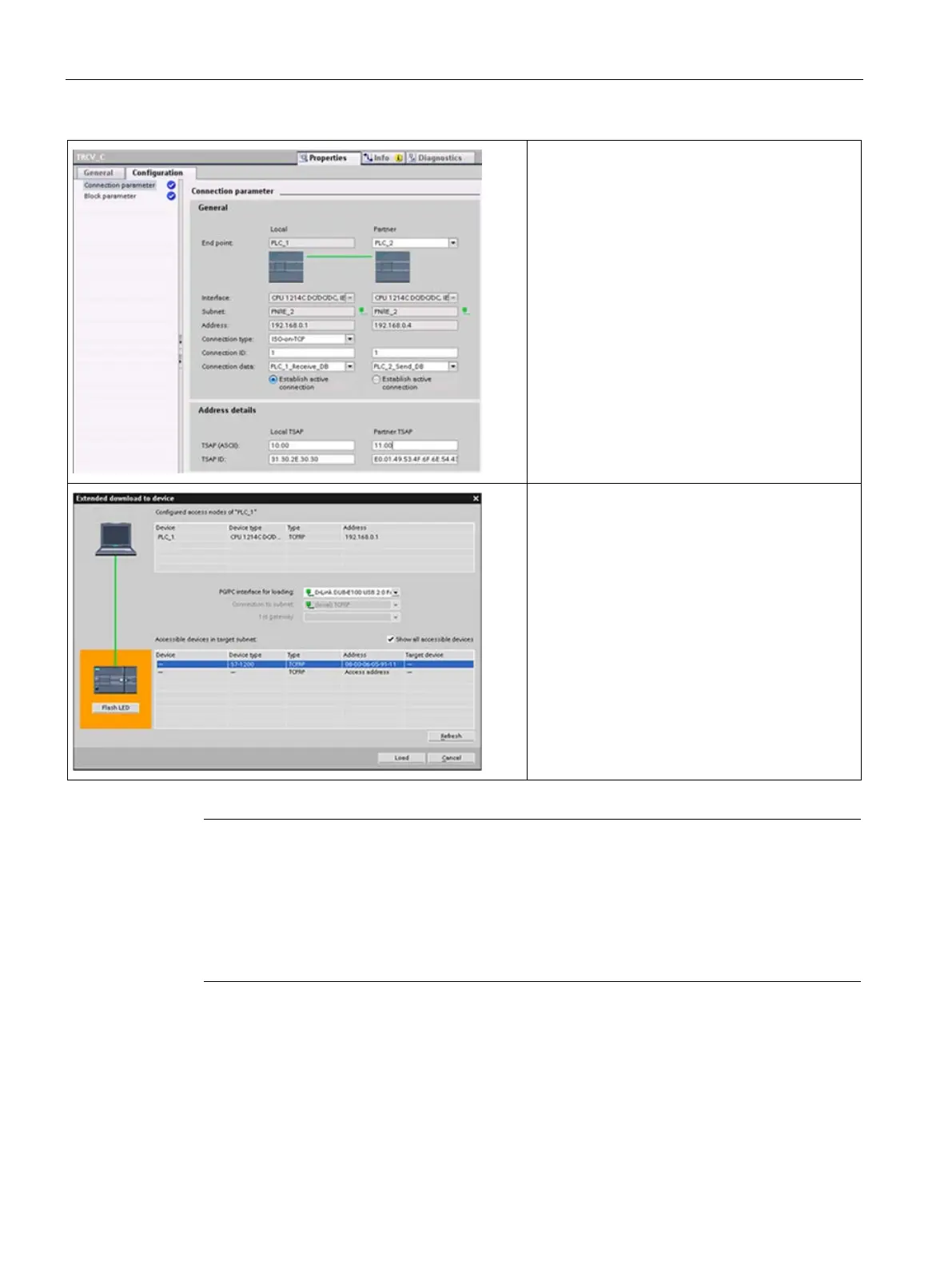Device configuration
6.10 Time synchronization
S7-1200 Programmable controller
180 System Manual, V4.2, 09/2016, A5E02486680-AK
For the TCP, ISO-on-TCP, and UDP Ethernet
protocols, use the "Properties" of the instruction
(TSEND_C, TRCV_C, or TCON) to configure the
"Local/Partner" connections.
The figure shows the "Connection properties" of
the "Configuration tab" for an ISO-on-TCP con-
nection.
Refer to
"Configuring the Local/Partner connection
path" (Page 807) for further information.
After completing the configuration, download the
project to the CPU. All IP addresses are config-
ured when you download the project.
Refer to "Testing the PROFINET network"
(Page 819) for further information.
Note
To make a connection to your CPU, your network interface card (NIC) and the CPU must be
on the same class of network and on the same subnet. You can either set up your network
interface card to
match the default IP address of the CPU, or you can change the IP address
of the CPU to match the network class and subnet of your network interface card.
"Assigning Internet Protocol (IP) addresses" (Page 810) for information about how
