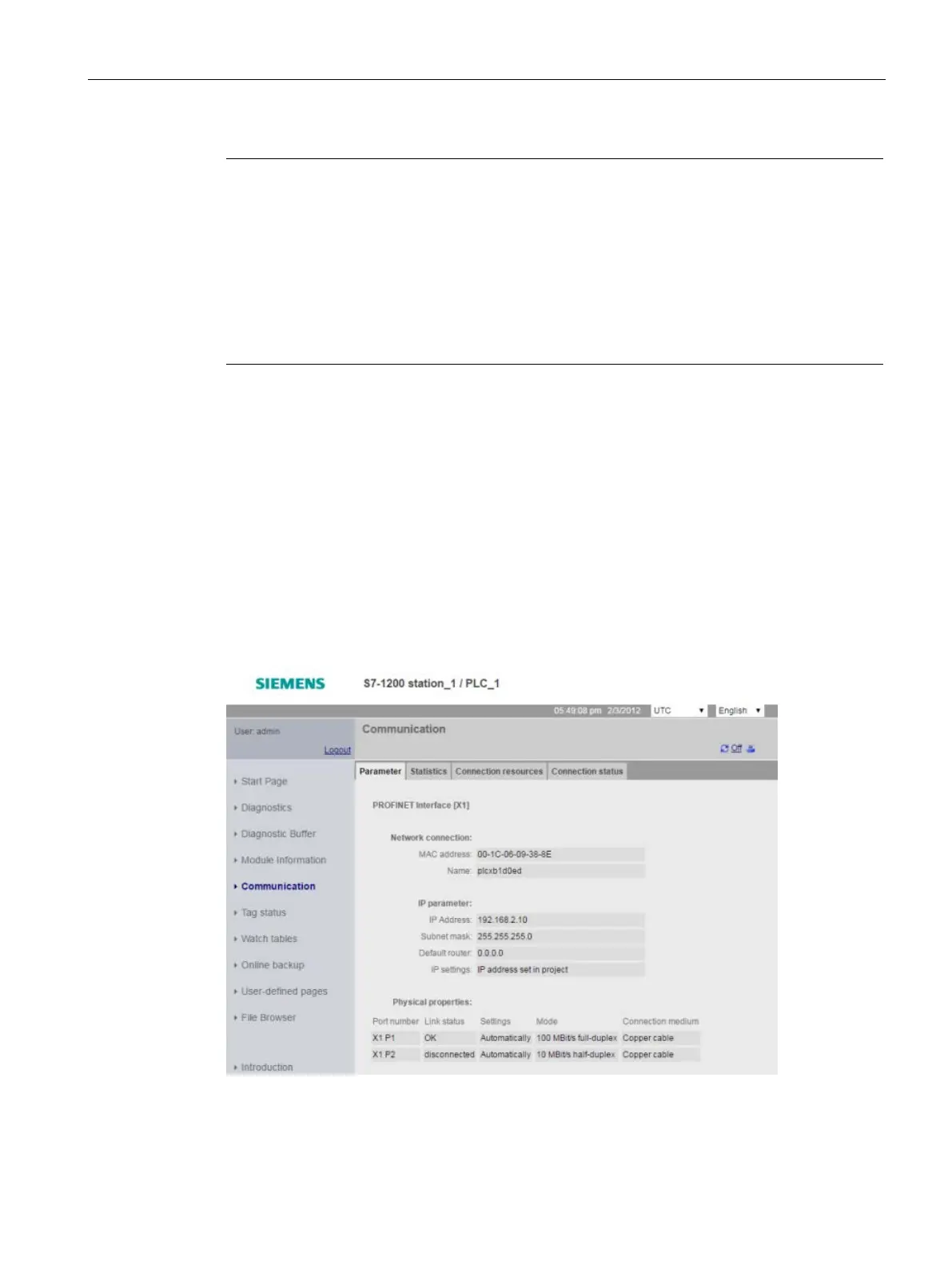Web server
12.6 Standard Web pages
S7-1200 Programmable controller
System Manual, V4.2, 09/2016, A5E02486680-AK
1027
Note
Potential problems with performing a firmware update from the Web server
In the e
vent of a communications disruption during a firmware update from the Web server,
your Web browser could display a message asking whether you want to leave or stay on the
current page. To avoid potential problems, select the option to stay on the current p
age.
If you close the Web browser while in the process of performing a firmware update from the
Web server, you will be unable to change the operating mode of the CPU to RUN mode. If
this situation happens, you must cycle power to the CPU to be able to cha
nge the CPU to
The communication page displays the parameters of the connected CPU, communications
statistics, resources and information about connections.
Viewing the Communication page requires the "query diagnostics" privilege.
The Parameter tab shows the MAC address of the CPU, the IP address and IP settings of
the CPU, and physical properties:
