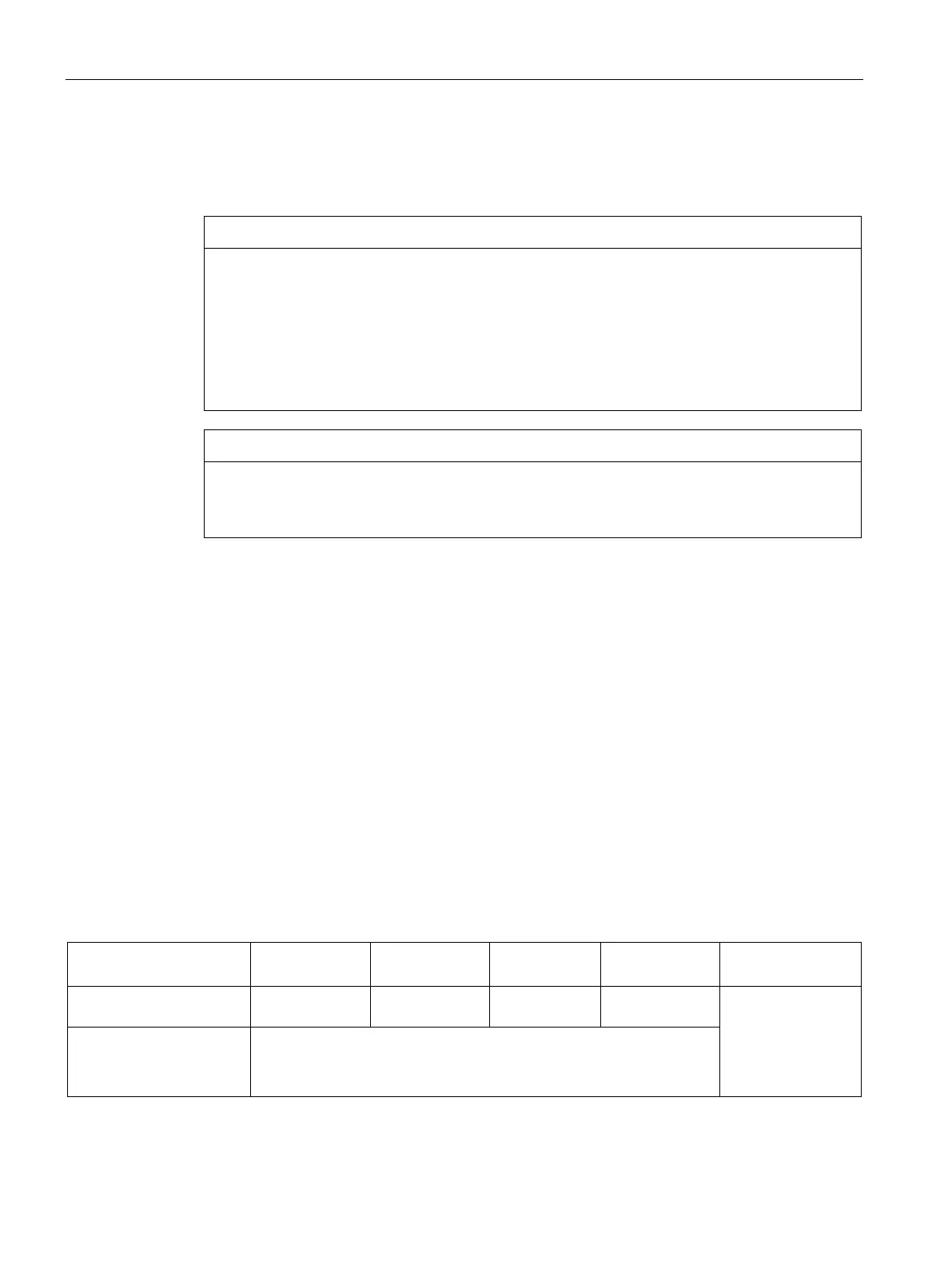Extended instructions
9.9 Recipes and Data logs
S7-1200 Programmable controller
526 System Manual, V4.2, 09/2016, A5E02486680-AK
Make a copy of the data log files and put the copies on a local drive of your PC. Then, you
can use Excel to open a local copy of a *.csv file and not the original file that is stored on the
memory card.
You can copy, but do not modify or delete data log files on a S7-1200 memory card using a
PC card reader
The standard Web server File Browser page is the recommended tool for viewing,
downloading (copying), and deleting data log files.
Direct browsing of the memory card file system by the Windows Explorer has the risk that
you can accidentally delete/modify data log or other system files which can corrupt a file or
make the memory card unusable.
Effect of data logs on memory cards
To ensure the overall performance and robustness of your system, limit the data log rate to
no faster than every 200 ms.
Limit to the size of data log files
Data log files share PLC load memory space with the program, program data, configuration
data, user-defined Web pages, and PLC system data. A large program using internal load
memory requires a large amount of load memory. There might be insufficient free space for
data log files. In this case, you can use a "Program card" (Page 145) to increase the size of
load memory. S7-1200 CPUs can use either internal or external load memory, but not both
at once.
Maximum size rule for Data log files
The maximum size of one data log file cannot exceed the free load memory size or 500
megabytes, whichever is smaller. The size of 500 megabytes in this case refers to the
decimal definition of megabyte, such that the maximum data log file size is 500,000,000
bytes or 500 x 1000
2
bytes.
Table 9- 217 Load memory size
1 MB
2 MB
4 MB
4 MB
User program and
program data, con-
figuration data, Data
logs, user-defined
Web pages, and
Optional "Program card"
flash memory
4 MB, 12 MB, 24 MB, 256 MB, 2 GB, or 32 GB depending on the SD
card size
