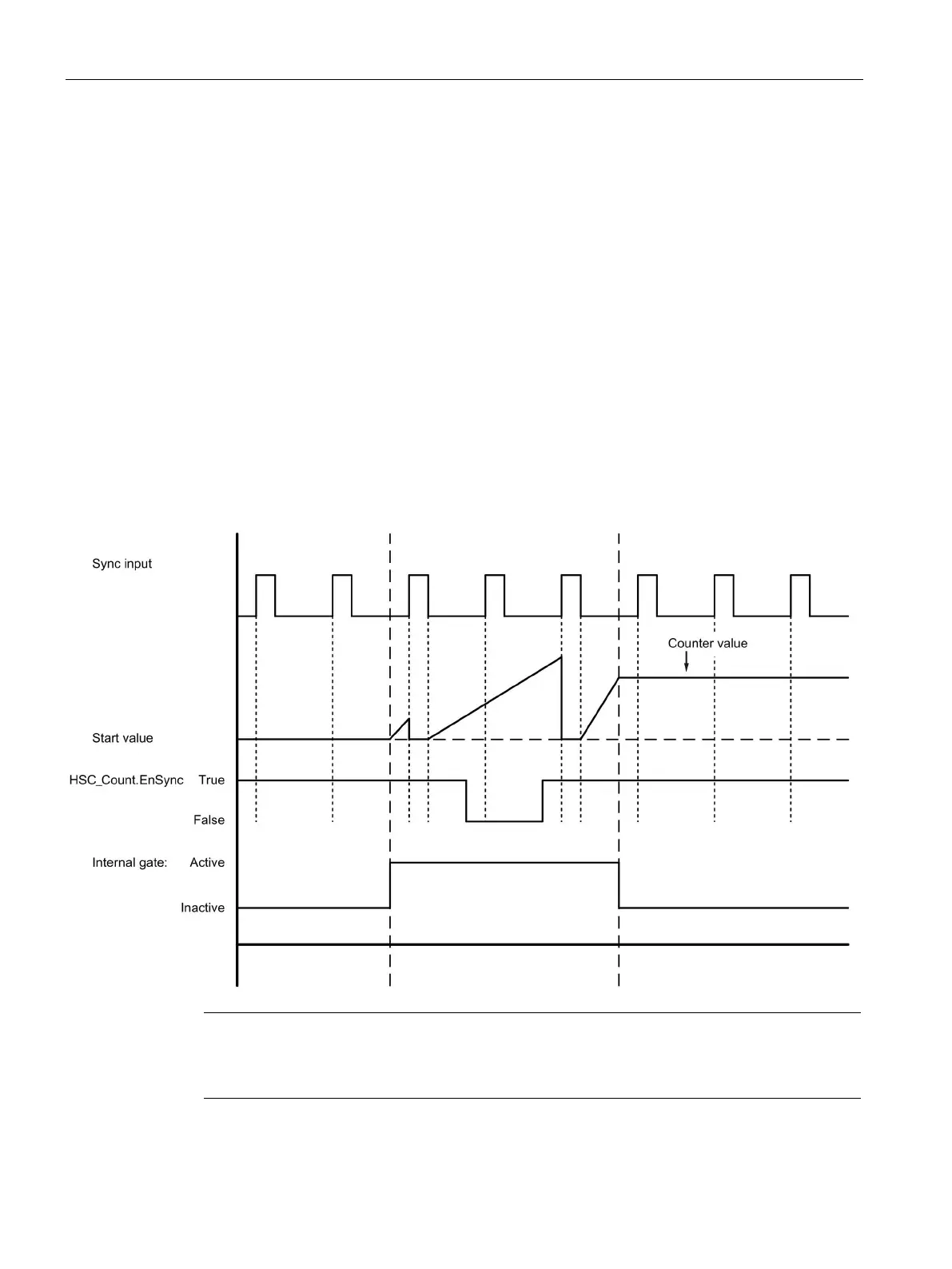Technology instructions
10.1 Counting (High-speed counters)
S7-1200 Programmable controller
566 System Manual, V4.2, 09/2016, A5E02486680-AK
Operating the high-speed counter
10.1.2.1
You use the Sync (synchronization) function to set the counter to the start value with an
external input signal. You can modify the start value by executing the CTRL_HSC_EXT
instruction. This allows the user to synchronize the current count value to a desired value on
occurrence of an external input signal.
Synchronization always takes place at the occurrence of the input signal and is effective
regardless of the status of the internal gate. You must set the "HSC_Count.EnSync" bit to
true in order to enable the Sync function.
The CTRL_HSC_EXT instruction sets the HSC_Count.SyncActive status bit to true after
completion of synchronization. The CTRL_HSC_EXT instruction sets the
HSC_Count.SyncActive status bit to false if synchronization has not occurred since the last
instruction execution.
The figure below shows an example of synchronization when the input signal is configured
for an active high level:
Note
The configured input filters delay the control signal of the digital input.
This input function is only available to be use
d when the HSC is configured for Count mode.
