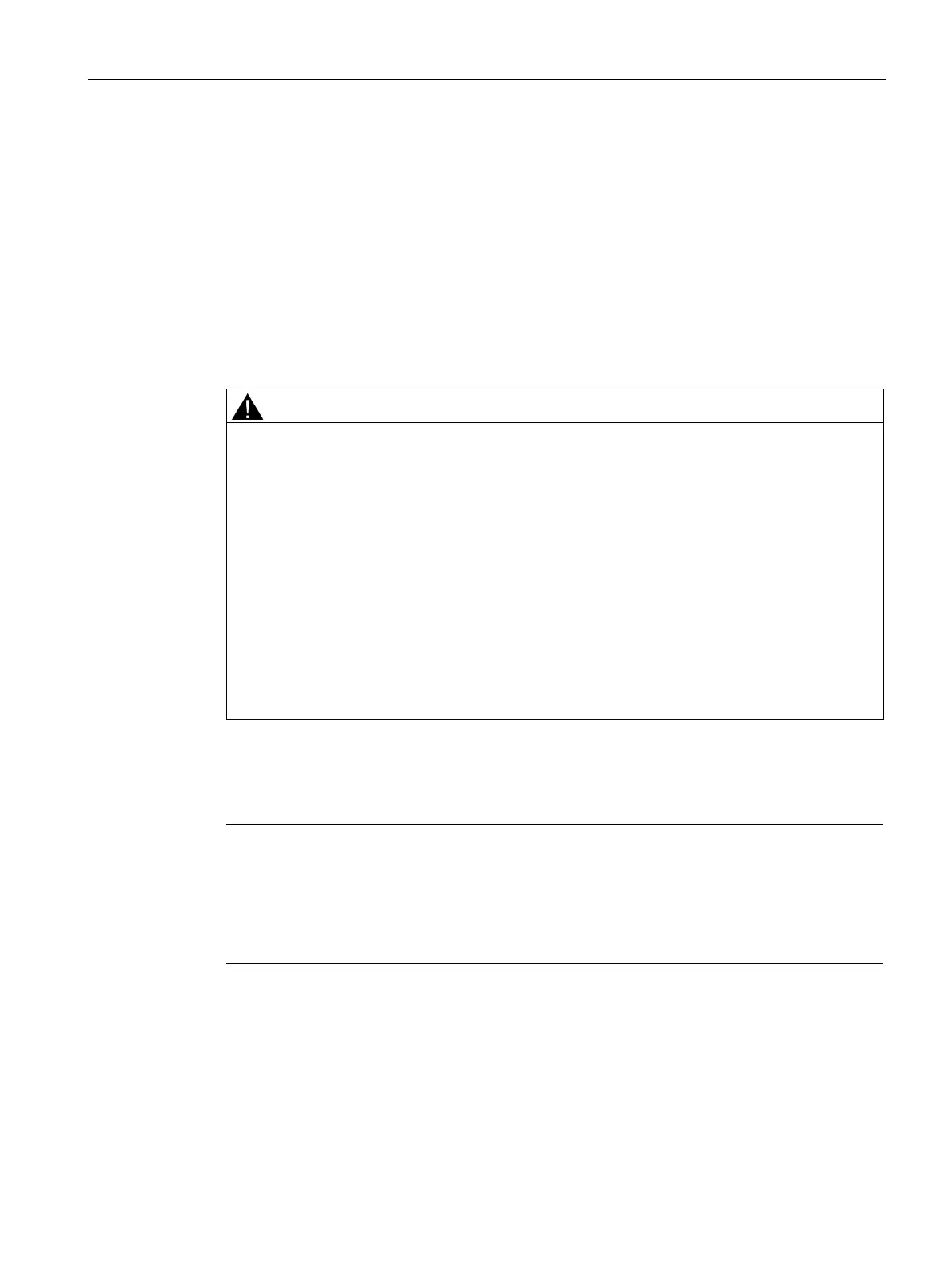STEP 7 programming software
3.4 Backward compatibility
S7-1200 Programmable controller
System Manual, V4.2, 09/2016, A5E02486680-AK
51
STEP 7 V14 supports configuration and programming of the S7-1200 V4.2 CPU and
provides for all of the new features (Page 33).
You can download projects for S7-1200 V4.0 and V4.1 CPUs from STEP 7 (V12 or later) to
an S7-1200 V4.2 CPU. Your configuration and program will be limited to the set of features
and instructions that the previous version of the S7-1200 CPU and your version of STEP 7
supported.
This backwards compatibility makes it possible for you to run programs on the new
S7-1200 V4.2 CPU models that you have previously designed and programmed for older
versions.
Risks with copying and pasting program logic from older versions of STEP 7
Copying program logic from an older version of STEP 7 such as STEP 7 V12 into STEP 7
V14 can cause unpredictable behavior in program execution or failures to compile. Different
versions of STEP 7 implement program elements differently. The compiler does not always
detect the differences if you made the changes by pasting from an older version into
STEP 7 V14. Executing unpredictable program logic could result in death or severe
personal injury if you do not correct the program.
When using program logic from a release of STEP 7 earlier than STEP 7 V14, always
upgrade the entire project to STEP 7 14. Then you can copy, cut, paste, and edit program
logic as necessary. In STEP 7 V14, you can open a project from STEP 7 V13 SP1 or later.
STEP 7 then performs the necessary compatibility conversions and upgrades the program
correctly. Such upgrade conversions and corrections are necessary for proper program
compilation and execution. If your project is older than STEP 7 V13 SP1, you must upgrade
the project incrementally to STEP 7 V14 (Page 1571).
You cannot download projects for V1.0, V2.0, or V3.0 S7-1200 CPUs to an S7-1200 V4.2
CPU. See the Device exchange and spare parts compatibility (Page 1571) topic for
guidelines on upgrading older projects to a project that you can download.
Note
Projects with S7-1200 V1.x CPU versions
You cannot open a STEP
7 project that contains S7-1200 V1.x CPUs in STEP 7 V14. In
order to use your existing project, you must use STEP
7 V13 SP1 (with any update) to open
your project and convert the S7
-1200 V1.x CPUs to V2.0 or later. You can then use STEP 7
V14 to open the saved project with the converted CPUs.
