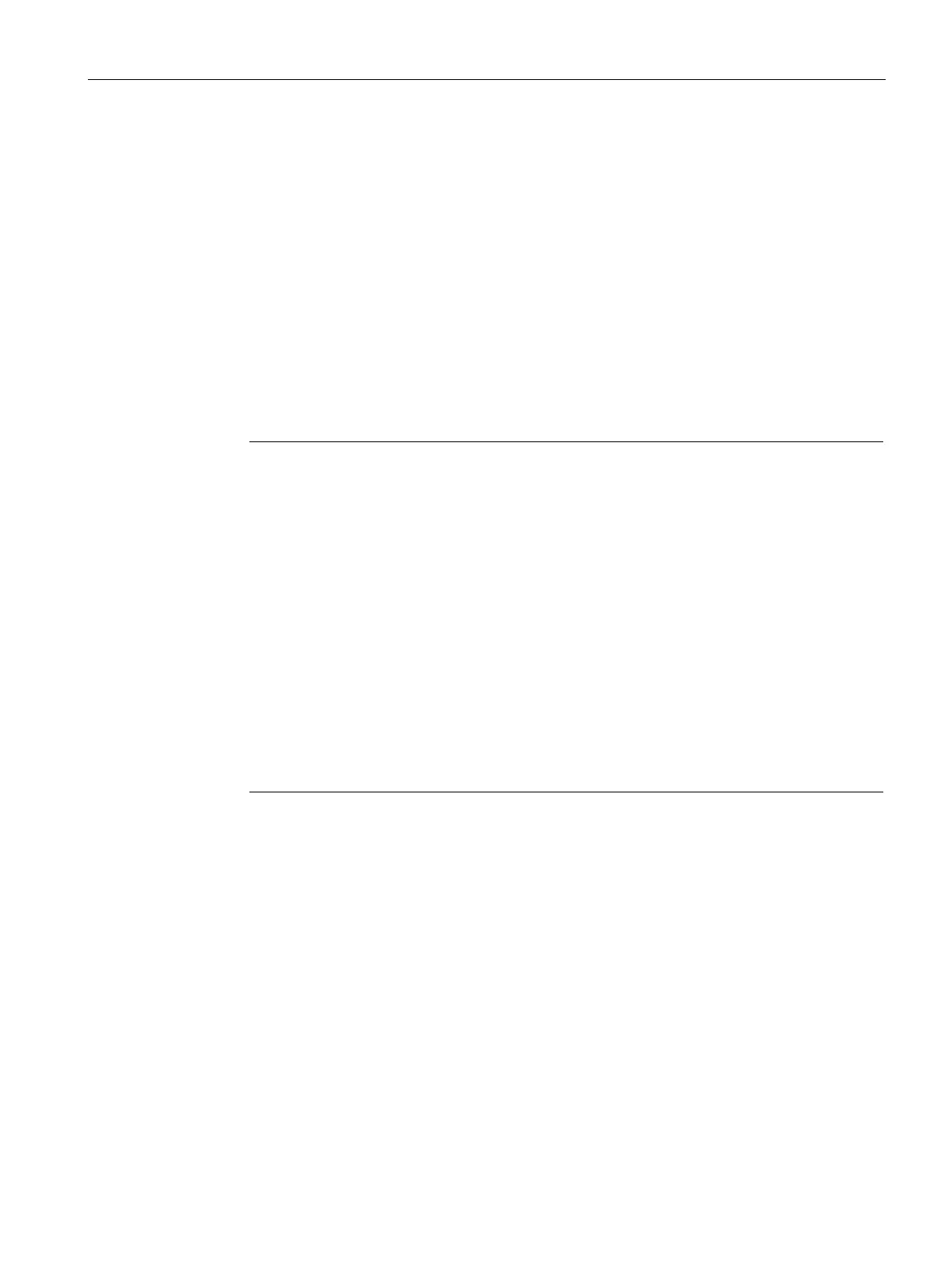Online and diagnostic tools
15.14 Downloading in RUN mode
S7-1200 Programmable controller
System Manual, V4.2, 09/2016, A5E02486680-AK
1345
Considerations when downloading in RUN mode
Before downloading the program in RUN mode, consider the effect of a RUN-mode
modification on the operation of the CPU for the following situations:
● If you deleted the control logic for an output, the CPU maintains the last state of the
output until the next power cycle or transition to STOP mode.
● If you deleted a high-speed counter or pulse output functions which were running, the
high-speed counter or pulse output continues to run until the next power cycle or
transition to STOP mode.
● Any logic that is conditional on the state of the first scan bit will not be executed until the
next power cycle or transition from STOP to RUN mode. The first scan bit is set only by
the transition to RUN mode and is not affected by a download in RUN mode.
● The current values of data blocks (DB) and/or tags can be overwritten.
Note
Before you can download your program in RUN mode, the CPU must support changes in
RUN mode, the program must compile with no errors, and
the communication between
7, and the CPU must be error-free.
You can make the following changes in program blocks and tags and download them in
RUN mode:
Create, overwrite, and delete Functions (FC), Function Blocks (FB), and Tag tables.
Create and delete Data Blocks (DB); however, DB structure changes cannot be
overwritten. Initial DB values can be overwritten. You cannot download a web server
DB (control or fragment) in RUN mode.
Overwrite Organization Blocks (OB); however, you cannot create or delete OBs.
You can download a maximum number of twenty blocks in RUN mode at one time. If you
must download more than twenty blocks, you must place the CPU in STOP mode.
Once you initiate a download, you cannot perform other tasks in STEP
7 until the
d completes.
