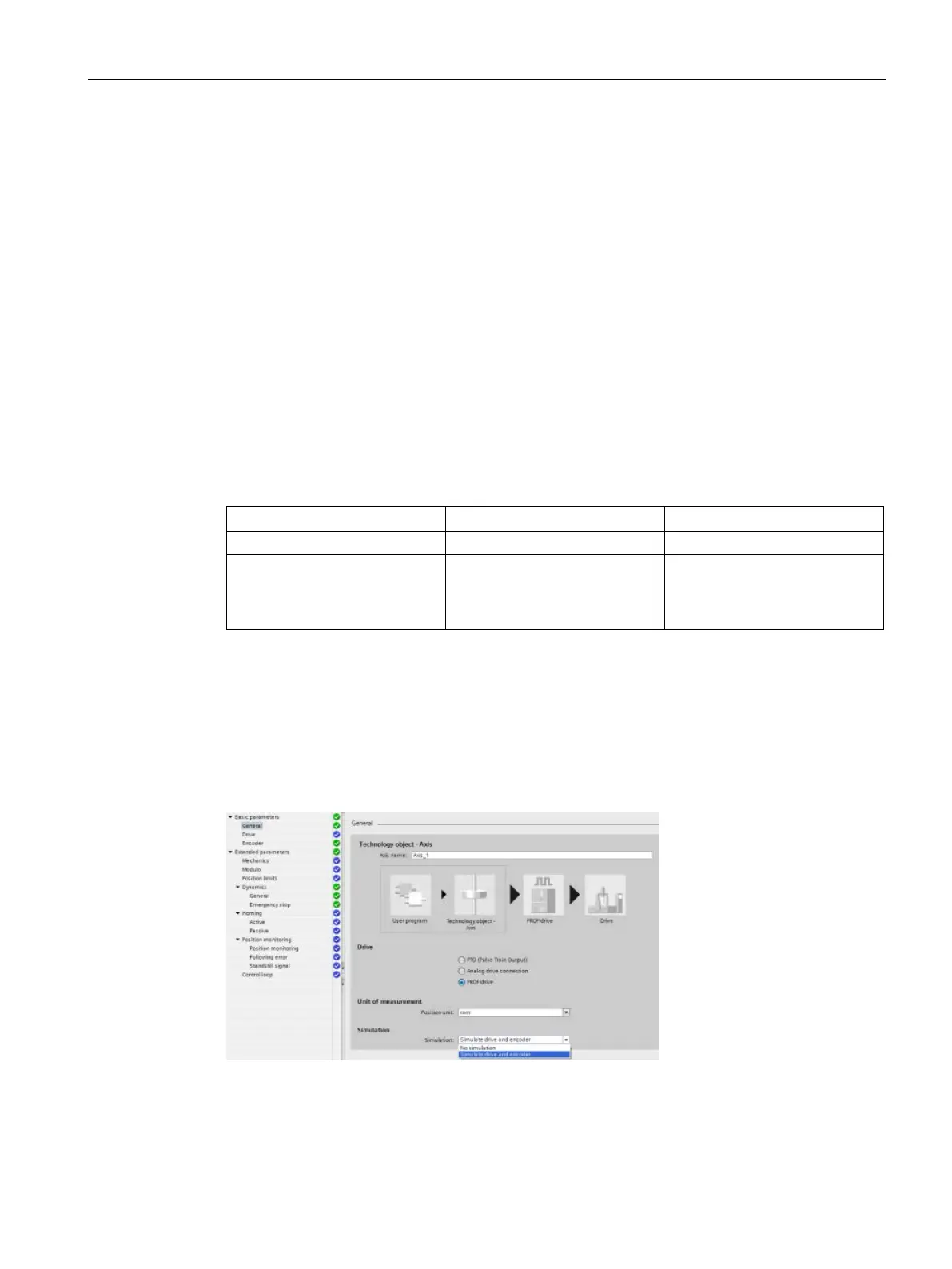Technology instructions
10.3 Motion control
S7-1200 Programmable controller
System Manual, V4.2, 09/2016, A5E02486680-AK
689
You use Simulation Mode when you want to work with the PROFIdrive or the Analog drive
axis on a PLC without a connected drive.
Simulation Mode is required when you want to do one of the following tasks:
● Commisioning of program sequence without a drive
● Testing of user program without moving an axis
● Simulation of behavior of the axis using a process model without a real movement.
● Drive and encoder must not be connected: Testing is also possible without a projected
drive; drive will be added and configured later.
Configuring Simulation Mode
The following options are available:
1 Simulate drive and encoder Simulation with and without
correct configured addresses of
the axis and configured I/O in
hardware configuration
You can only use Simulation Mode with Servo Axis, and, therefore, only with PROFIdrive
and Analog drive. In the case of a PTO axis, the simulation mode is "0".
The TIA Portal has to implement the remainder of the Simulation Mode in case of switching
the type of the axis to PTO. Also, with "Data adaptation", check that in the case of PTO that
simulation mode is "0", and, if not, it is set automatically.
The user selects the different simulation modes in the Basic parameters dialog > General
section > Simulation field as shown in the following figure:
