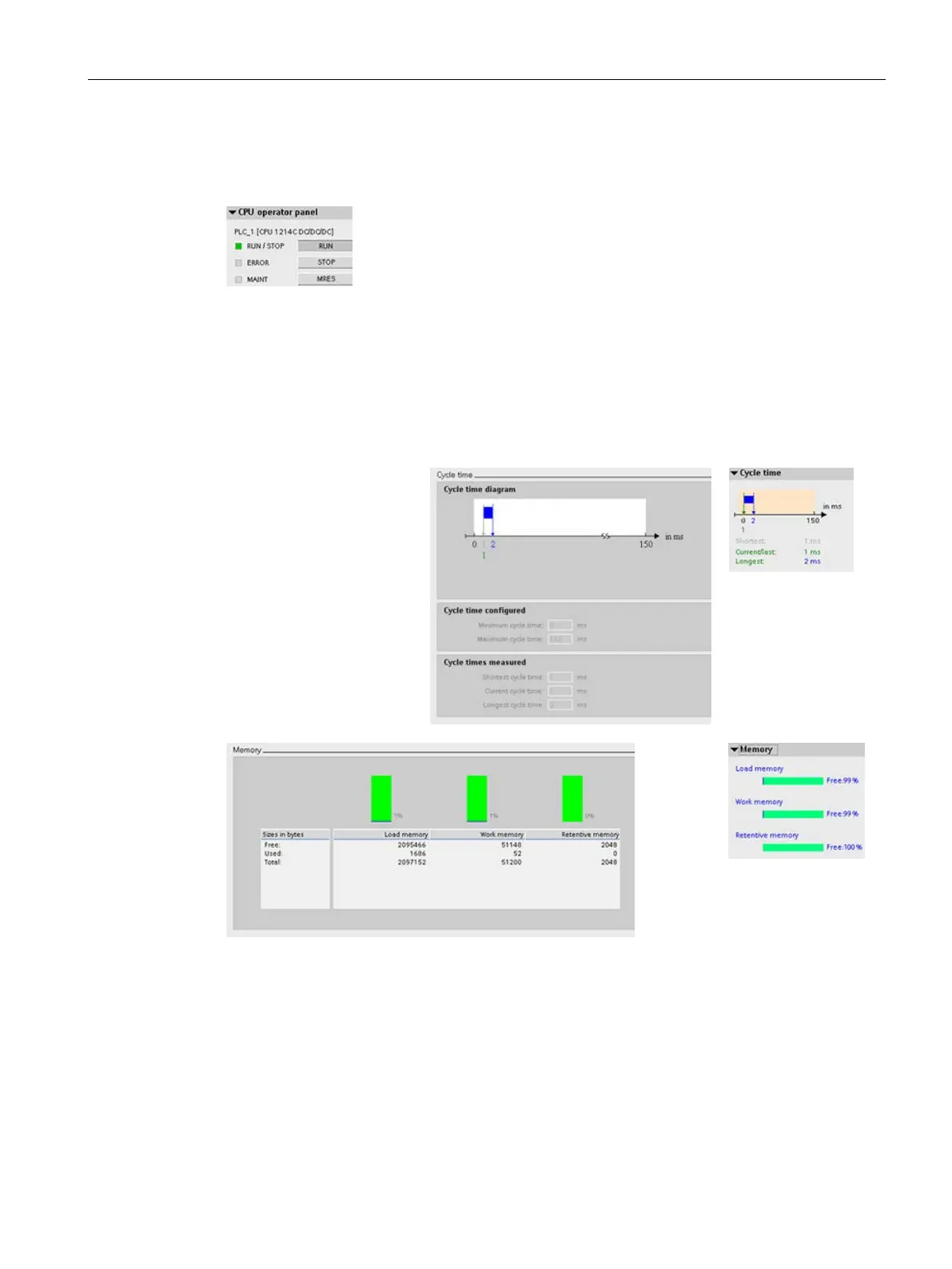Online and diagnostic tools
15.8 CPU operator panel for the online CPU
S7-1200 Programmable controller
System Manual, V4.2, 09/2016, A5E02486680-AK
1321
CPU operator panel for the online CPU
The "CPU operator panel" displays the operating mode (STOP or
RUN) of the o
nline CPU. The panel also shows whether the CPU has
an error or if values are being forced.
Use the CPU operating panel of the Online Tools task card to change the operating mode of
an online CPU. The Online Tools task card is accessible whenever the CPU is online.
Monitoring the cycle time and memory usage
You can monitor the cycle
time and me
mory usage of
After connecting to the
online CPU, open the Online
tools task card to view the
follo
wing measurements:
Cycle time
Memory usage
