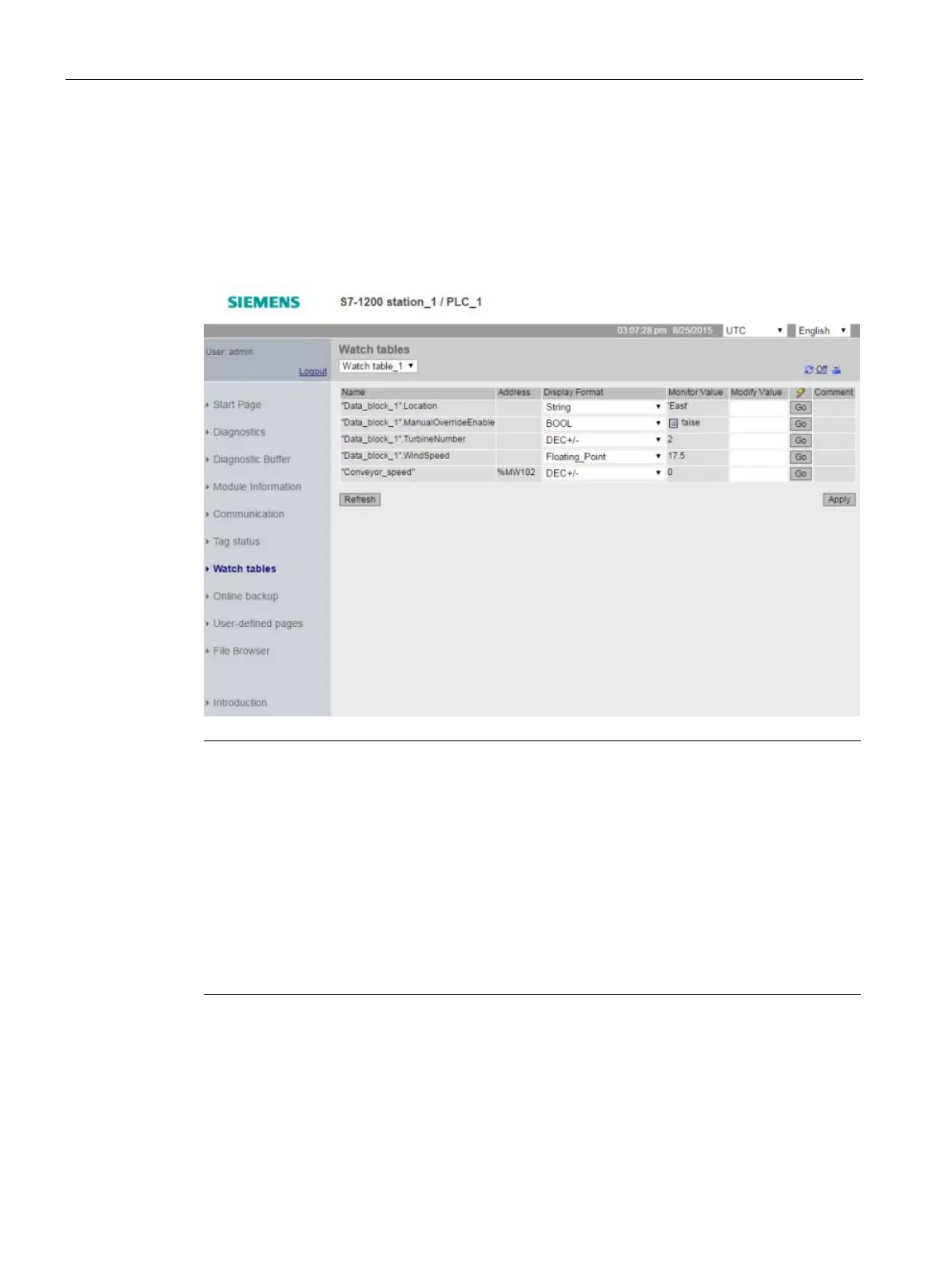Web server
12.6 Standard Web pages
S7-1200 Programmable controller
1034 System Manual, V4.2, 09/2016, A5E02486680-AK
Modifying watch table tags from the Web server
If you downloaded a watch table with the "Read/Write" access level, and you have logged in
to the Web server with the "write tags" privilege (Page 1005) you can also modify tag values
just like you do in a watch table in STEP 7. You can modify individual tag values and click
"Go" to modify only the one value, or you can enter several values and click "Apply" to
modify them all at once.
Note
Advantages of watch tables for modifying tags
In order for a user to modify tags and data block tags in the CPU from a wat
ch table, you
must configure the watch table in the Web server properties in the STEP
7 device
configuration, and you must make it have Read/Write access. By so doing, you can restrict
the tags to which a user with the "write tags" privilege can modify to
only those tags in the
configured Web server watch tables.
Tag Status (Page 1031) page on the other hand allows any user with the "write tag
atus" privilege to write to any tag or data block tag in the CPU.
By careful configuration of the Web server
user management privileges (Page 1005), you
can help safeguard access to your PLC data.
Rules for entering tag names and values (Page 1084)
