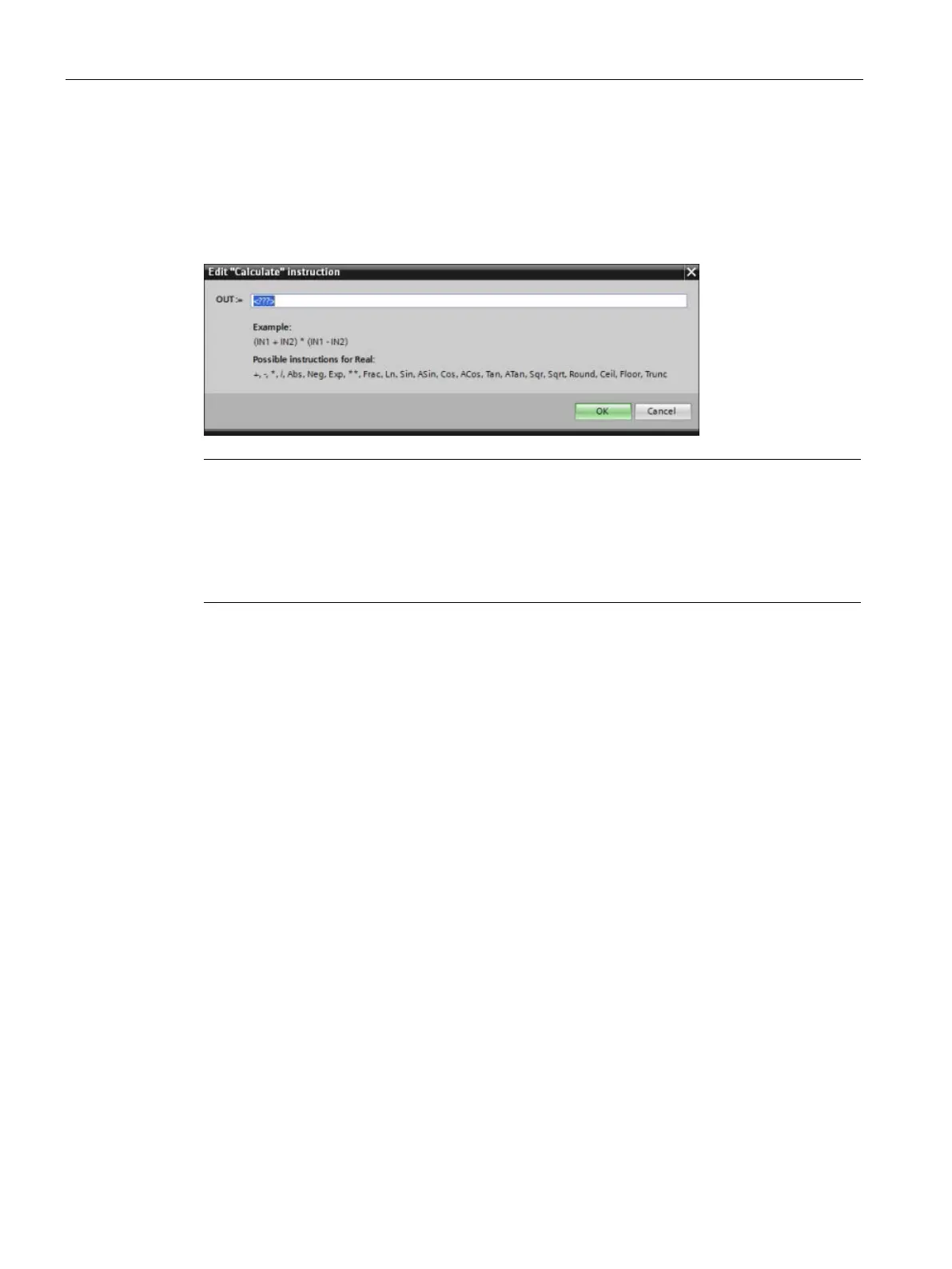Basic instructions
8.5 Math functions
S7-1200 Programmable controller
256 System Manual, V4.2, 09/2016, A5E02486680-AK
Click the calculator icon to open the dialog and define your math function. You enter your
equation as inputs (such as IN1 and IN2) and operations. When you click "OK" to save the
function, the dialog automatically creates the inputs for the CALCULATE instruction.
The dialog shows an example and a list of possible instructions that you can include based
on the data type of the OUT parameter:
Note
You also must create an input for any constants in your function. The constant value would
then be entered in the associated input for the CALCULATE instruction.
inputs, you can copy the CALCULATE instruction to other locations
in your user program without having to change the function. You then can change the values
or tags of the inputs for the instruction without modifying the function.
When CALCULATE is executed and all the individual operations in the calculation complete
successfully, then the ENO = 1. Otherwise, ENO = 0.
For an example of the CALCULATE instruction, see "Creating a complex equation with a
simple instruction (Page 42)".
