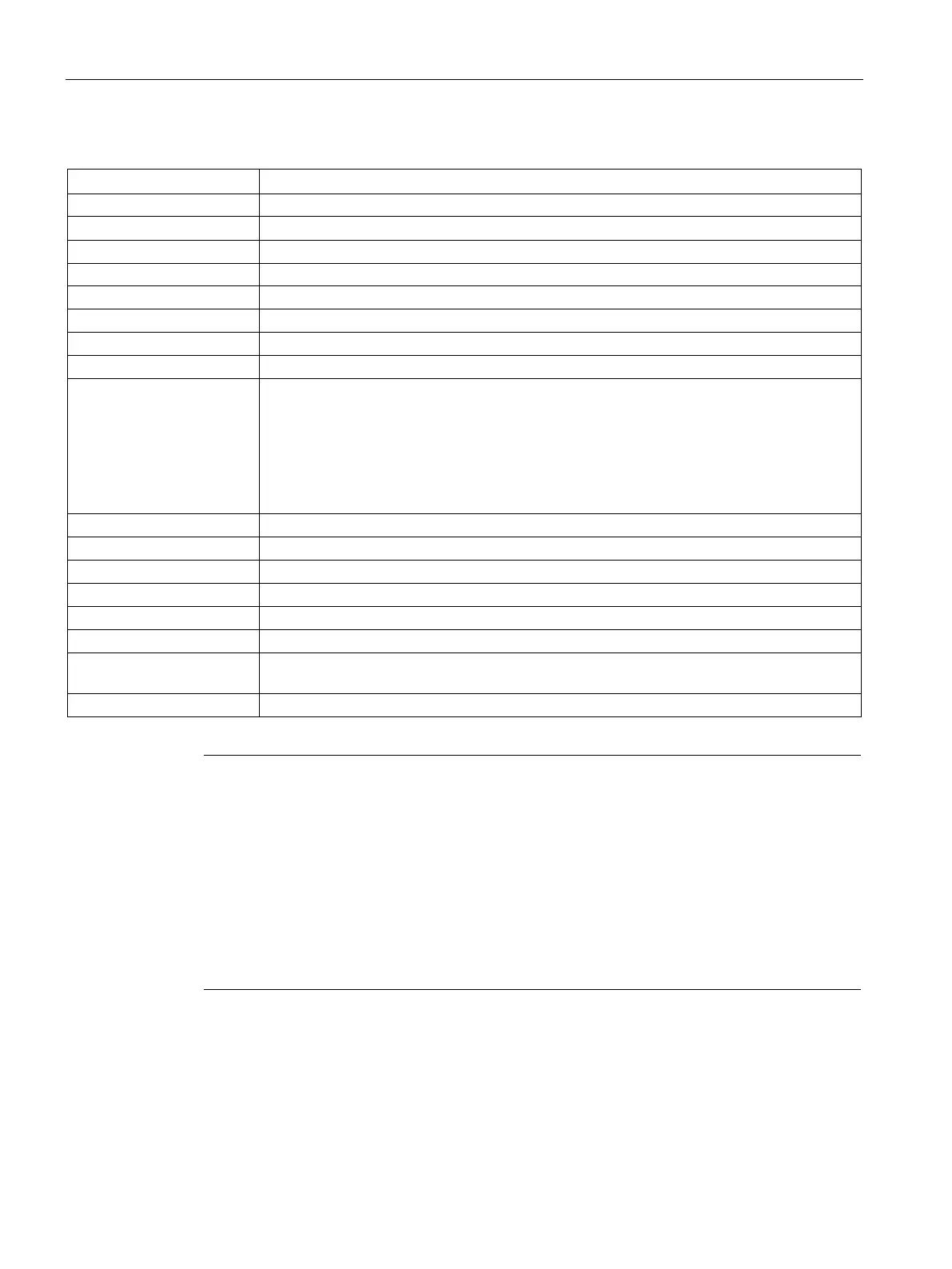Communication processor and Modbus TCP
13.3 Point-to-point (PtP) communication
S7-1200 Programmable controller
1124 System Manual, V4.2, 09/2016, A5E02486680-AK
Table 13- 24 Condition codes
New request while transmitter active
81D1 Transmit aborted because of no CTS within wait time
Transmit aborted because of no DSR from the DCE device
81D3 Transmit aborted because of queue overflow (transmit more than 1024 bytes)
Reverse bias signal (wire break condition)
Transmission request rejected because end delimiter was not found in the transmit buffer
Internal error / error in synchronization between FB and CM
Transmission attempt rejected because the port has not been configured
81DF CM has reset the interface to the FB due to one of the following reasons
• The module has restarted (Power cycle)
• The CPU has reached a breakpoint
• The module has been reparameterized
In each case the module indicates this code in the Status parameter. The module resets
Status and Error to zero after the first received record for SEND_P2P.
Negative acknowledgement while writing the module
DP slave or module not available
Illegal syntax ID at an ANY pointer
Range length error when reading a parameter
Range error when reading a parameter
Alignment error when reading a parameter
8332 The parameter contains a DB number that is higher than the highest permitted number (DB
The DB for the BUFFER parameter does not exist.
Note
Setting the maximum record length for Profibus communication
When using a CM1243
-5 Profibus Master module to control an ET 200SP or ET 200MP
Profibus device that uses an RS232, RS422, or RS48
5 point-to-point module, you need to
explicitly set the "max_record_len" data block tag to 240 as defined below:
Set "max_record_len" in the instance DB (for example, "Send_P2P_DB".max_record_len) to
240 after running any configuration instruction such as
Port_Config, Send_Config, or
Explicitly assigning max_record_len is only necessary with Profibus communication; Profinet
communication already uses a valid max_record_len value.
