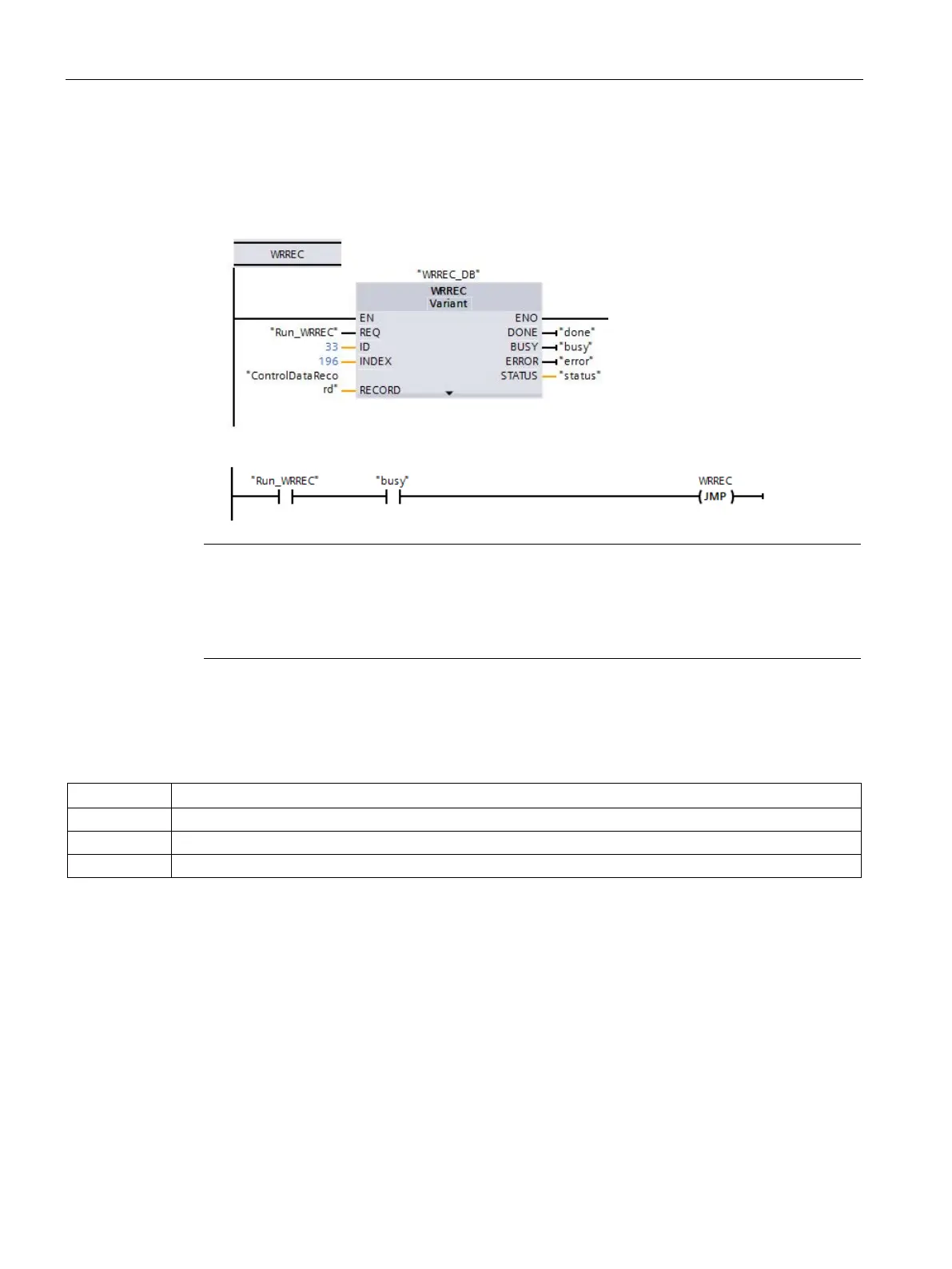Device configuration
6.4 Configuration control
S7-1200 Programmable controller
162 System Manual, V4.2, 09/2016, A5E02486680-AK
7. In the startup OB, call the extended WRREC (Write data record) instruction to transfer the
control data record that you created to index 196 of hardware ID 33. Use a label and JMP
(jump) instruction to wait for the WRREC instruction to complete.
Note
Configuration control is not in effect until the WRREC instruction transfers the control data
record in the startup OB. If you have enabled configuration control and the CPU does not
have the con
trol data record, it will go to STOP mode when it exits STARTUP mode. Be sure
that you program the startup OB to transfer the control data record.
The following table shows the slot number assignment:
Signal board or communication board (CPU annex card)
