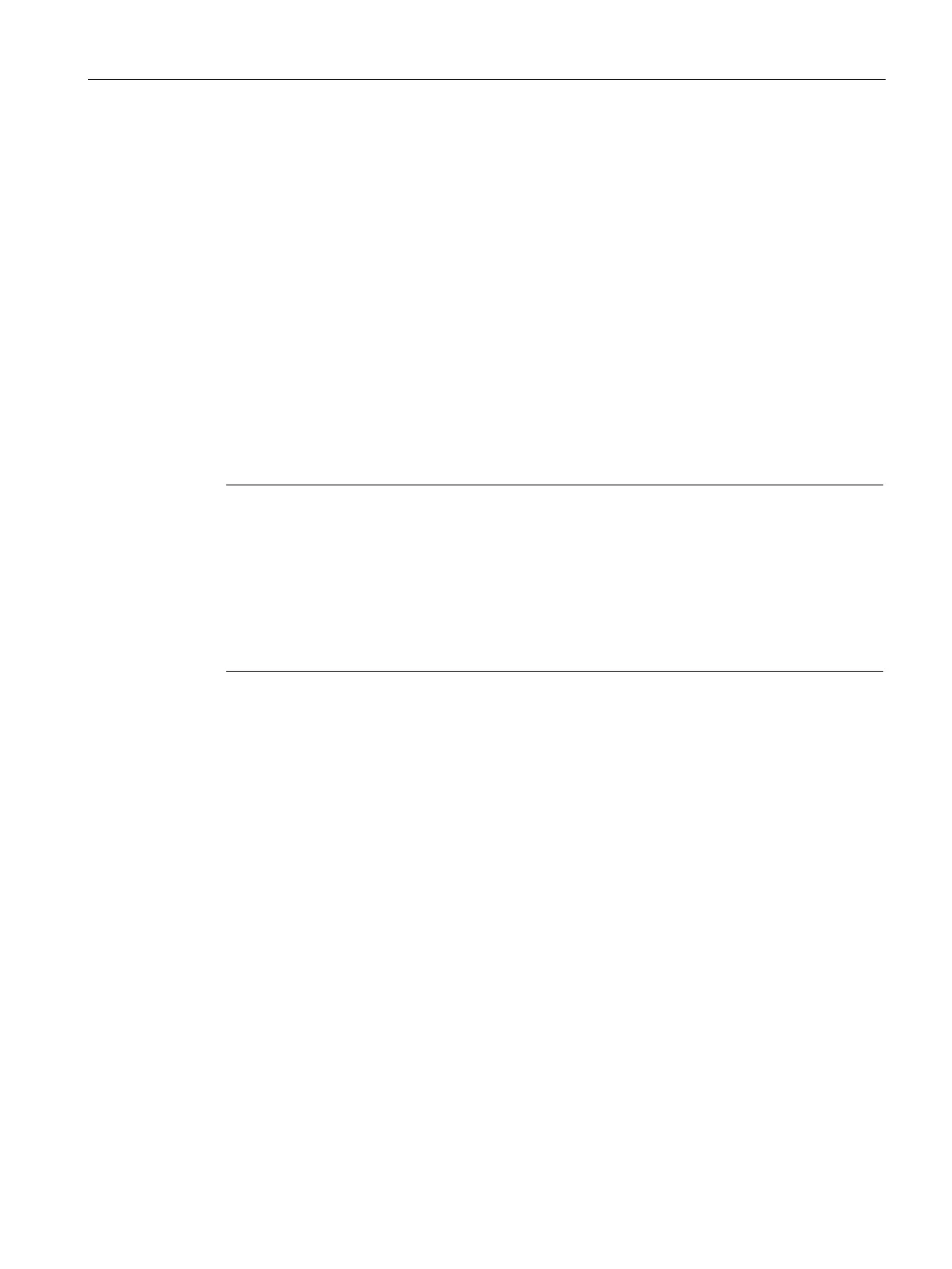Programming concepts
7.3 Using blocks to structure your program
S7-1200 Programmable controller
System Manual, V4.2, 09/2016, A5E02486680-AK
193
Optimized and standard data blocks
You can also configure a data block to be either standard or optimized. A standard DB is
compatible with STEP 7 Classic programming tools and the classic S7-300 and S7-400
CPUs. Data blocks with optimized access have no fixed defined structure. The data
elements contain only a symbolic name in the declaration and no fixed address within the
block. The CPU stores the elements automatically in the available memory area of the block
so that there are no gaps in the memory. This makes for optimal use of the memory
capacity.
To set optimized access for a data block, follow these steps:
1. Expand the program blocks folder in the STEP 7 project tree.
2. Right-click the data block and select "Properties" from the context menu.
3. For the attributes, select "Optimized block access".
Note that optimized block access is the default for new data blocks. If you deselect
"Optimized block access", the block uses standard access.
Note
Block access type for an FB and its instance DB
Be sure that if your FB setting is "Optimized block access" then the setting of the instance
DB for that FB is also "Optimized block access". Similarly if you have not selected
"Optimized block access" for the FB such that the FB is of type
standard access, then be
sure that the instance DB is also standard, or not optimized block access.
If you do not have compatible block access types, then changes to the IN/OUT parameter
values of the FB from an HMI during execution of the FB could be lo
st.
