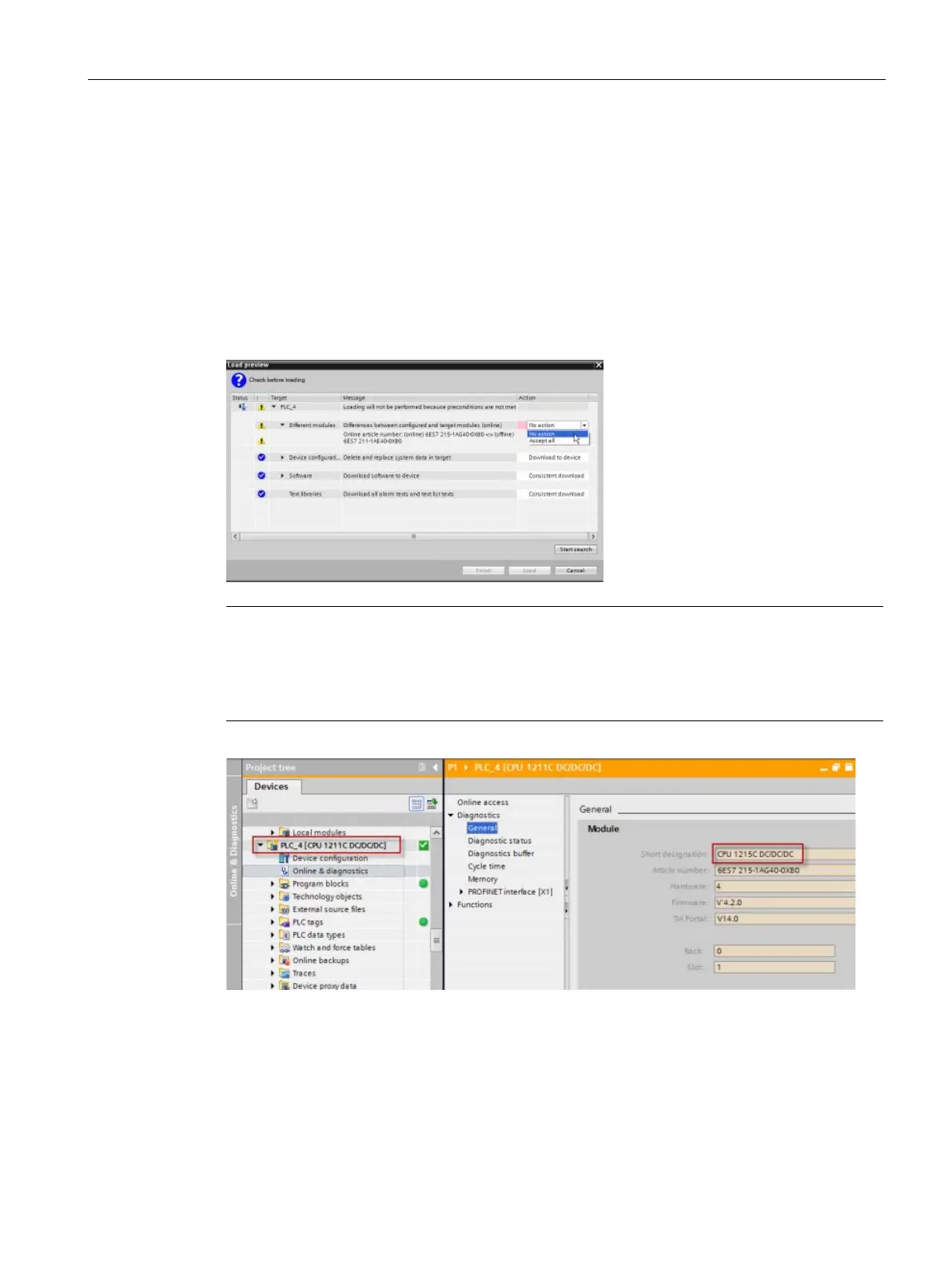Programming concepts
7.7 Downloading the elements of your program
S7-1200 Programmable controller
System Manual, V4.2, 09/2016, A5E02486680-AK
217
Downloading when the configured CPU is different from the connected CPU
STEP 7 and the S7-1200 permit a download if the connected CPU has the capacity to store
a download from the configured CPU, based on the memory requirements of the project and
the compatibility of the I/O. You can download the configuration and program from a CPU to
a larger CPU, for example, from a CPU 1211C DC/DC/DC to a CPU 1215C DC/DC/DC
because the I/O is compatible and the memory is sufficient. In this case, the download
operation displays a warning, "Differences between configured and target modules (online)"
along with the article numbers and firmware versions in the "Load preview" dialog. You must
choose either "No action" if you do not want the download to proceed or "Accept all" if you
do want the download to proceed:
go online (Page 1313) after downloading the configured CPU to a different
connected CPU, you see the project for the configur
ed CPU with online status indicators in
the project tree. In the online and diagnostics view, however, you see the actual connected
CPU module type.
Figure 7-1 Online view when configured CPU is different from connected CPU
You can, of course, change your device (Page 170) in the device configuration so that the
configured CPU is the same module type as the connected CPU. The "Change device"
dialog provides complete compatibility details when you try to change a device.
