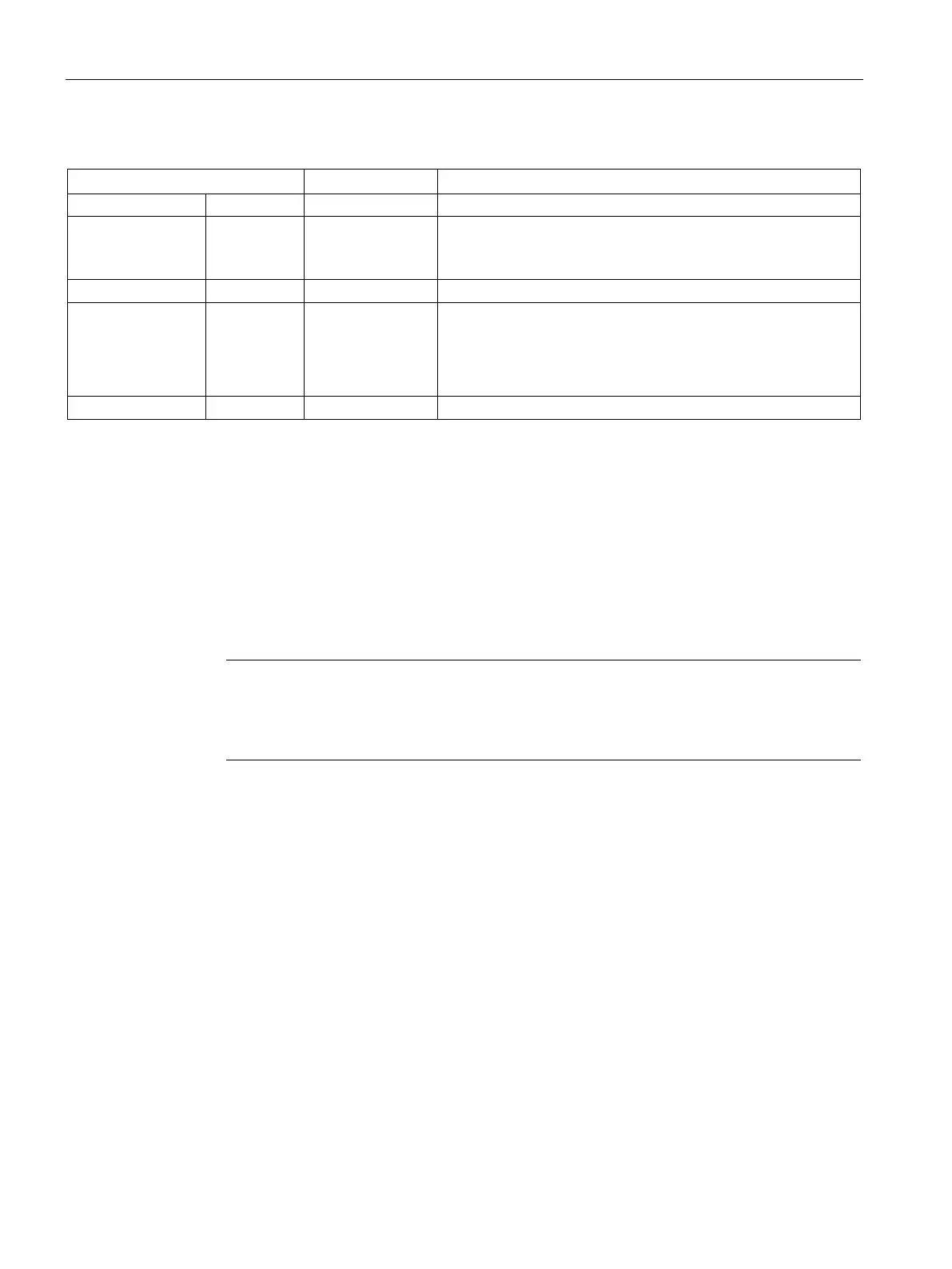Extended instructions
9.1 Date, time-of-day, and clock functions
S7-1200 Programmable controller
340 System Manual, V4.2, 09/2016, A5E02486680-AK
Table 9- 10 Data types for the parameters
Time of day to set in the CPU system clock
OUT OUT DTL RD_SYS_T: Current CPU system time
RD_LOC_T: Current local time, including any adjustment for
daylight saving time, if configured
DST IN BOOL WR_LOC_T:
aylight
aving
ime only evaluated during the
"double hour" when the clocks change to daylight saving time.
• TRUE = daylight saving time (first hour)
• FALSE = standard time (second hour)
● The local time is calculated by using the time zone and daylight saving time offsets that
you set in the device configuration general tab "Time of day" parameters.
● Time zone configuration is an offset to UTC or GMT time.
● Daylight saving time configuration specifies the month, week, day, and hour when
daylight saving time begins.
● Standard time configuration also specifies the month, week, day, and hour when standard
time begins.
● The time zone offset is always applied to the system time value. The daylight saving time
offset is only applied when daylight saving time is in effect.
Note
Daylight saving and standard start time configuration
The "Time of day" properties for "Start for daylight saving time" of the CPU device
configuration must be your local time.
