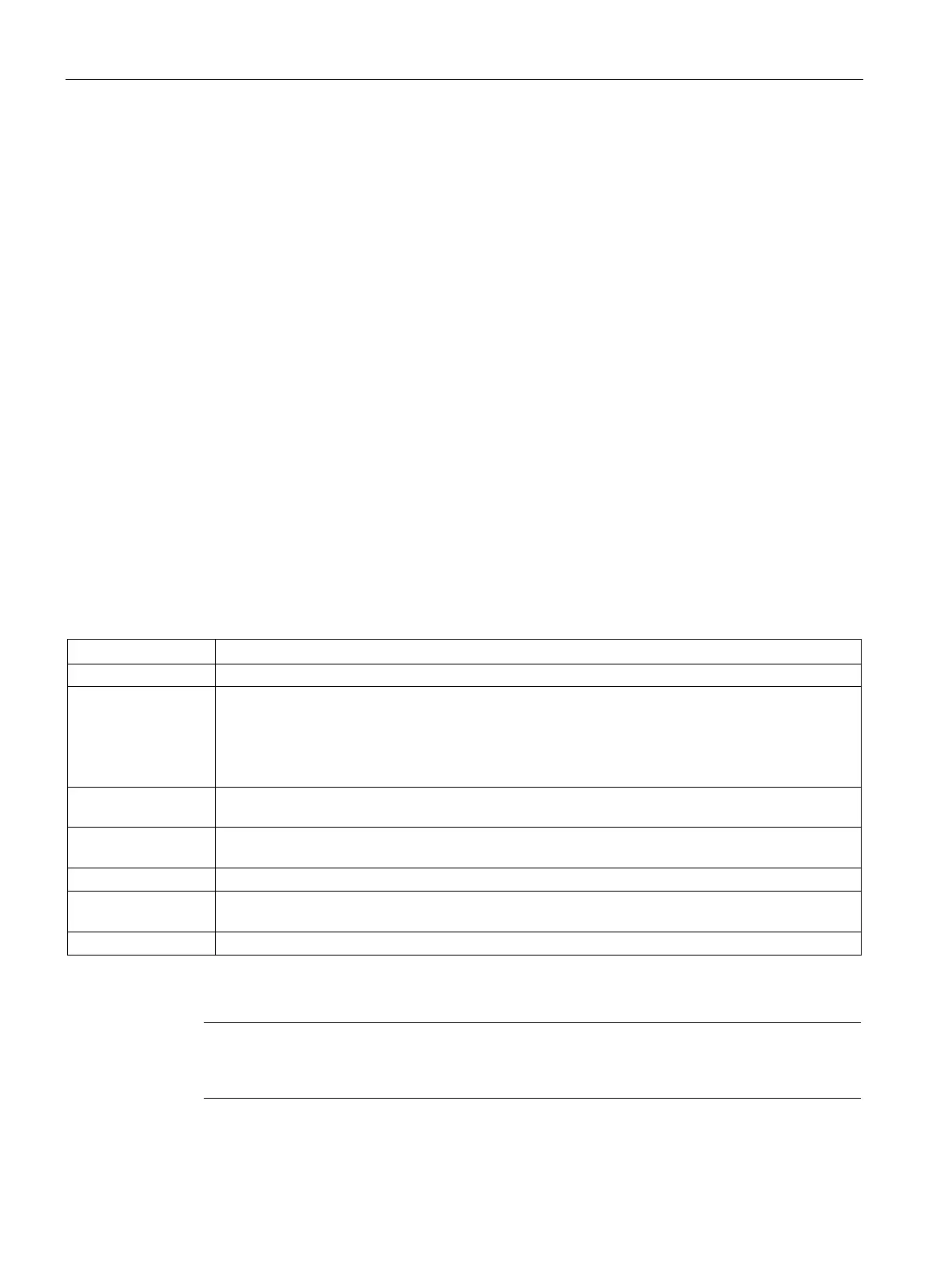Extended instructions
9.3 Distributed I/O (PROFINET, PROFIBUS, or AS-i)
S7-1200 Programmable controller
410 System Manual, V4.2, 09/2016, A5E02486680-AK
Use the parameter LADDR to select the module of the DP standard slave / PROFINET IO
device. If an access error occurs on the addressed module, the error code W#16#8090 is
output.
Use the parameter RECORD to define the source range of the data to be written:
● The source range has to be at least as long as the outputs of the selected module. Only
the outputs are transferred; the other bytes are not considered. If the source range at the
parameter RECORD is longer than the outputs of the configured module, only the data up
to the maximum length of the outputs is transferred. If the source range at the parameter
RECORD is shorter than the outputs of the configured module, the error code
W#16#80B1 is output at the RET_VAL parameter.
● The following data types can be used: Byte, Char, Word, DWord, Int, UInt, USInt, SInt,
DInt, UDInt. The use of these data types in a User Defined Type (UDT) data structure of
the type ARRAY or STRUCT is permissible.
● The data type STRING is not supported.
● The data is transferred synchronously, that is, the write process is completed when the
instruction is completed.
Table 9- 90 DPRD_DAT and DPWR_DAT error codes
8090 One of the following cases apply:
• You have not configured a module for the specified logical base address.
• You have ignored the restriction concerning the length of consistent data.
• You have not entered the start address in the LADDR parameter in hexadecimal format.
8092 The RECORD parameter supports the following data types: Byte, Char, Word, DWord, Int, UInt,
USInt, SInt, DInt, UDInt, and arrays of these types.
8093 No DP module/PROFINET IO device from which you can read (DPRD_DAT) or to which you can
write (DPWR_DAT) consistent data exists at the logical address specified in LADDR.
Access error detected while the I/O devices were being accessed (DPRD_DAT).
80B1 The length of the specified destination (DPRD_DAT) or source (DPWR_D
AT) area is not identical to
the user data length configured with STEP 7 Basic.
System error with external DP interface module (DPRD_DAT) and (DPWR_DAT)
1
When displaying the DPRD_DAT and DPWR_DAT error codes, use the Word data type.
you access DPV1 slaves, error information from these slaves can be forwarded from the
DP master to the instruction.
